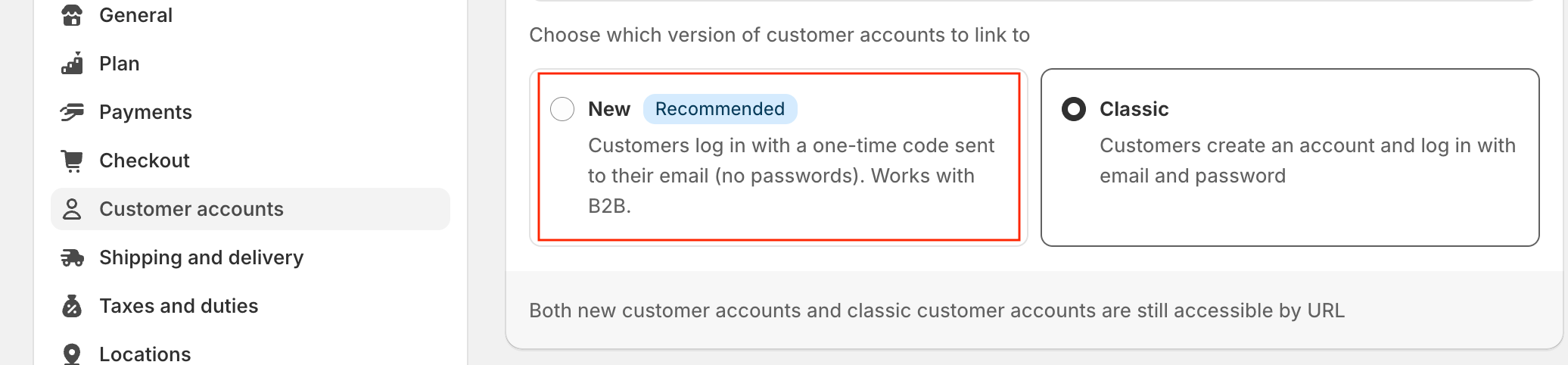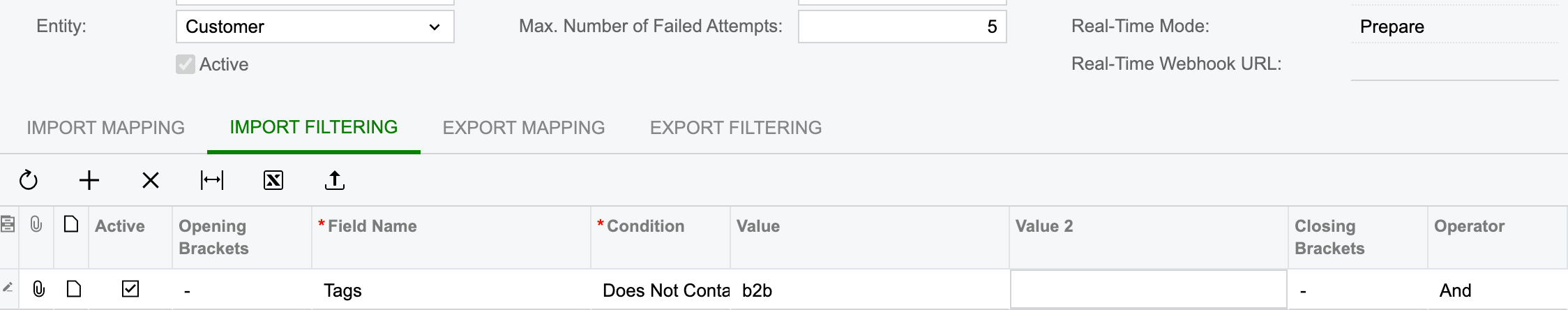Hello everyone,
We are encountering an issue with the Shopify connector for Acumatica24R1 regarding the synchronization of Business Customers (B2B). Both Company and Customer entities are active and both in bi-direction.
Here’s the scenario:
- A business customer categorized as an organization is set up in Acumatica, with several contacts and locations.
- When this business customer was synced to Shopify, a Company was created using the same name as the business customer in Acumatica.
- All contacts were synced in Shopify as Customers associated with the newly created Company.
- The locations were also synced successfully, which looks good.
- During the next sync (in the aforementioned bi-directional direction), several new records were synced under the Customer entity.
- Upon reviewing the synced customer records, we discovered that the connector had created new Acumatica Customers, categorized as Individuals—one for each contact of the existing Business Customer (Company).
- This resulted in the duplication of accounts, with one being a contact of the Business Customer and the other account representing an Individual customer.
I also noticed that Shopify allows Company customers to place personal orders. I conducted a test with the following results:
- Order1: The Company customer placed an order for the Company, selecting the Company location.
- Order2: The same Company customer placed an order for himself using the personal order option.
After syncing, here are the results:
- Order1: Synced as an order in Acumatica with the Business Customer (Company) as the Sales Order Customer and the customer contact as the Sales Order Contact.
- Order2: Synced as an order in Acumatica where the Sales Order Customer is the duplicated record of the contact defined in Acumatica as another Customer (Individual).
Is this the expected behavior of the Shopify connector? Is there a way to avoid the re-creation of records that are contacts of another Business customer? Any insights you could share would be greatly appreciated!
Thank you!