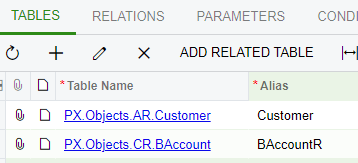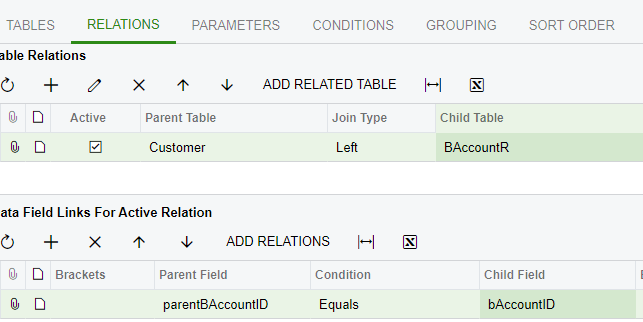We have a Generic Inquiry that has the Customer.ParentAccountID and not all of the parent accounts have that that number all by itself (the account number also, in some cases, has the name of the customer). I was thinking in that case to use a SWITCH similar to the one here:
=IIF([Customer.ParentBAccountID] = ' ', [Customer.AcctCD]) but that is not working also. Also I am not sure if the Customer.ParentAccountID is empty or NULL. I know that the Customer.ParentAccountID should be showing up because when I do a CRTL+ALT the Element property shows the field as Customer.AcctCD. I also thought about getting just the number portion of the AcctCD but that seems more work then necessary. I could use any suggestions that the Community may have.There are accounts whereby the Customer.ParentBAccountID is showing up correctly on that column.
In this case the Customer.ParentBAccountID = ‘ ‘ or NULL and the customer.AcctCD is 16310 - Grainer.