I'm not sure how to do this but I want to use a non stock item as the "master" pricing record for an item class in a GI so that for all items of the same class I can create a price list that is multiplied by a common GP percentage.
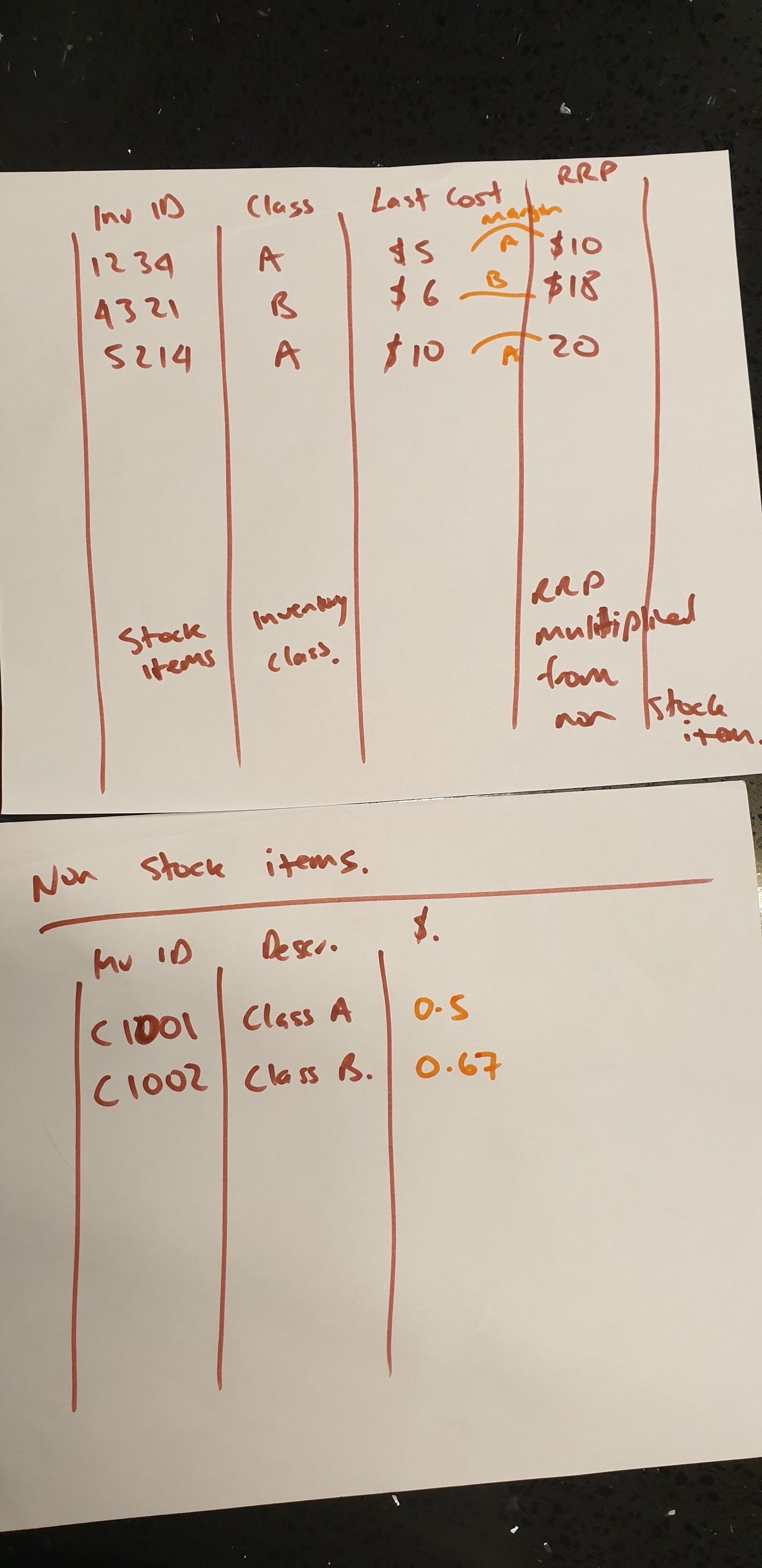
I'm not sure how to do this but I want to use a non stock item as the "master" pricing record for an item class in a GI so that for all items of the same class I can create a price list that is multiplied by a common GP percentage.
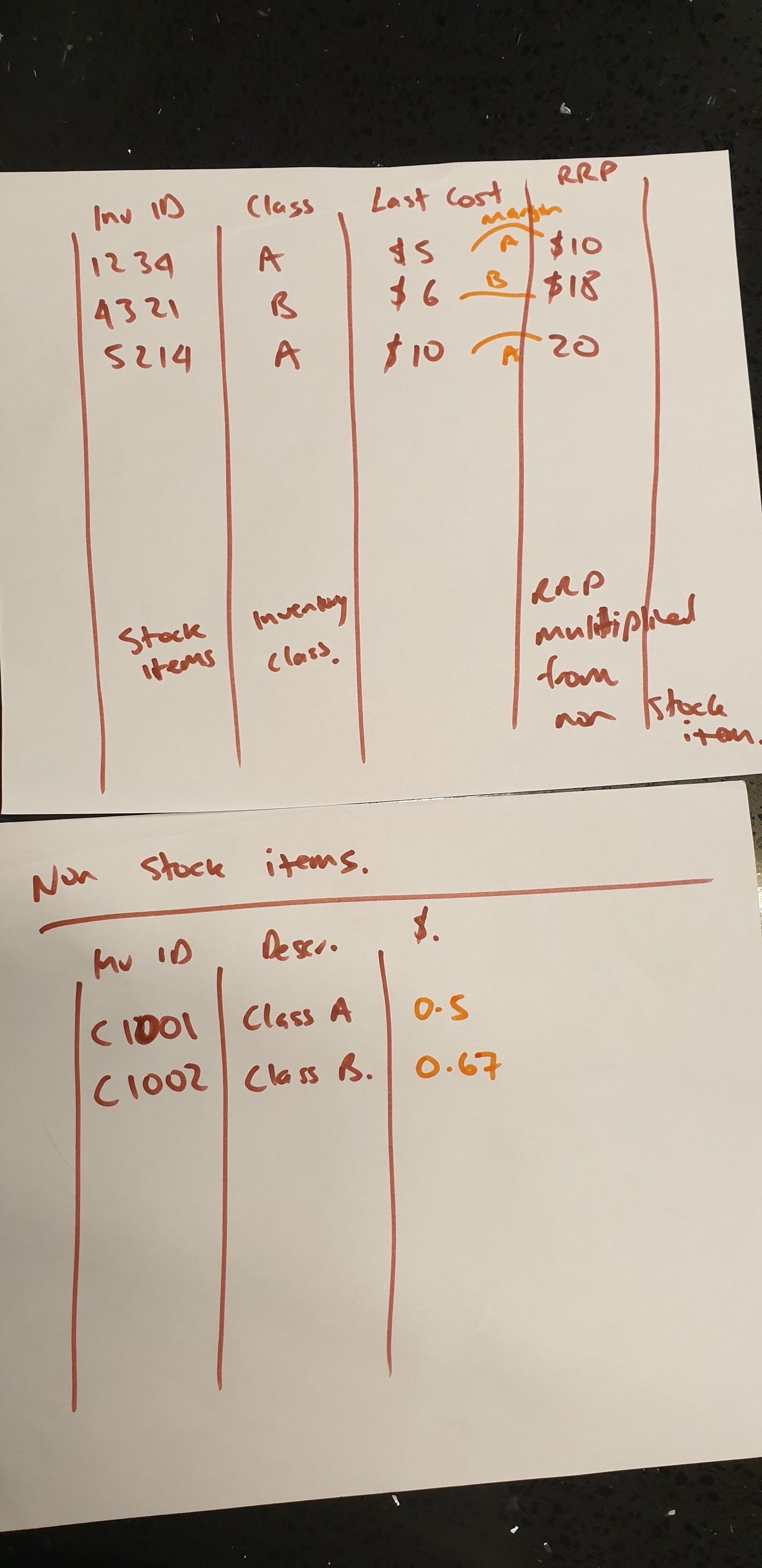
Best answer by DanielStarke
Solved it. I added the inventory table twice (second time with different alias) to my GI and in the relations I added the second appearance with full join on a formula of inventorycd on the parent table equals ="specificitemcd" which allowed me to pull the "baseprice" value for the specific item for use in calculations
Enter your E-mail address. We'll send you an e-mail with instructions to reset your password.