We have a custom GI which is showing this message in the status bar:
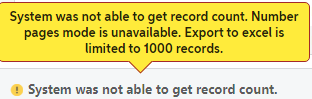
Same query exists in two tenants but only one of them (the one with more data) shows the message.
We have a custom GI which is showing this message in the status bar:
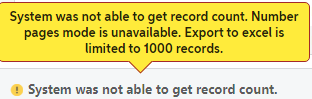
Same query exists in two tenants but only one of them (the one with more data) shows the message.
To calculate the count *and* display the results, the system needs to run two queries. To ensure responsiveness of the application, the Generic Inquiry system will wait for a predetermined amount of time (a few seconds -- I don’t remember the exact length). If the count of records is not returned in the allotted time, the query is canceled and the GI will only display the records.
is it possible to extend the time allowed for the record count query?
when the results are not calculated, the data cannot be exported to excel.
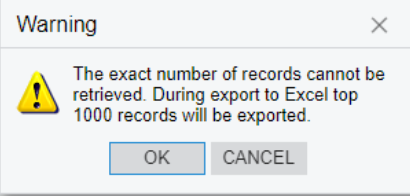
“ In some cases it can simply be because you’re missing a field in the relationship (ex: joining by OrderNbr instead of OrderType,OrderNbr). “
This is what fixed my GI, tightening up the joins caused the records to display.
Thanks Gabriel!
Thanks for this thread, and the suggestions, very useful. We are on a SaaS model so SQL analysis will be tricky. Sometimes we get this error and sometimes we don’t. I have a particular (fairly simple) GI on the table AUAuditValues, which I am sorting by change date descending (the other indices don’t work for us) and this is where we sometimes see it. Maybe it’s internet speed related. Currently ± 3 million records.
To calculate the count *and* display the results, the system needs to run two queries. To ensure responsiveness of the application, the Generic Inquiry system will wait for a predetermined amount of time (a few seconds -- I don’t remember the exact length). If the count of records is not returned in the allotted time, the query is canceled and the GI will only display the records.
More than likely, this means that you have a complex join expression or condition that requires full table scans instead of faster clustered index operations.
Analysis of the SQL Query Execution plan through SQL Management Studio is recommended in such cases. In some cases it can simply be because you’re missing a field in the relationship (ex: joining by OrderNbr instead of OrderType,OrderNbr). You might be missing an index somewhere as well.
Hi
I have also seen this message with complex custom GIs. It can be intermittent, and in my experience it seems to be associated with the runtime of the query, not necessarily the final number of records returned. In addition to the warning message, we noticed that aggregate totals do not display in this situation. If you continue to have issues, depending on your requirements, a workaround may be to build a custom report using Report Designer. On the report you can of course include the aggregate totals, and there is also the ability to define an Excel export if needed.
Laura
Thanks for the reply
Enter your E-mail address. We'll send you an e-mail with instructions to reset your password.