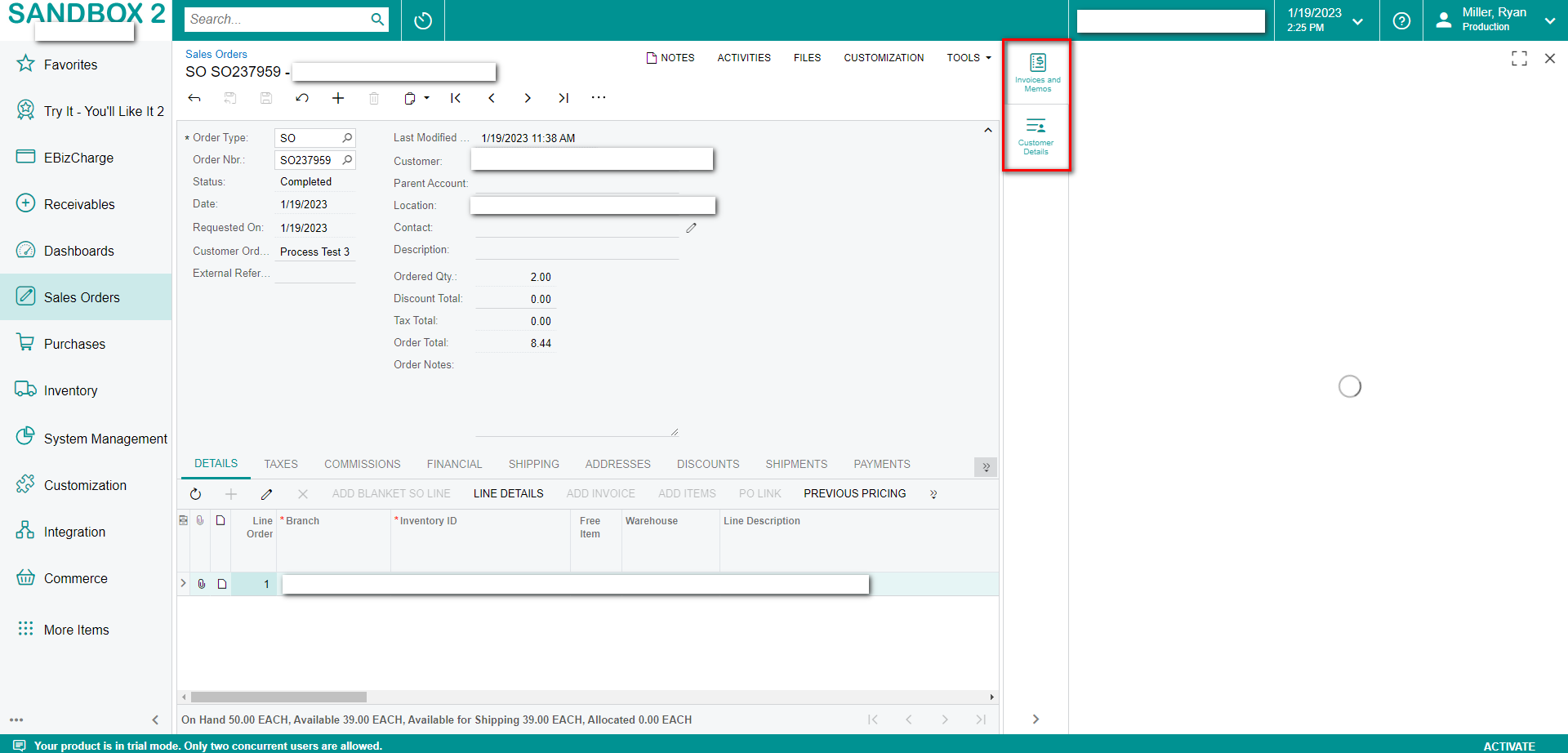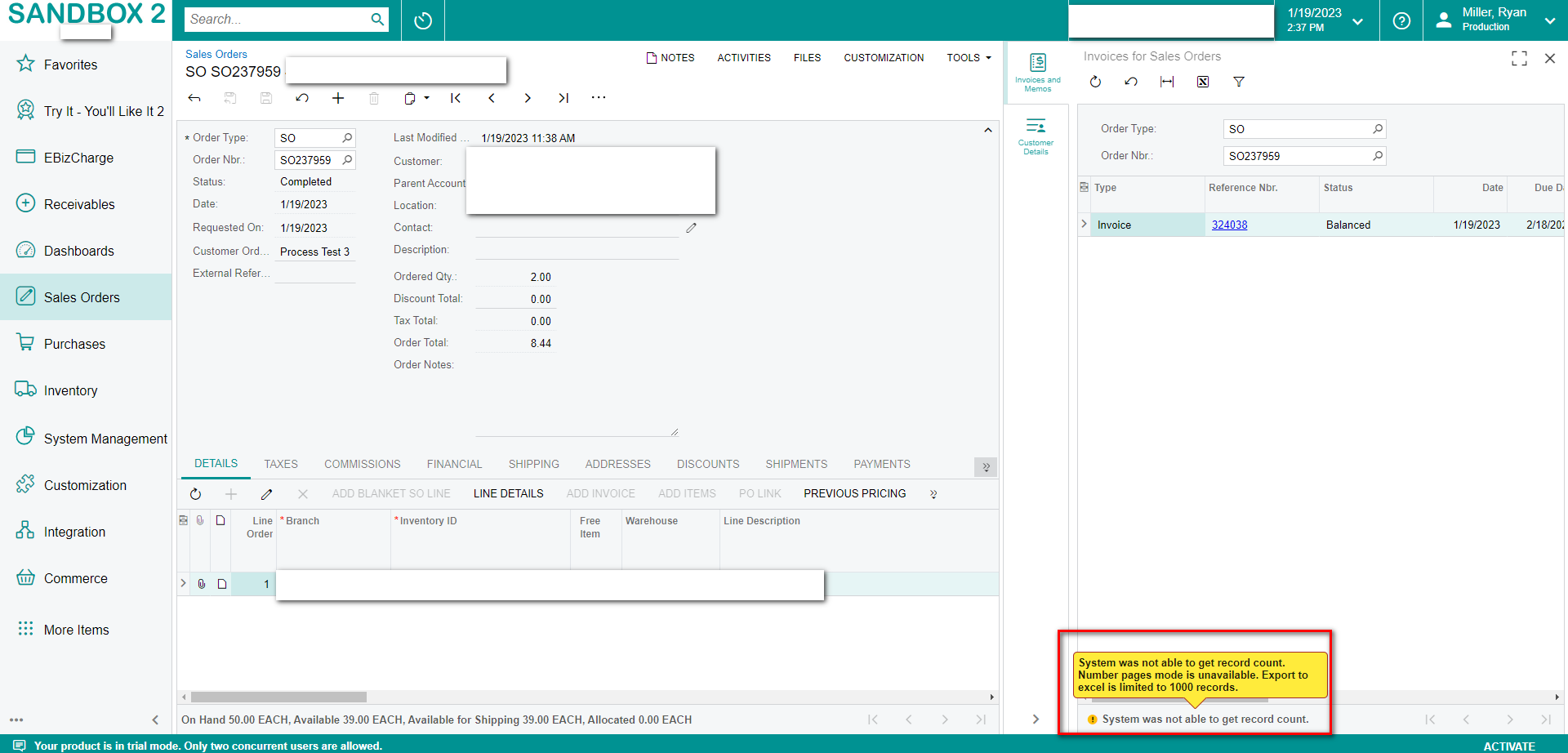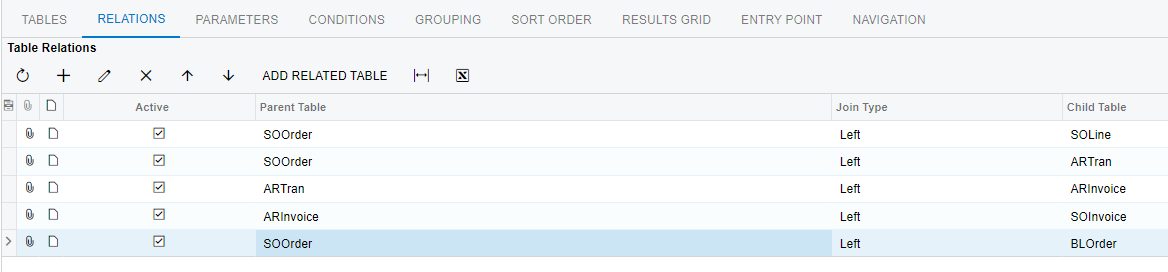Does anyone else experience extremely long load times on the new side-bars in Sales Orders screen (SO301000)?
The Invoices and Memos takes 4+ minutes to populate results. While it is running, Acumatica is unusable and the computer it is hosted on goes to 100% CPU usage from the lookup.
I found the GI the sidebar Invoices and Memos calls(Invoices for Sales Orders, SO3031SP) and tried to limit it to Select Top 100 records, but this had no change on the load time or system lock up. This is definitely the culprit.
Any and all suggestions to eliminate this problem would be very appreciated!
Note: I am testing an upgrade from 2021 R2 to 2022 R2 on a local environment tied to an SQL AcumaticaDB of recent production data.