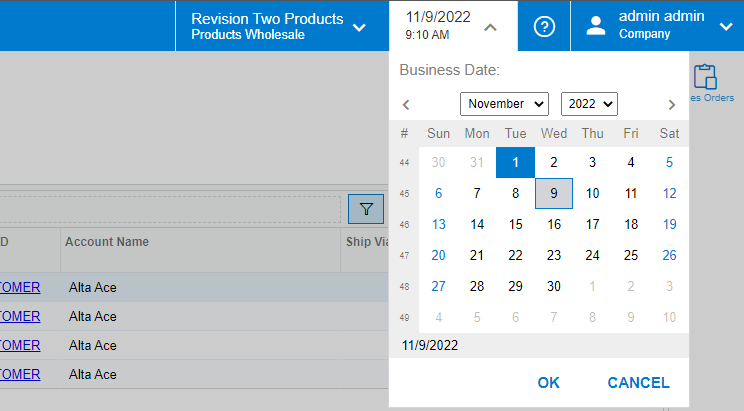I have a Scorecard on a dashboard that show ordered that were invoiced yesterday.
In the parameters for the scorecard I have Created On is equal to @Today-1.
This has been working until today (November 1, 2022). This morning the score card shows 0 invoices created yesterday, when there was one created. If I change the parameter to Created On is equal to 10/31/2022 the score card shows 1 which is correct.
Is there some issue with @Today-1 when at the beginning of a new month, or is there a better may to automatically pull yesterday from the score card parameter setting?