I’ve encountered a weird formatting issue with Report Designer. Preview looks fine, but after printing to PDF, all I’s, some lowercase L’s, and periods appear bold and strangely formatted. Sample below:
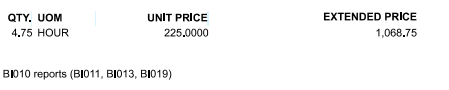
If I switch report from HTML to PDF default, the problem disappears. But, the logo looks terrible, so I need a solution that allows printing from the default HTML view.
Anyone have an idea? Thanks



