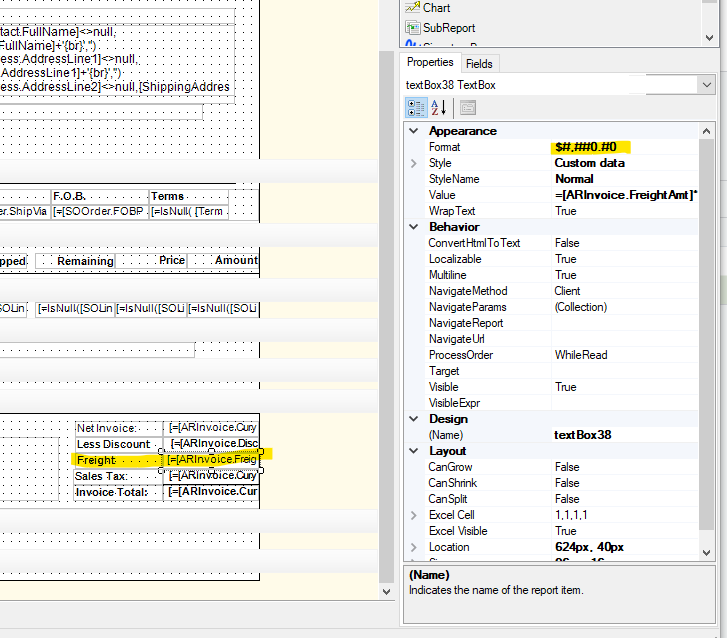Hello all,
Whenever I use an equation (apologies if wrong terminology) in report writer, the formatting field doesn’t seem to affect the actual result. In this case, it will always return 4 decimal points when I try to format it to return 2.
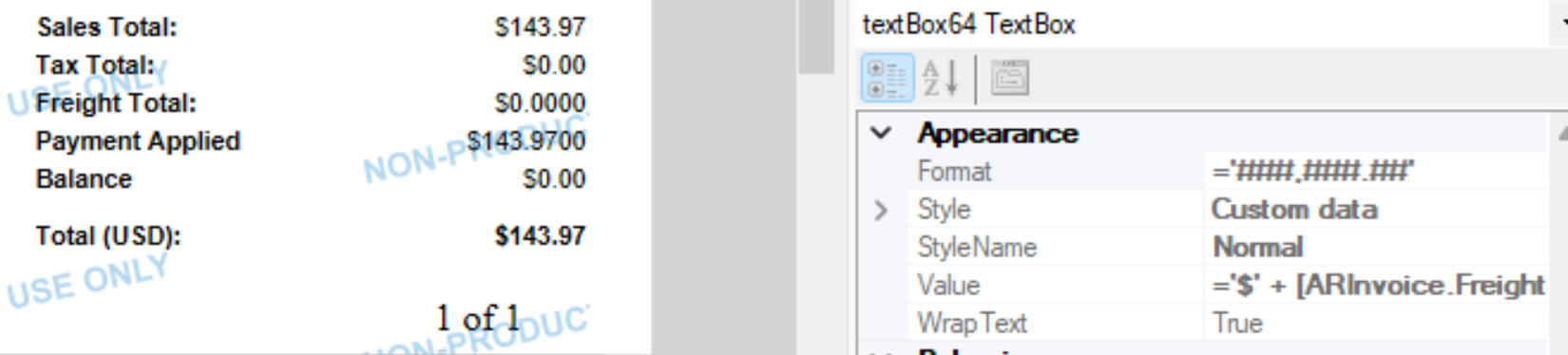
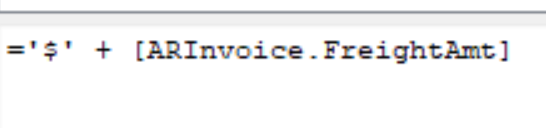
I have tried =###,###.00 , =###,###.## , =######.## , =######.00 , all with and without the quotations as seen above. Any insight into this would be great!