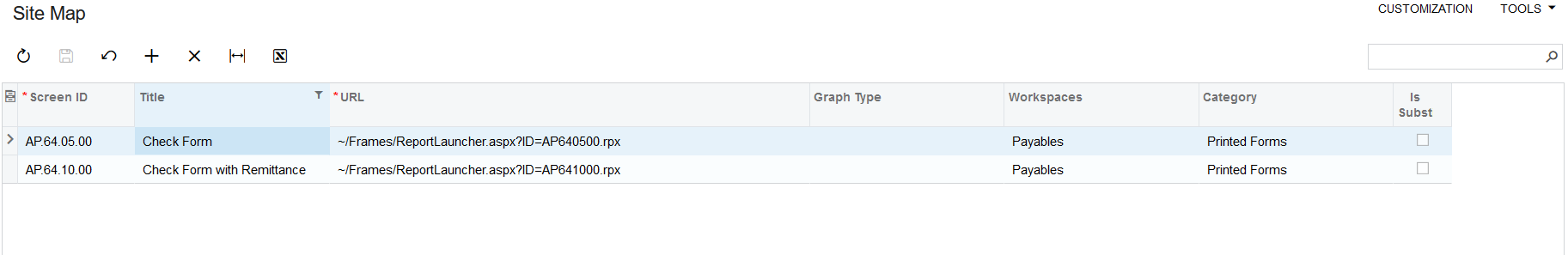Hello community,
I have been trying to create a new report by copying the existing one and saving it to the server. For this:
- I first loaded the report from the Reports List in the Report Designer.
- After making the modification, I saved it with a new name.
- After saving it, I tried to Save it to the server.
- But after refreshing the instance, upon checking in the Site Map (SM200520) screen, I am not able to find the report.
Kindly let me know how to achieve this.
Thanks in advance.
Best answer by estebanperalta54
View original