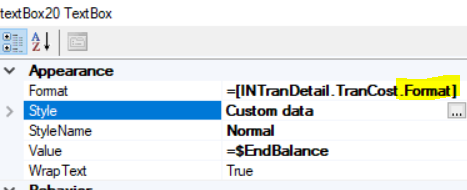We are using a report named Monthly Inventory Balance - that will display the customer’s monthly inventory balance. Currently, it is displaying incorrect values.
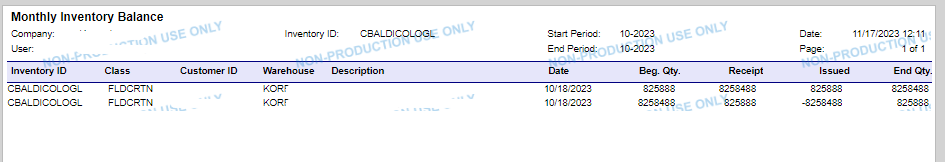
We are using a formula to calculate beginning and end qty:
(Base Item Volume * Qty * Inventory Multiplier). In this scenario, the expected result should be
| Inventory ID | Beginning Qty | End Qty |
|---|---|---|
| CBAL | 1.968 | 1.968 |
| CBAL | -1.968 | -1.968 |
However, the numbers showing up on the report are not accurate. There are variables that referencing the formulas above in addition to grouping. We tried ungrouping and removing the variables but the values still don’t seem right.
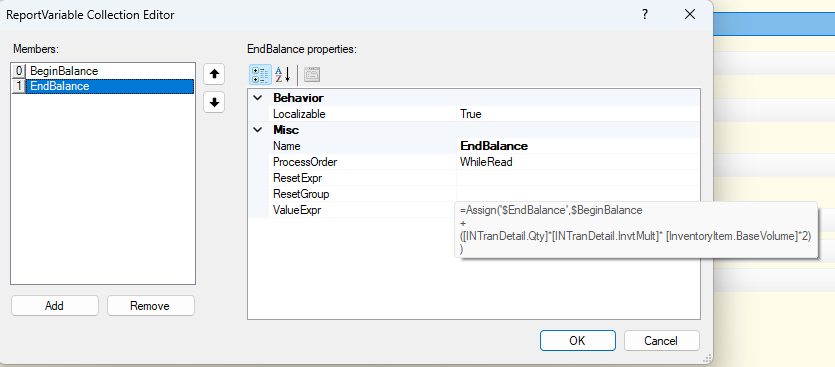
The joins below are pretty straight forward too
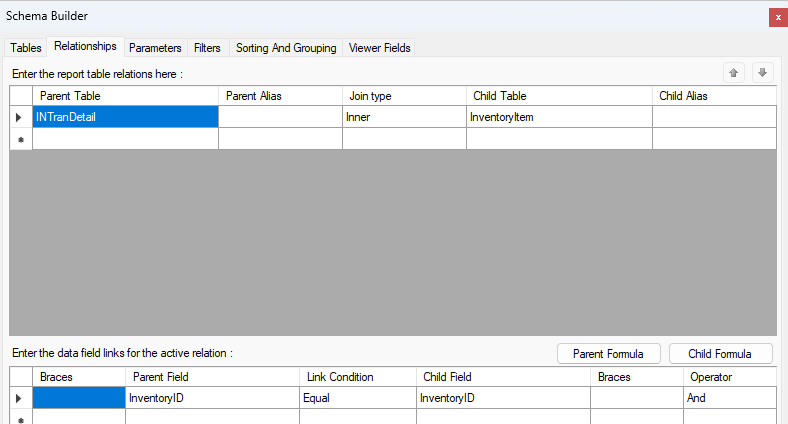
I am attaching a copy of the report below. Can you please suggest what I am missing here?
Thank you!
Best answer by lauraj46
View original