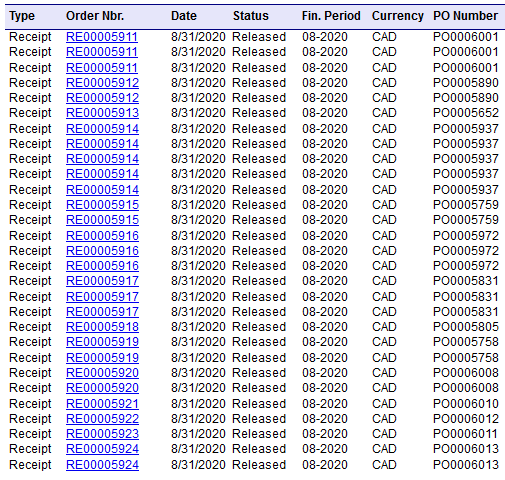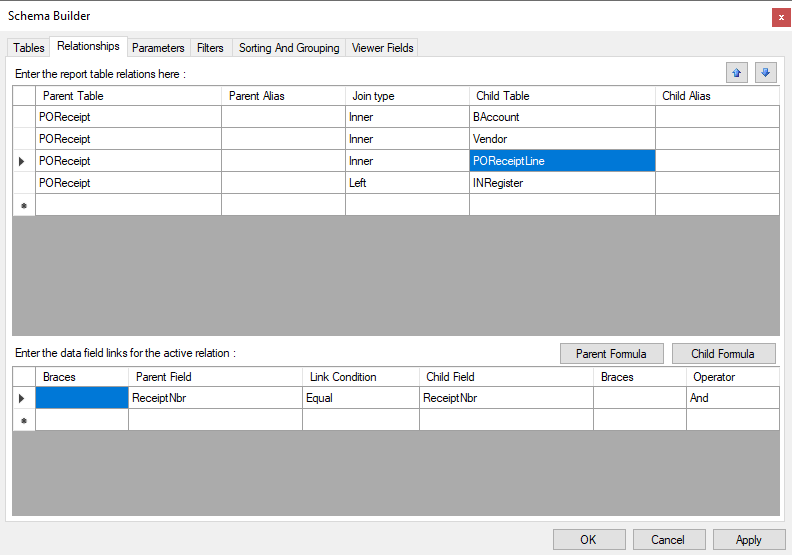Howdy Acumatica Community,
I am looking at scheduling a daily report to Accounts Payable listing all released purchase receipt documents from the date before.
Fun twist on this one; the POReceipt.ReceiptDate field isn't working for me as this is using the document date. We have segregation of duties and the date the receipt is released is not always the same date of the document. I fear that by hardcoding a daily report using the POReceipt.ReceiptDate field will present bad data to our AP team.
Any thoughts/advice out here on how to present all released PO receipts from yesterday?
Thanks!