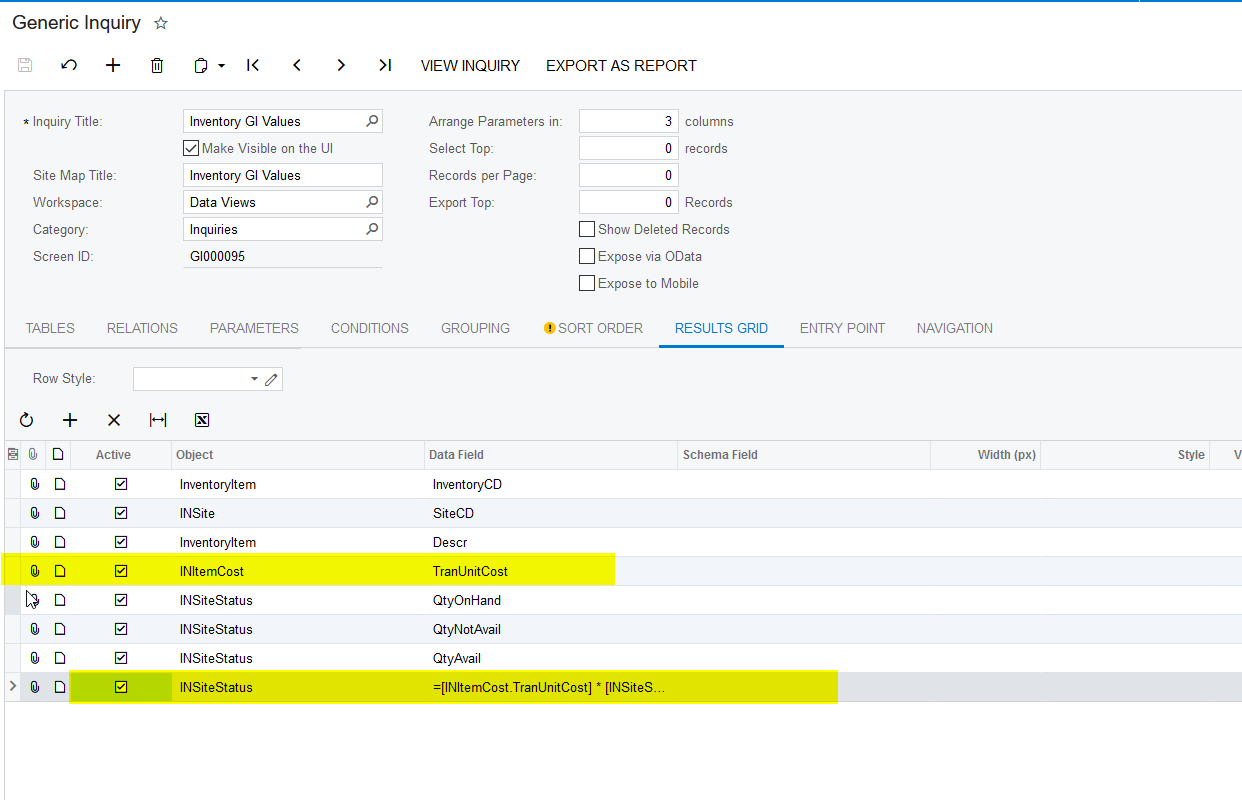Hello Everyone,
We have created a Generic Inquiry screen and it is taking 2 minutes in production (where as I have 1256007 records) and this GI is loading very fast in my local machine as I have less number of records.
Attached this GI for your reference, can anyone help me to optimize the performance with this GI, when we have huge data.