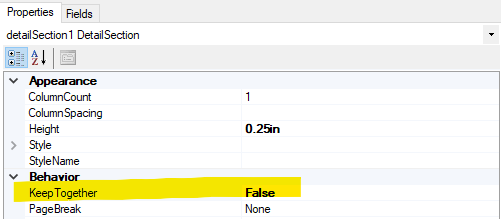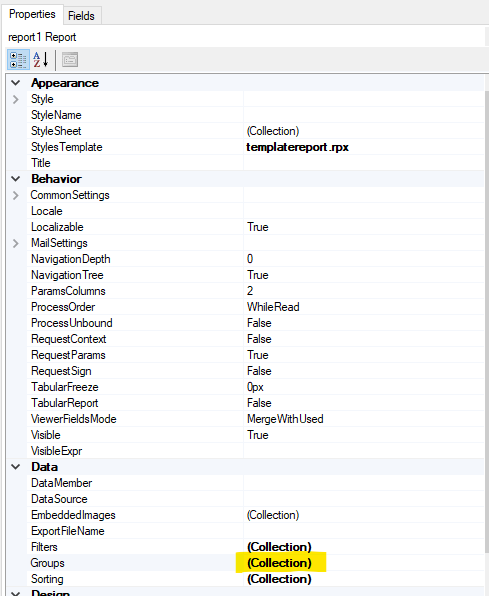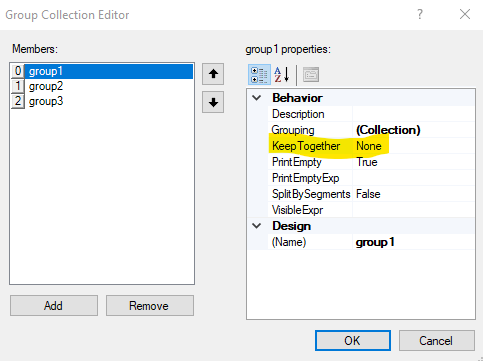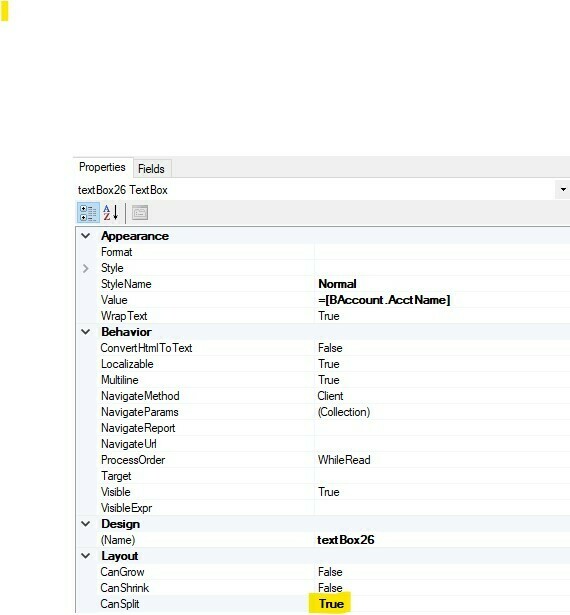Hey Guys,
A client put in serial numbers for monitors in the linenote. Its 179 serial numbers. This is longer than the page so Acumatica splits the invoice into 3 pages. First page blank, 2nd page has the item and the serial numbers and the 3rd page is also blank.
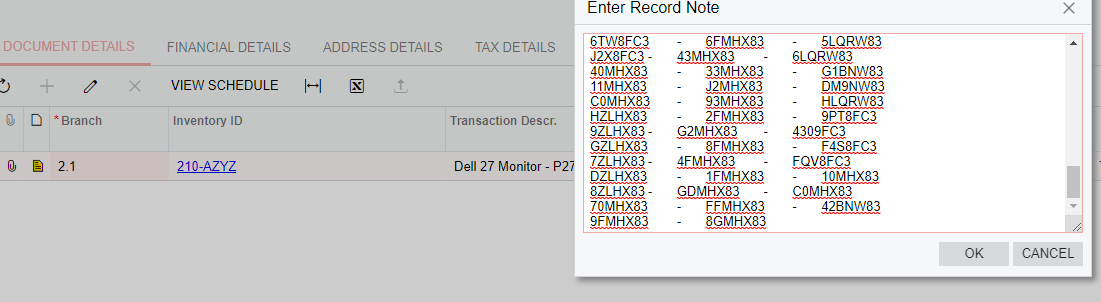
line note
first page
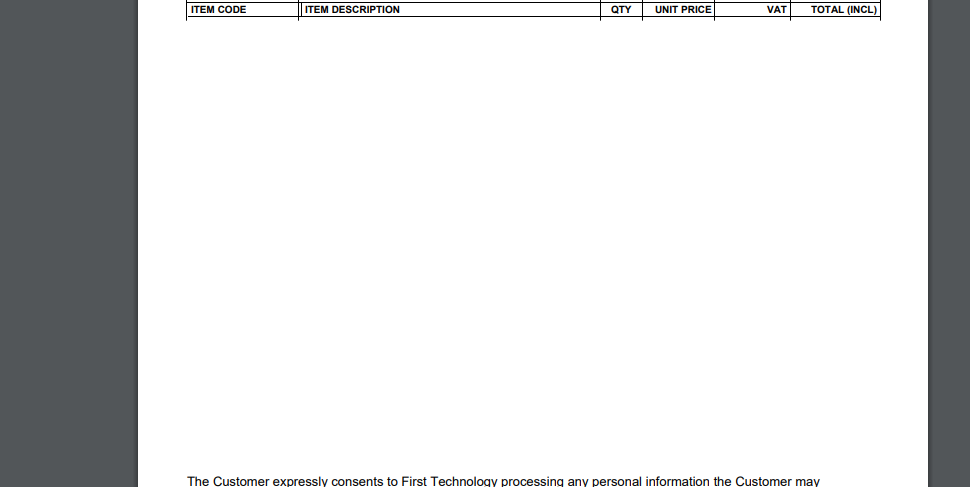
second page
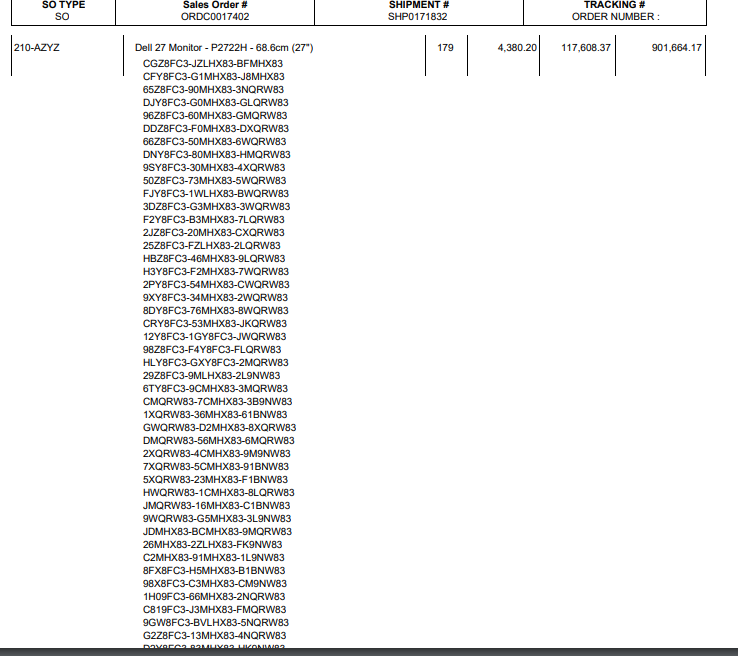
third page
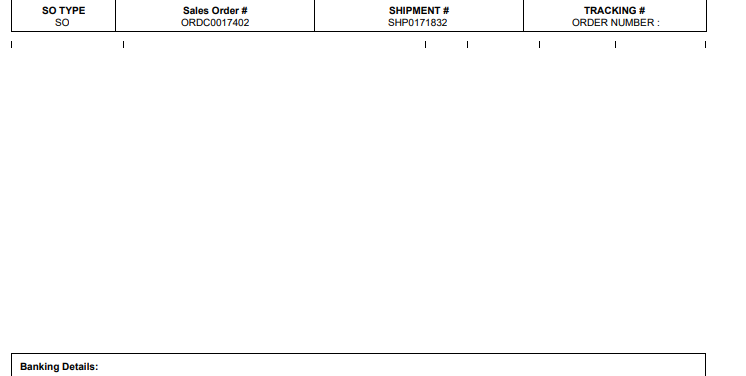
Is there any way to tide this up or at least get the serial numbers to stop on page one then carry on on page 2? Any suggestions welcome!