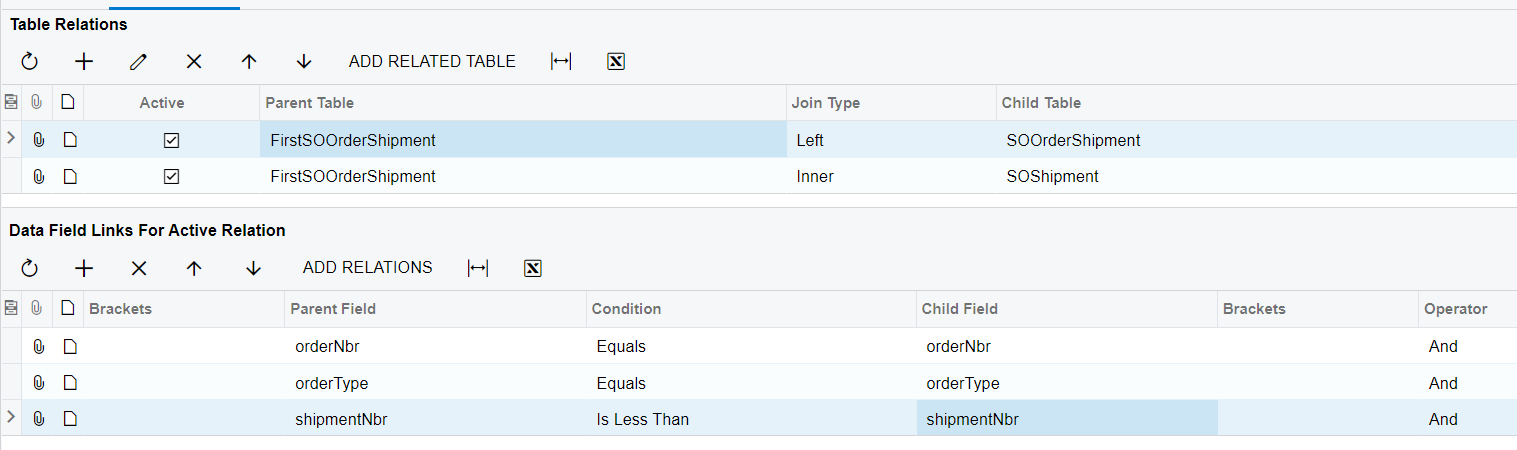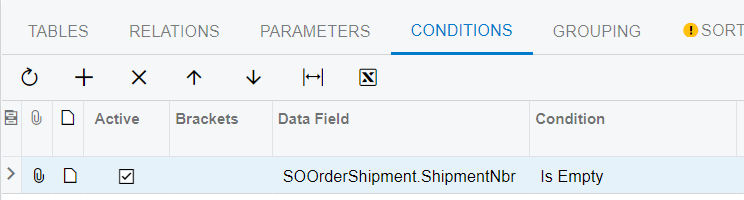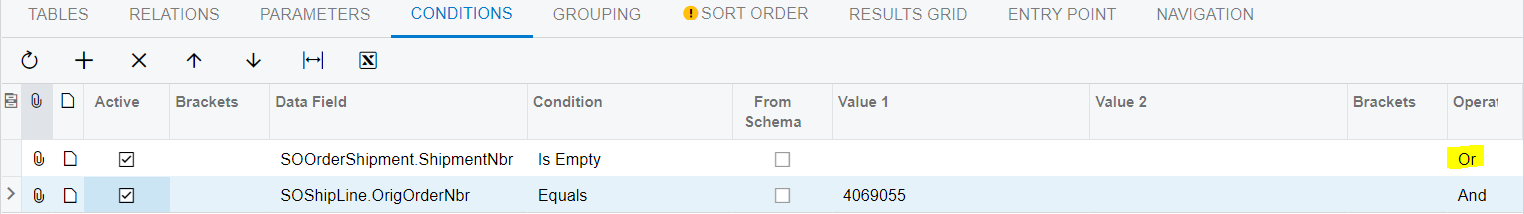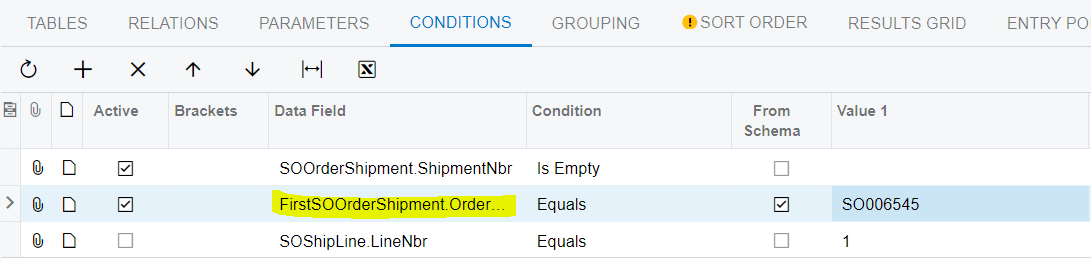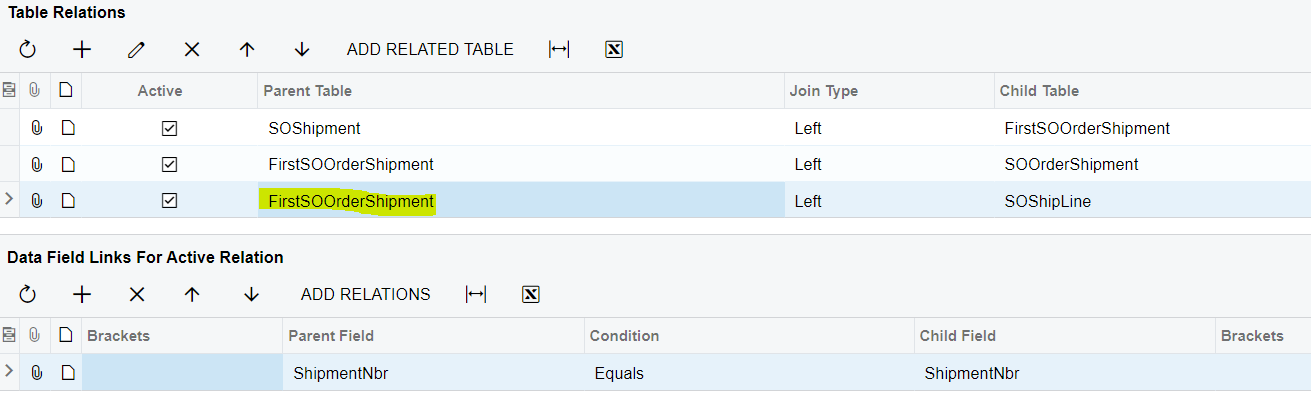I’ve tinkered with the groupings and aggregates for a bit and haven’t come up with a way to do this and wanted to check here first before going the SQL view route. I have an inquiry that is showing shipment line detail per order. I only want to see the data for the sales order’s FIRST shipment though. How can I accomplish this without grouping by order nbr and doing a min on the shipment nbr? I still want to see the line detail and the grouping then takes this option away.
Thanks!