Hi All,
We have a custom made report to show the balances of inventory stock items including their images.
The report runs ok without images but it crashes when we execute it with the image option.
Also it runs fine for a small set of data with the image. So the problem is when you have over 1000 records to be loaded with the images.
This is what that is used to load the images at the moment:
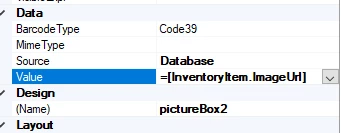
Could someone please let us know if there is a way to optimize showing images?.
Thank You
Best answer by mrysev
View original

