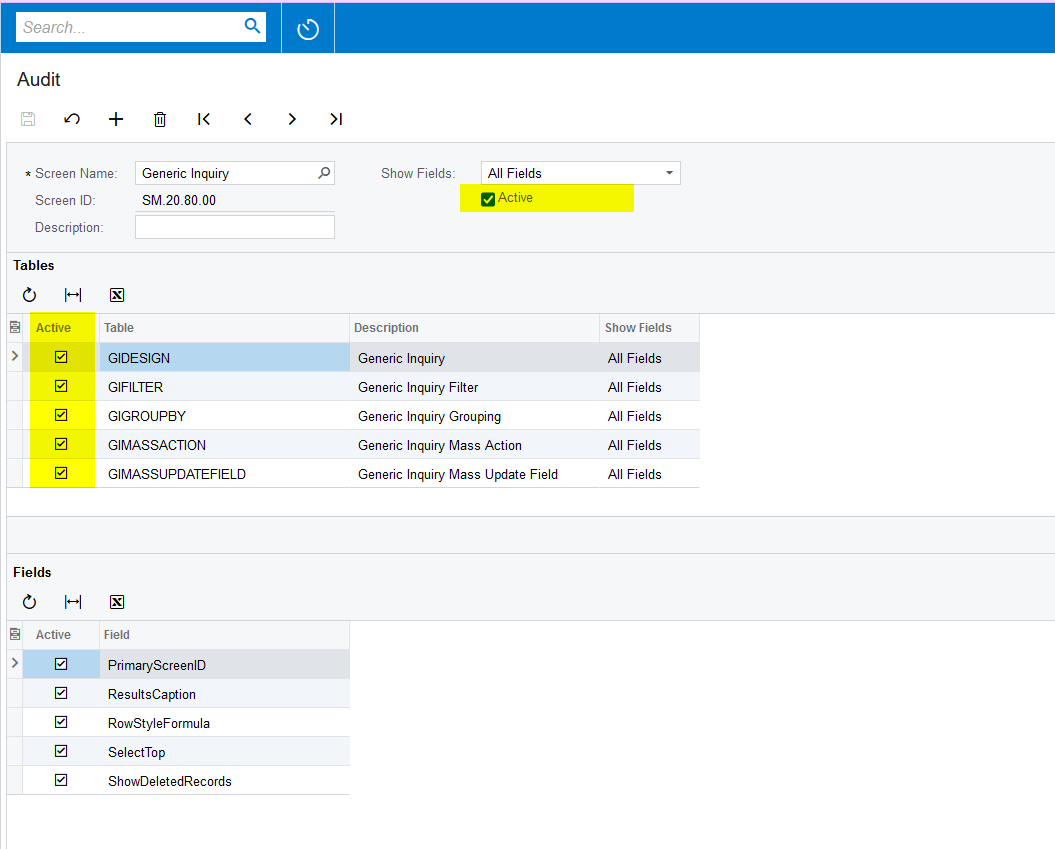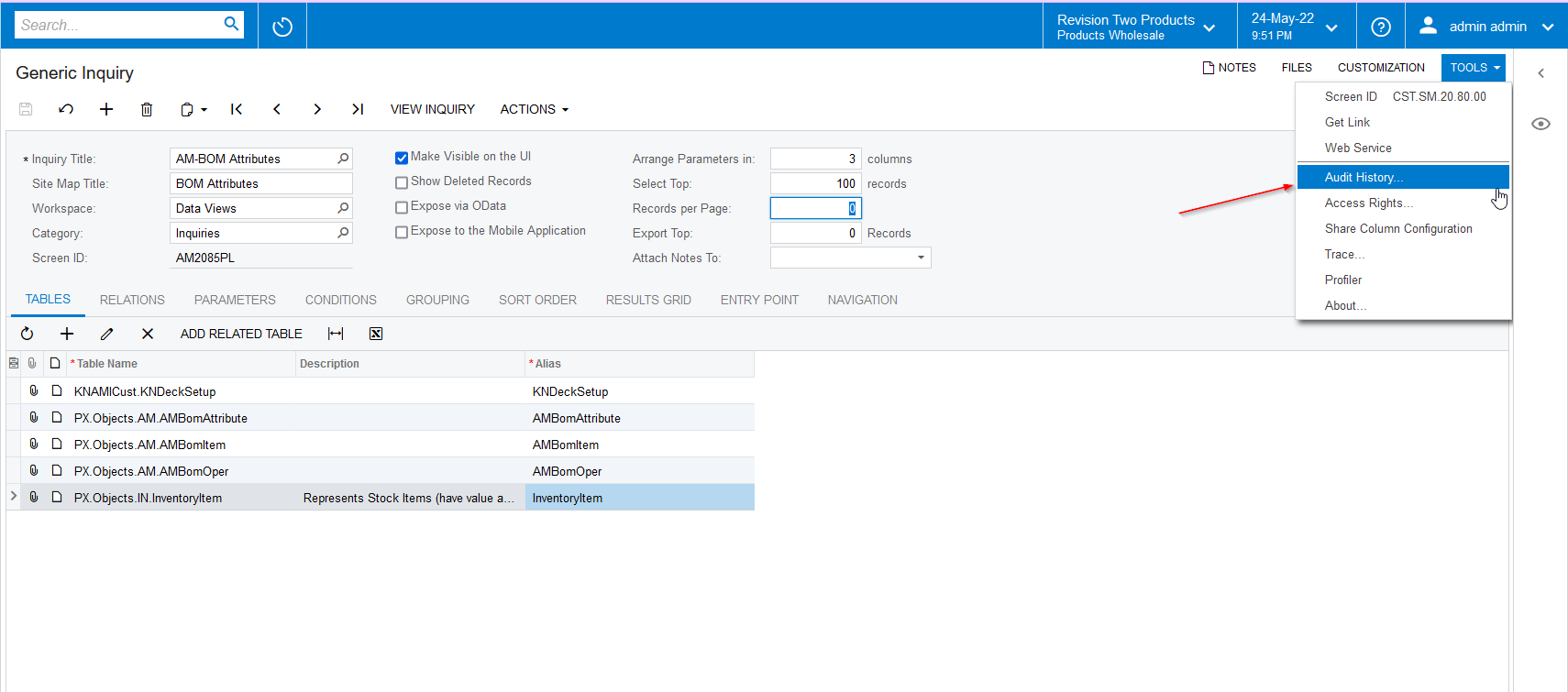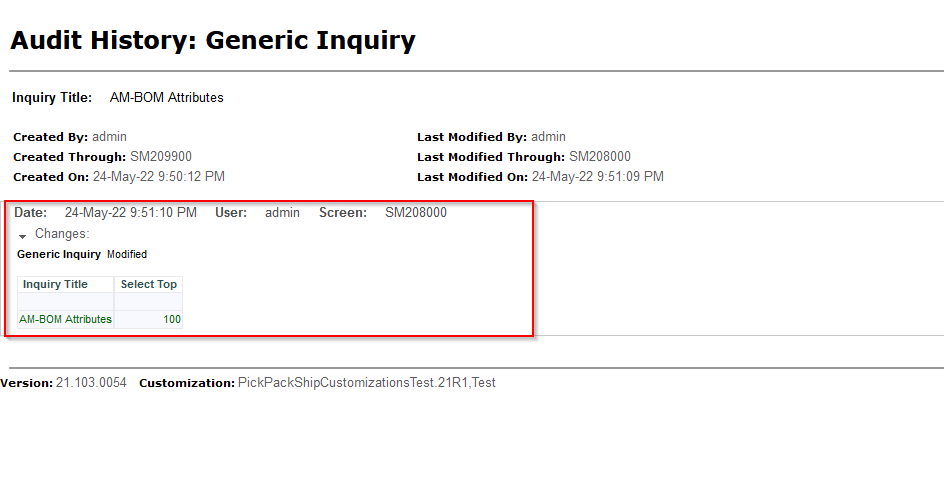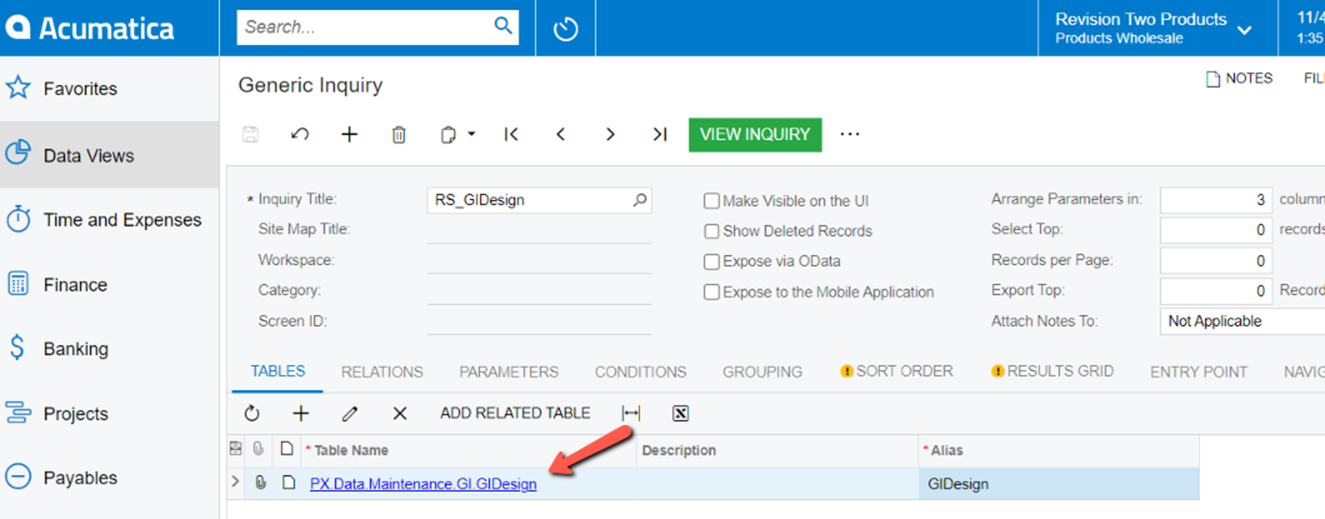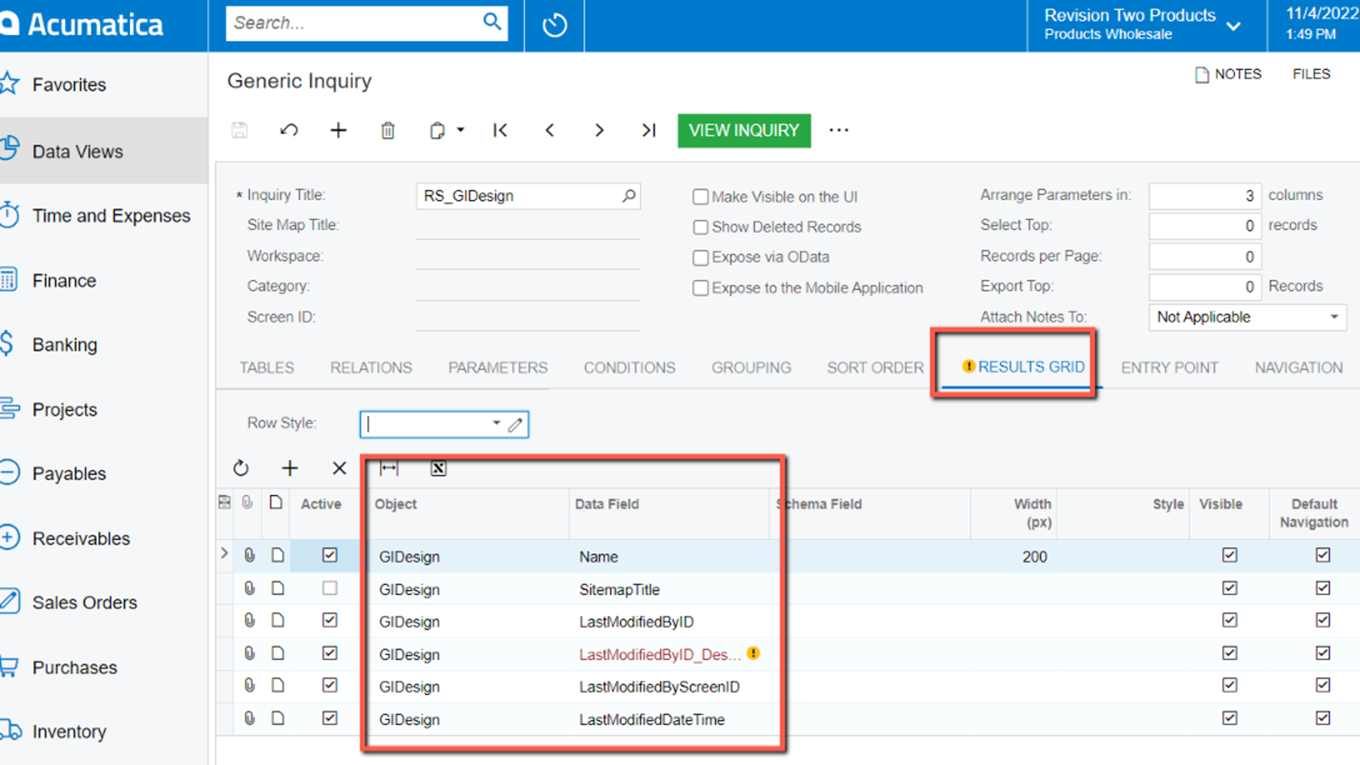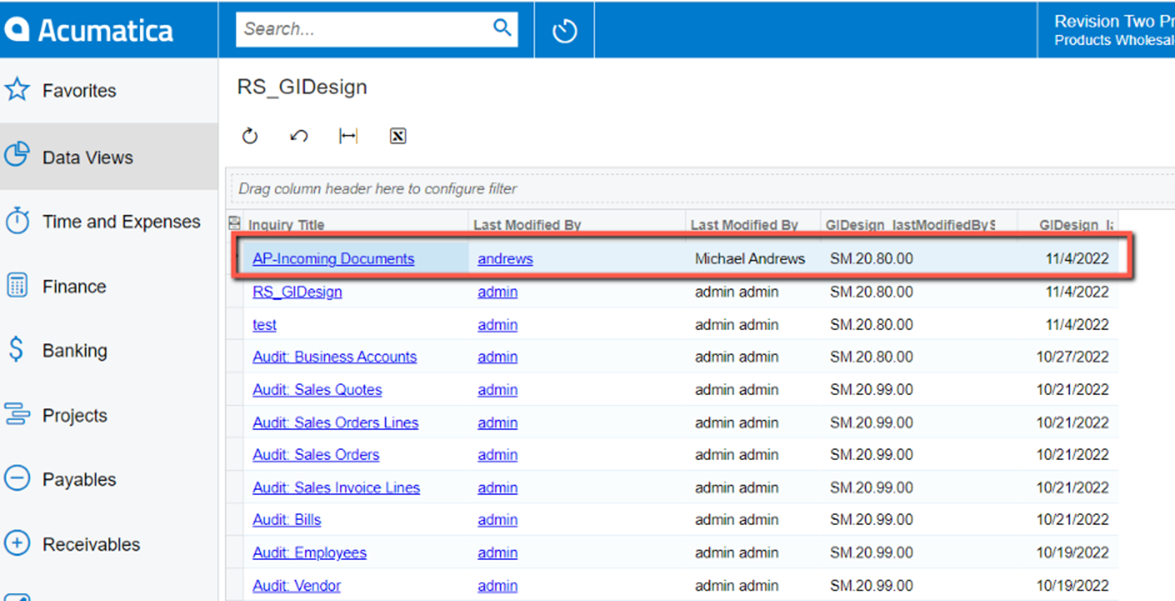Would like to see in the Generic Inquiry list columns with “Last Modified Date” and “Modified By” to ensure that we save all inquiries before a major update. It’s difficult to determine if someone has modified an inquiry that has not been backed up without this information. There should be some kind of audit trail for this.
Solved
How to view last modified date on generic inquiries?
Best answer by npace29
Hi,
I had created the attached GI for this purpose. It shows the Sitemap and links to Generic Inquiries and Reports, together with last modified on date.
The only limitation is that it doesn’t show Generic Inquiries that are hidden (i.e. not available in the User Interface). I guess that is something that can be modified by updating the conditions in the GI.
I hope this helps.
Thanks,
Nigel
Enter your E-mail address. We'll send you an e-mail with instructions to reset your password.