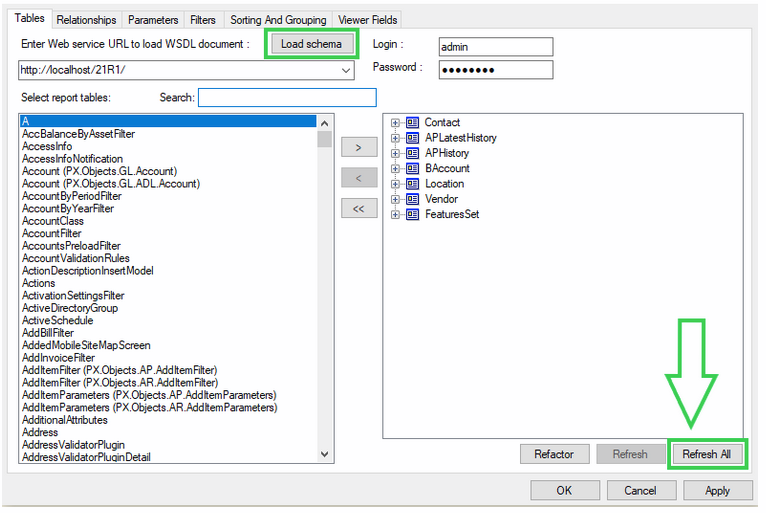Hi All,
I want to display attribute table from stock item screen ( CST.IN.20.25.00) in historical inventory balance (IN616000) report
So I joined CSAnswer in stock item screen ( CST.IN.20.25.00) but it’s only can show first line, I dont know how to show all attributes and its value
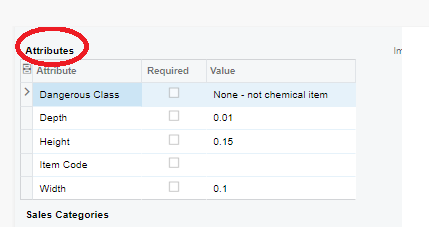
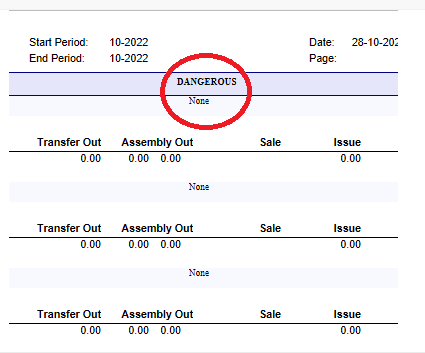
Pls advice me if you have any idea.
Thanks in advanced