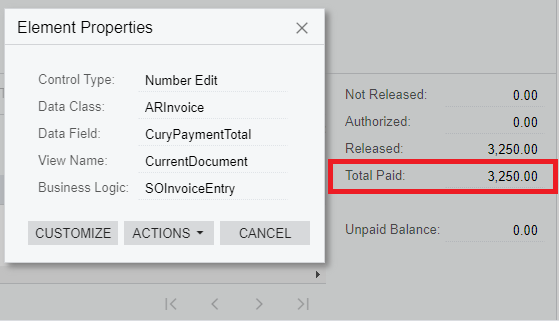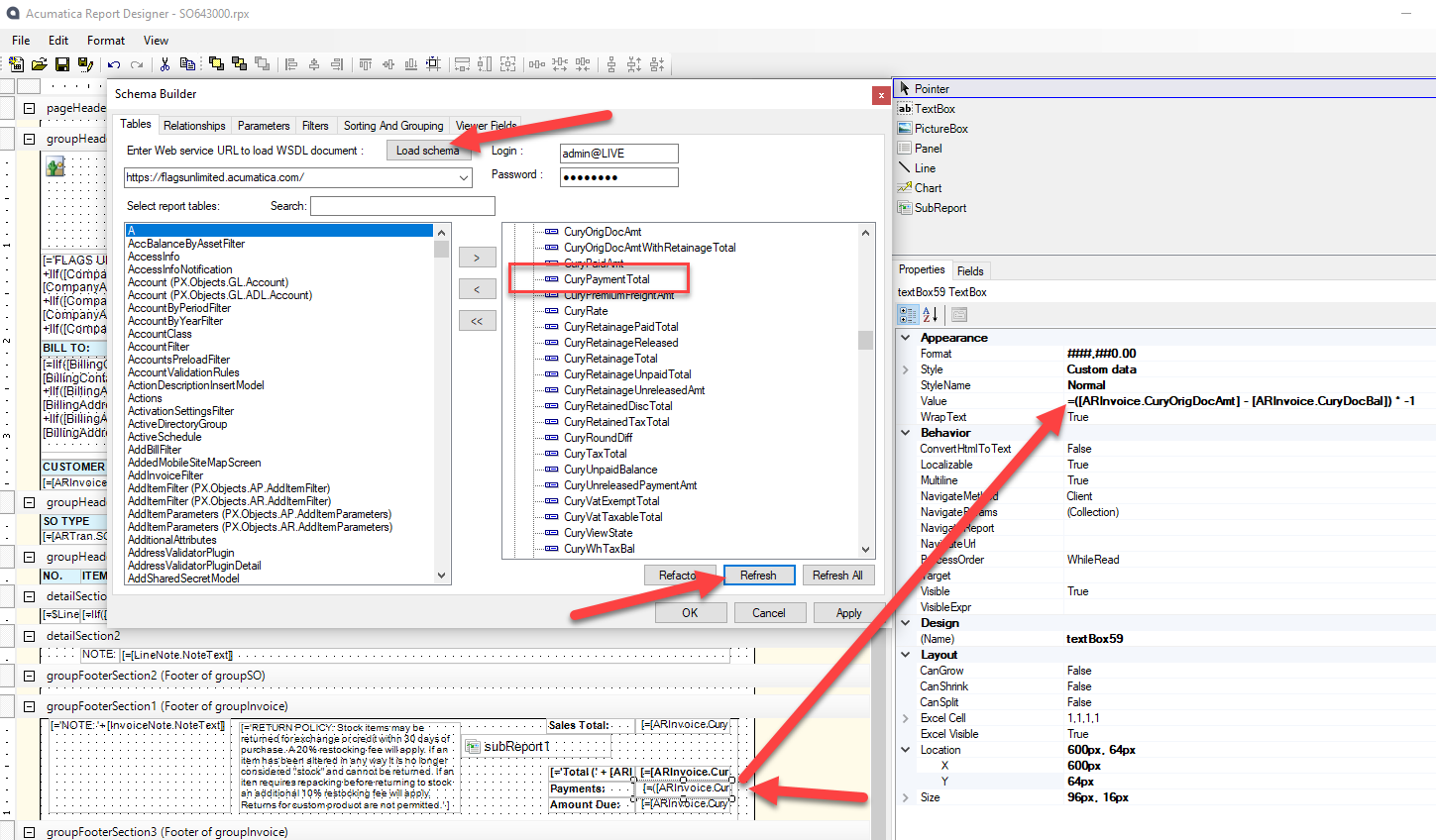Does anyone know of a way to show the applied payment total (including prepayments) on the SO Invoice printed form report (SO643000.rpx)? The field appears on the SO303000 screen and the total is correct, however that field (ARInvoice.CuryPaymentTotal) is not available to choose in the Report Designer. It seems like this would be a common requirement, so hopefully we are just missing something obvious here. This is for 2020 R2. Thanks in advance!