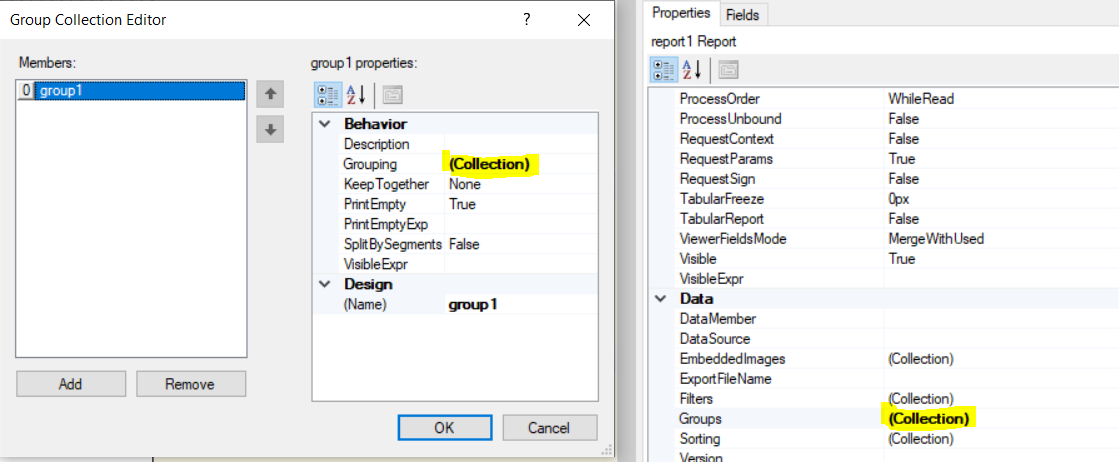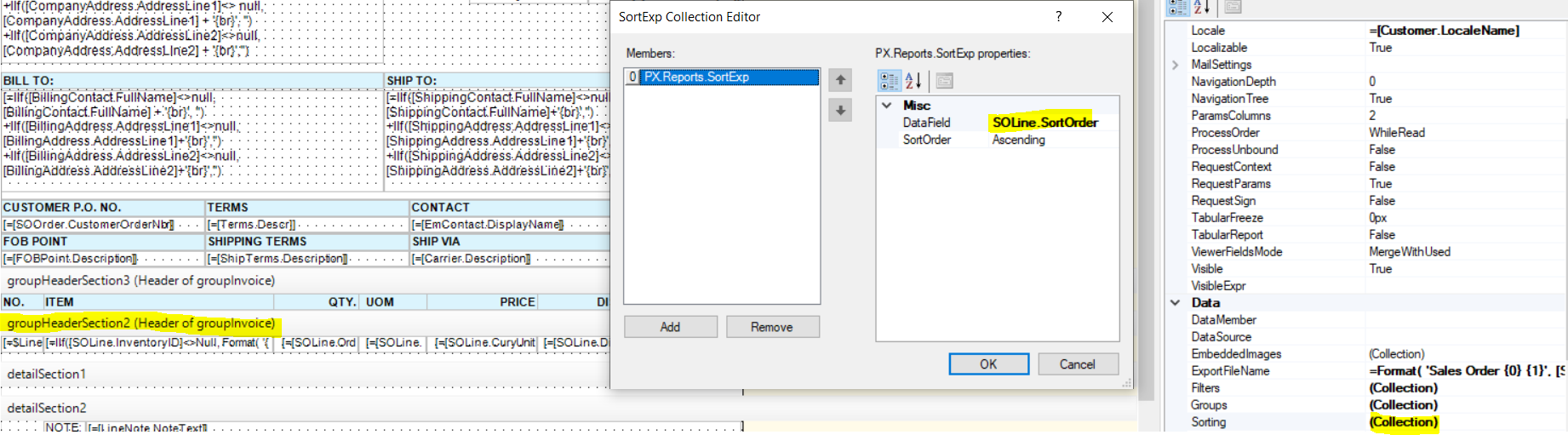Hello everyone,
I'm working on a report in Acumatica Report Designer and have encountered a challenge. My report includes multiple records grouped by a specific field, and I need to display only the first record of each group.
I’ve been exploring the options in Acumatica Report Designer, but I haven’t been able to figure out how to accomplish this. Could someone guide me through the steps or provide a solution to achieve this?
Any detailed instructions, tips, or code snippets would be greatly appreciated!
Thank you!