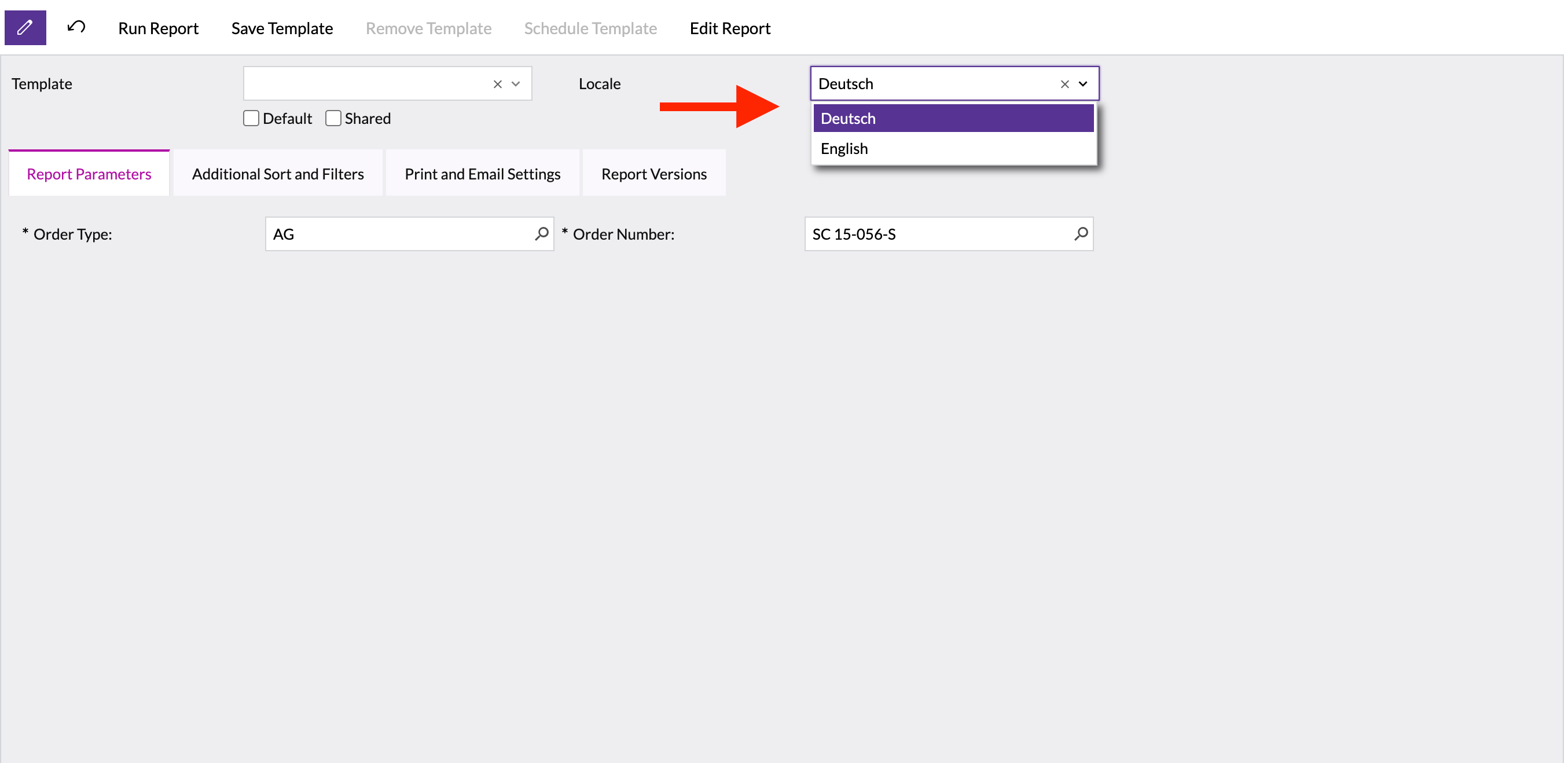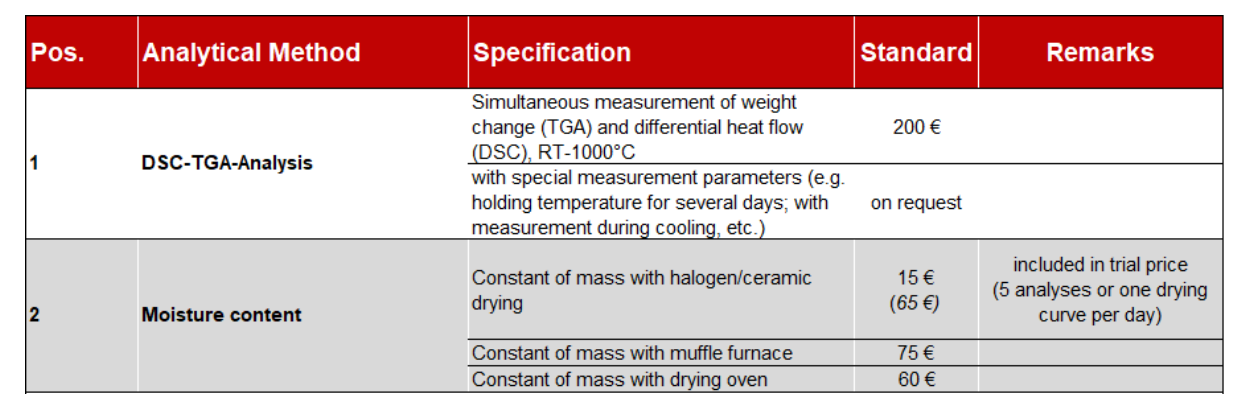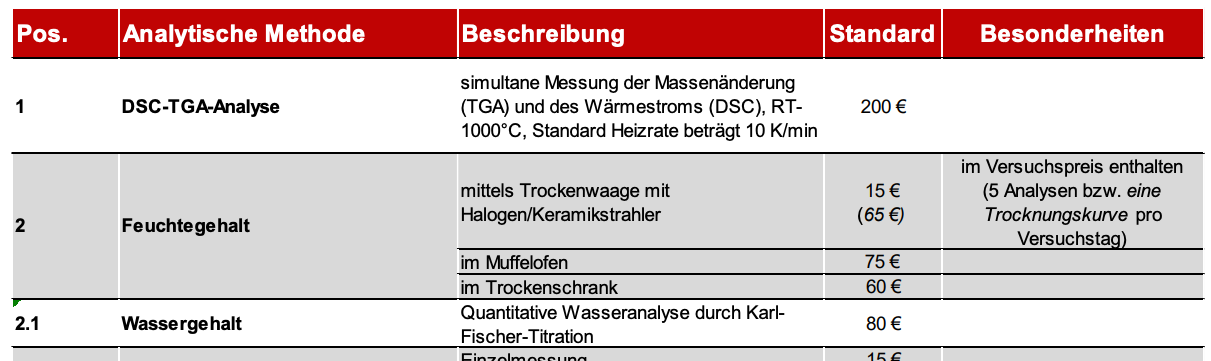Hi @Harry
Another way is similar to above, instead of creating a text table, you create a PictureBox. This method is more complicated because you need to know how to get the image for the PictureBox.
You create 2 Report Designers. For example:
1/. Sales Order Form - English. Create a PictureBox in Report Designer with English image
2/. Sales Order Form - German. Create a PictureBox in Report Designer with German image
Please refer how to get the image for the PictureBox as the posts below:
https://www.augforums.com/forums/acumatica-report-designer/images-for-a-report/
https://stackoverflow.com/questions/57500203/how-to-reference-external-image-by-url-in-report-designer
Best Regars,
NNT