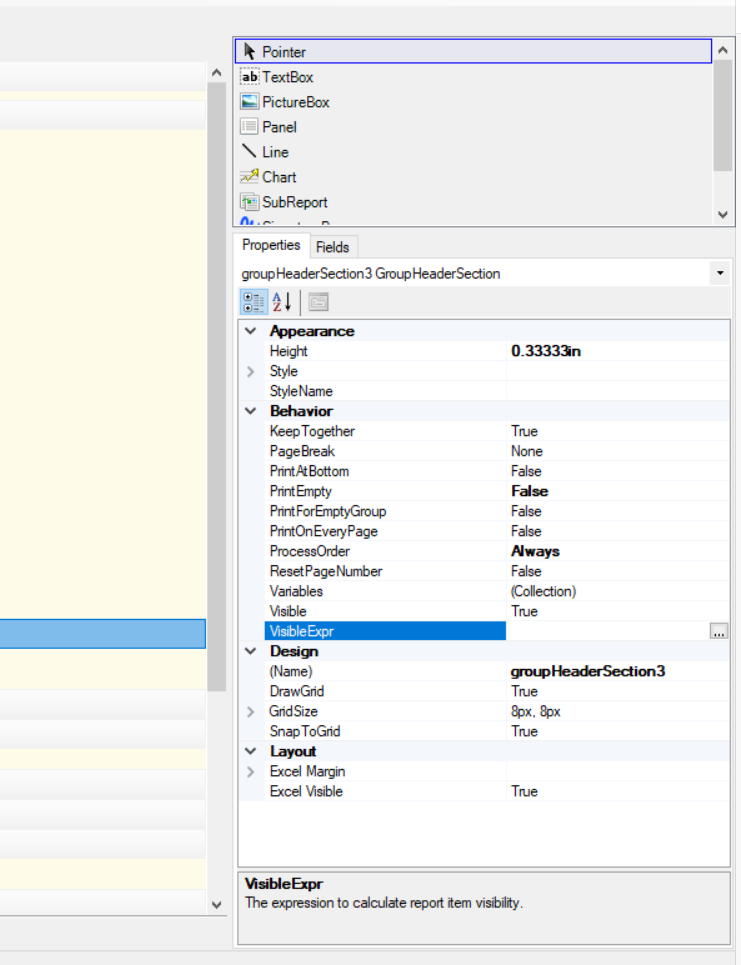Hello,
I created a Group Header Section of a report in report designer. I’m trying to group the report by a unique value. Everything is working fine with the grouping except for the way it prints. Each time the Group Header Section has a different group, the report prints the group at the top of the page.
Group 1 prints on page 1. You can see there is plenty of space to print the next group below group 1 but the system skips the space and puts the next group on its own page.
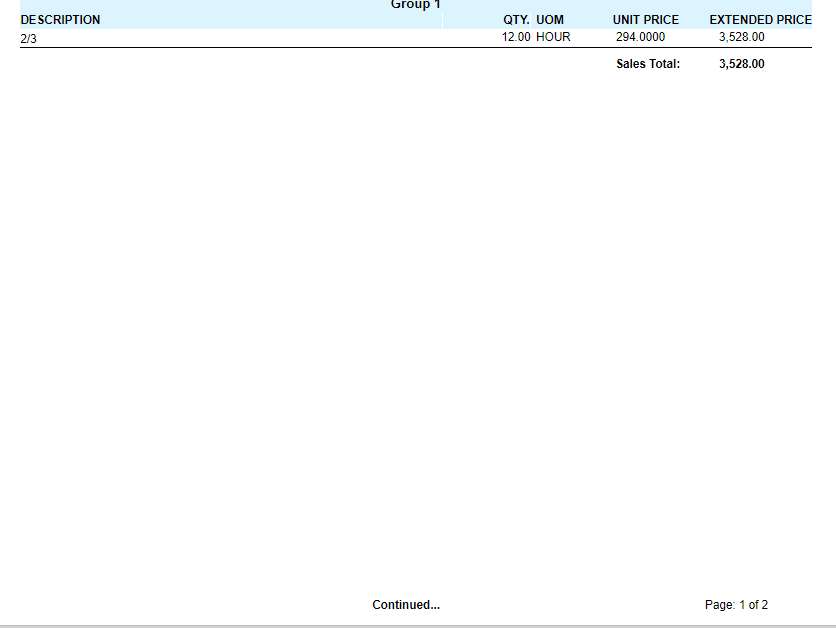
Group 2 prints on page 2.
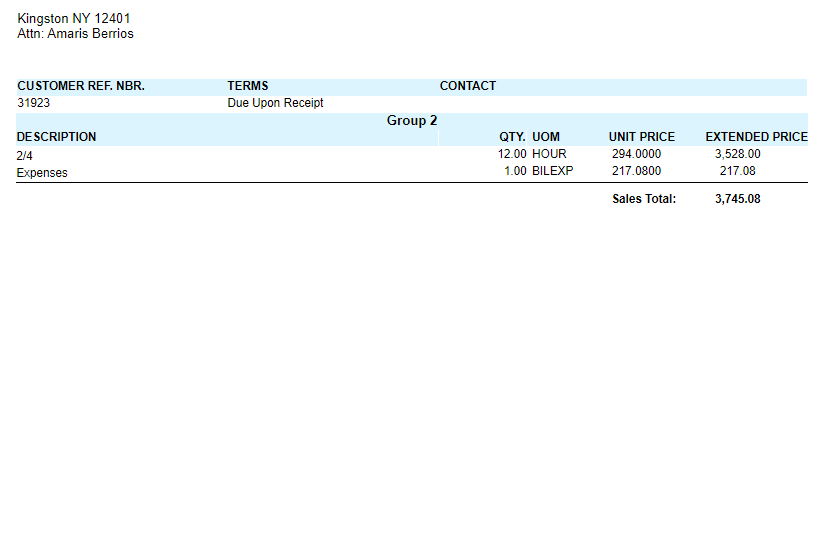
I want to print Group 2 below Group 1 and not on a new page. Is there a way to accomplish this?
Here are my settings of the group section.