I’m wondering how to create a GI that will list all warehouse locations that are empty so we know where to put away newly received goods.
I’m wondering how to create a GI that will list all warehouse locations that are empty so we know where to put away newly received goods.
Best answer by podonnell11
Hi Jeff,
Do you have the Storage Details by Item Warehouse Location inquiry on your version of Acumatica?
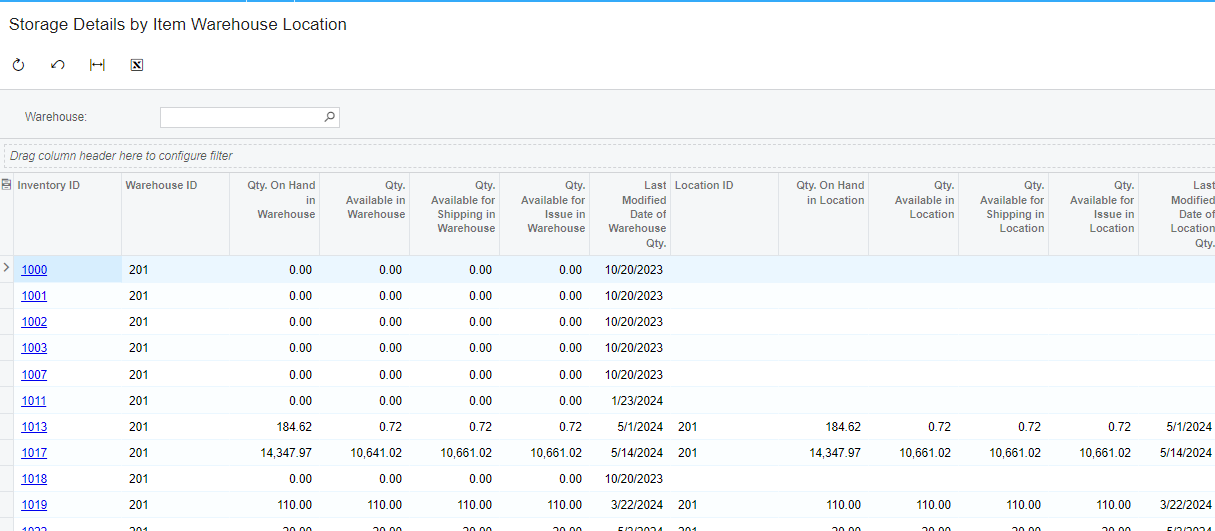
I do, but that doesn’t do what I’m looking for. Should I just do a pivot table on that?
The pivot table is probably quickest way to do this. I was having a hard time using INLocation.SiteCD and INLocationStatus.SiteCD in a results grid ‘if then’ formula. My idea was to create a separate field per each warehouse location , then total aggregate sum that field on the bottom. Not the greatest but it would have shown the same thing as a pivot table:
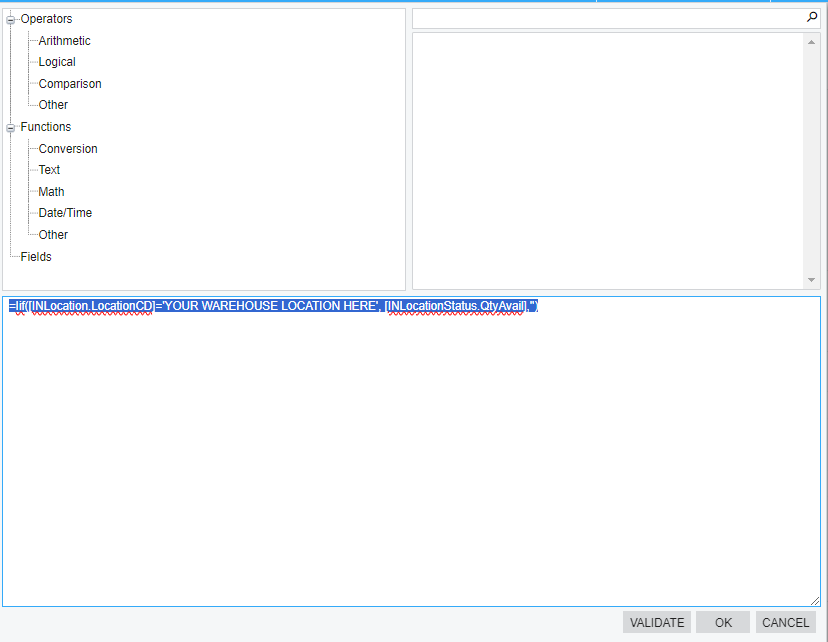
Unfortunately this doesn’t work:
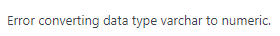
I hope the pivot table works as planned.
Enter your E-mail address. We'll send you an e-mail with instructions to reset your password.