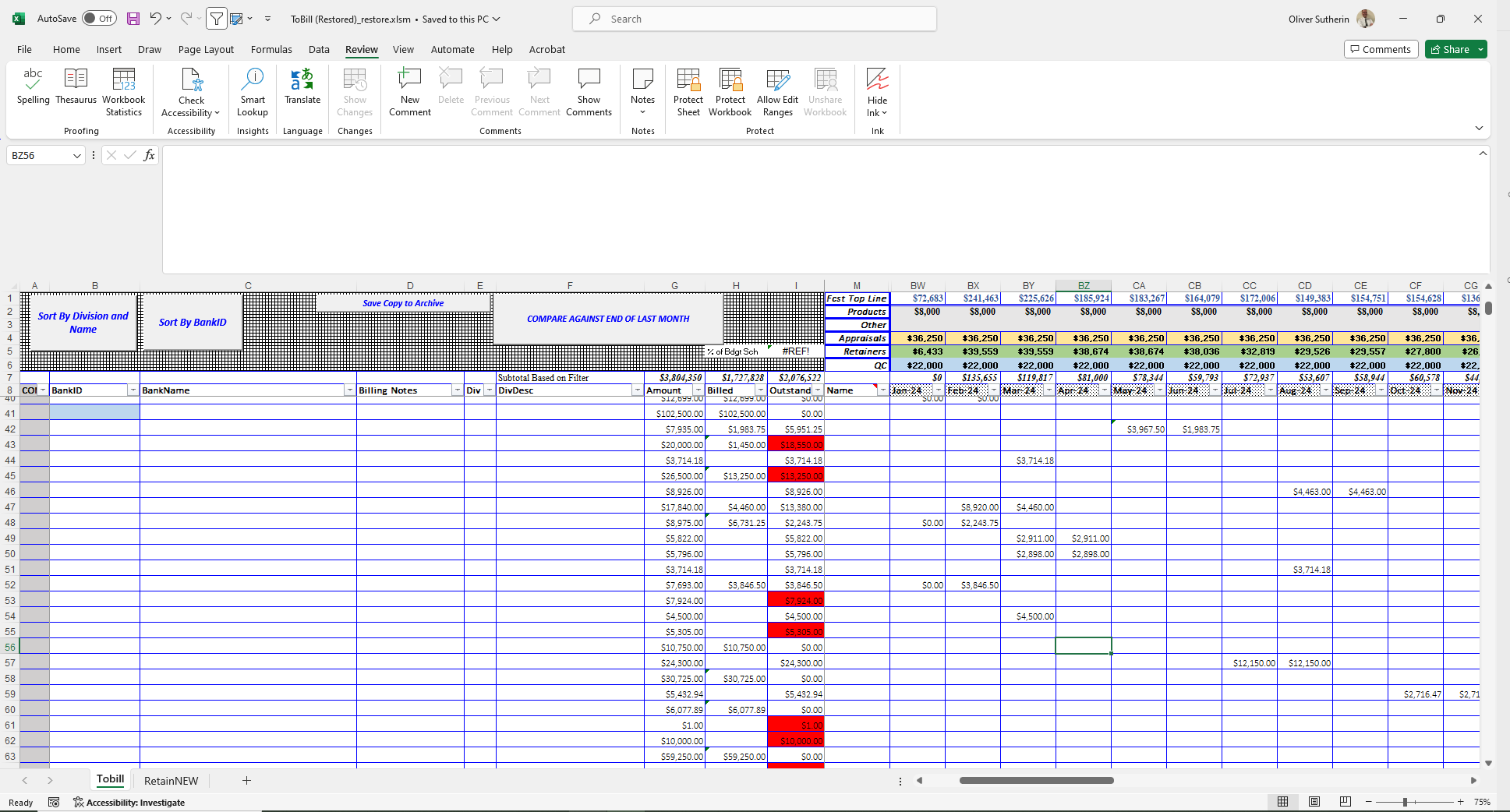We are a Professional Services firm that is relatively new to Acumatica (August 2023 go-live). Prior to having an ERP, we were using a mesh of systems that didn’t communicate with one another, mainly Sage50 and excel. One of these items, however, became a staple in our Revenue/Cash Flow forecasting. It was essentially a custom built behemoth that was added to every time a new engagement was signed and/or scheduled. From there it would aggregate by month and we could pretty accurately predict what we could expect our top line to look like. We also used it to track billing and hold the engagement leads accountable when they were not billed in a timely manner. This information was also used to project cash flow for the month, which is vital as we tend to see some seasonality.
Fast forward to now- we have graduated into using Projects for each of our engagements, which was the ultimate goal with Acumatica. This has been great! However, we haven’t quite accomplished moving the aforementioned excel form into Acumatica itself for real-time information. We have utilized our implementation partners to help us create a GI that returns the Project Budget Forecast amount for each project, each month, but this still misses the mark. Namely, we are unable to track how much of this Project Budget Forecast has been billed each month, and this GI only returns one task/item from the revision. It also requires us to create a revision for each project and there are over 350 projects throughout the year. It’s a bit more tedious than entering it into excel, though not difficult in any respect.
Does anyone have the same experience or any suggestions to solve this? My guess would be a GI, but I could be wrong.