Hello all,
I have been working on a GI where I am referencing a sub-GI. But whenever I apply any filter it throws me the following error:
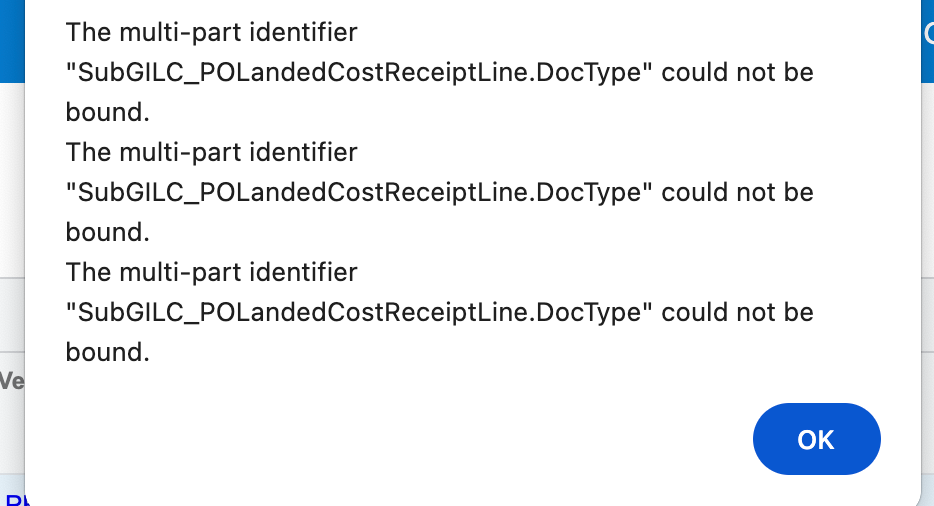
How to resolve this?
Hello all,
I have been working on a GI where I am referencing a sub-GI. But whenever I apply any filter it throws me the following error:
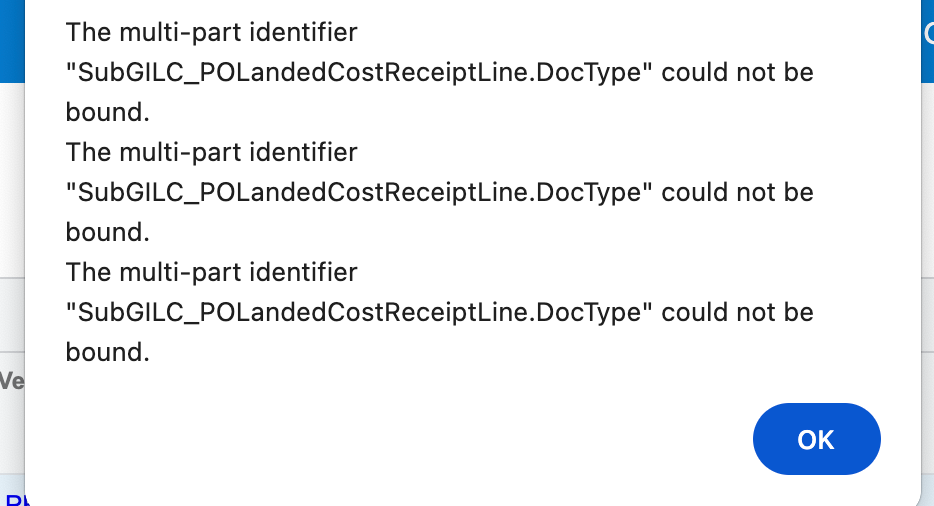
How to resolve this?
Hi
Please send the xml file of this GI so we can find out the cause of the error.
Best Regards,
NNT
Hi
Please send the xml file of this GI so we can find out the cause of the error.
Best Regards,
NNT
Attached are the files.
Hi
I tested on the version_2024R1_24.107.0004 and found no errors.
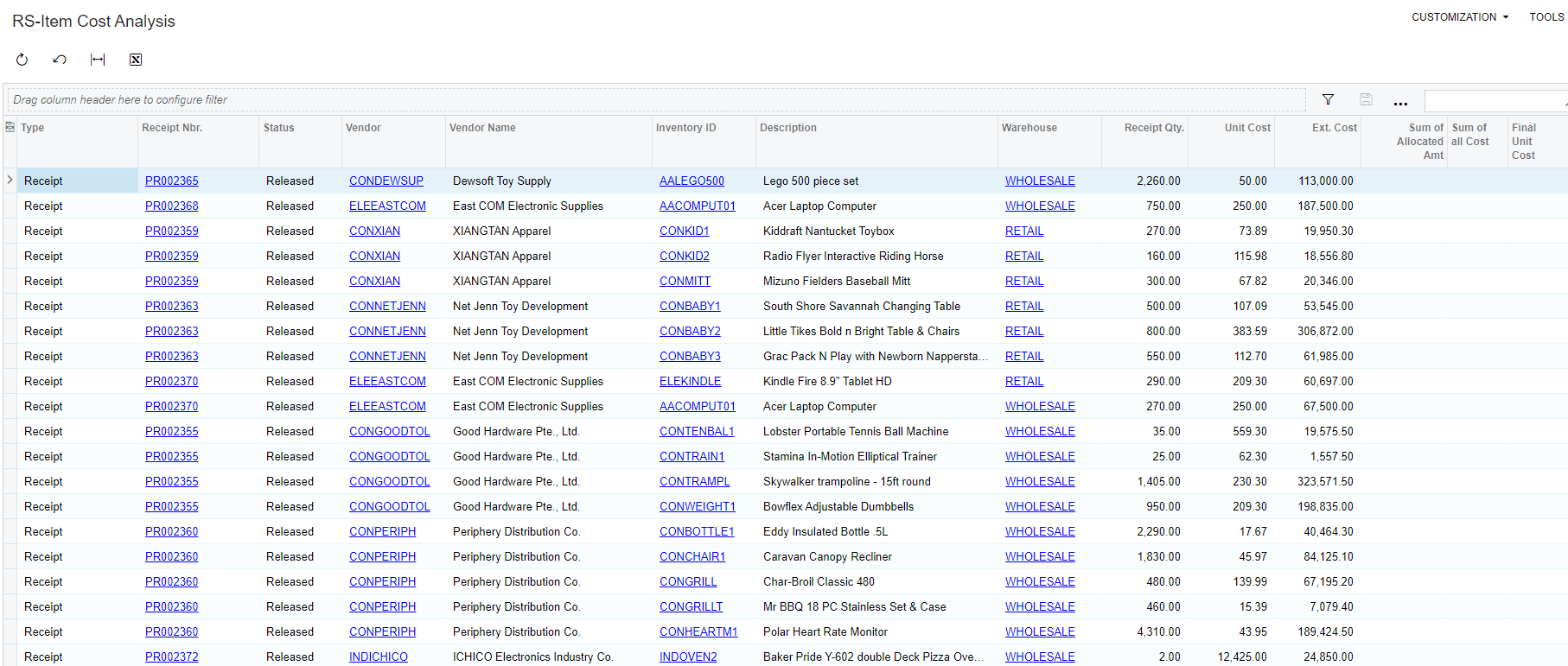
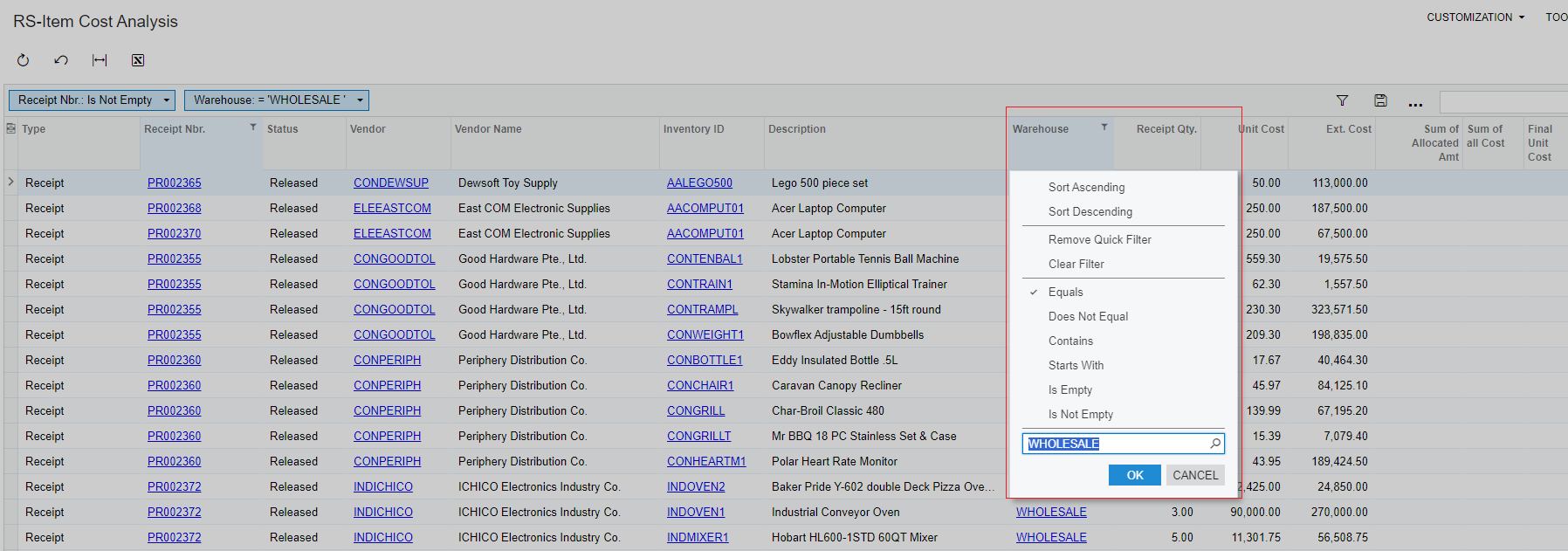
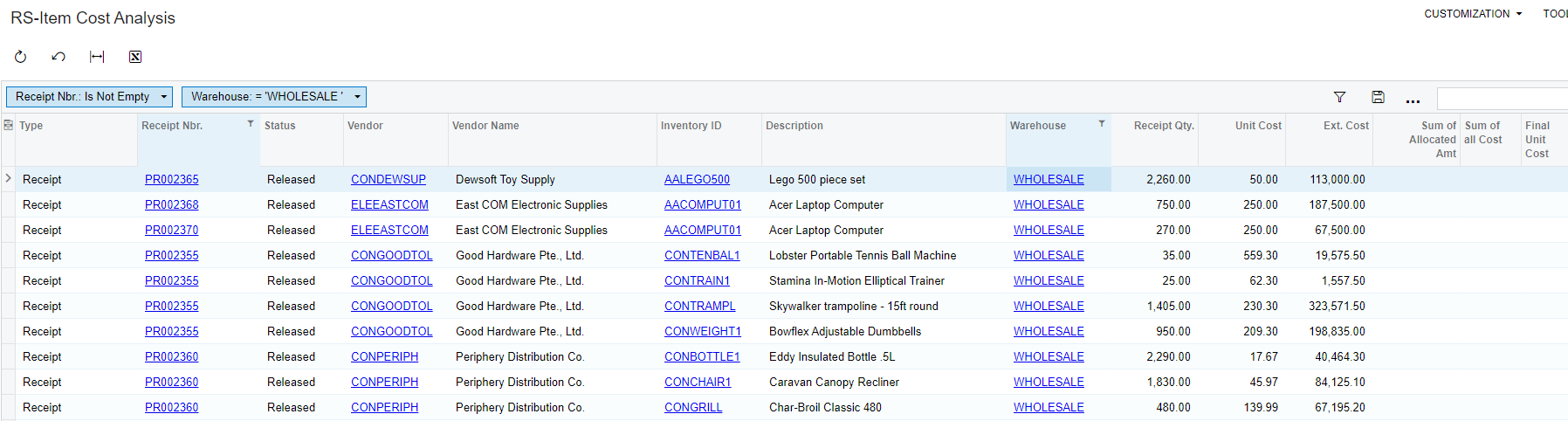
Best Regards,
NNT
Hi
I tested on the version_2024R1_24.107.0004 and found no errors.
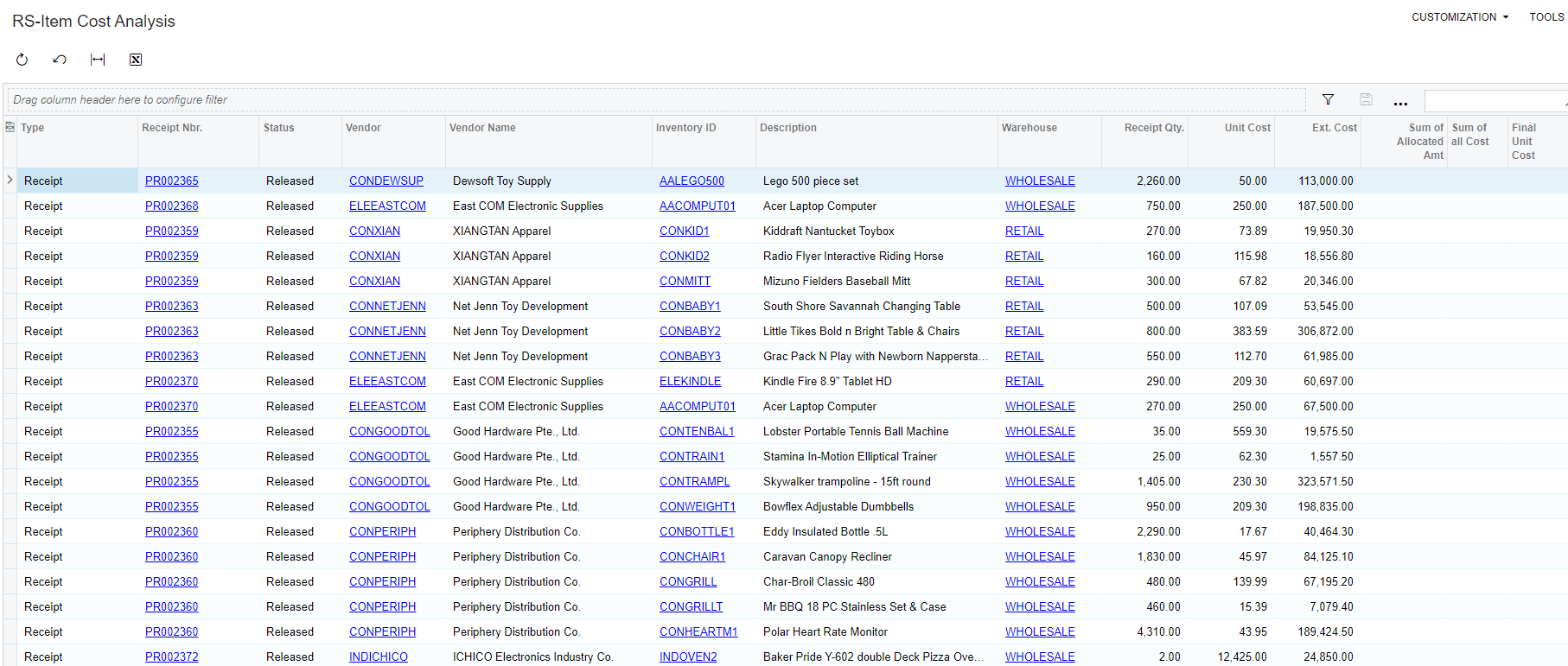
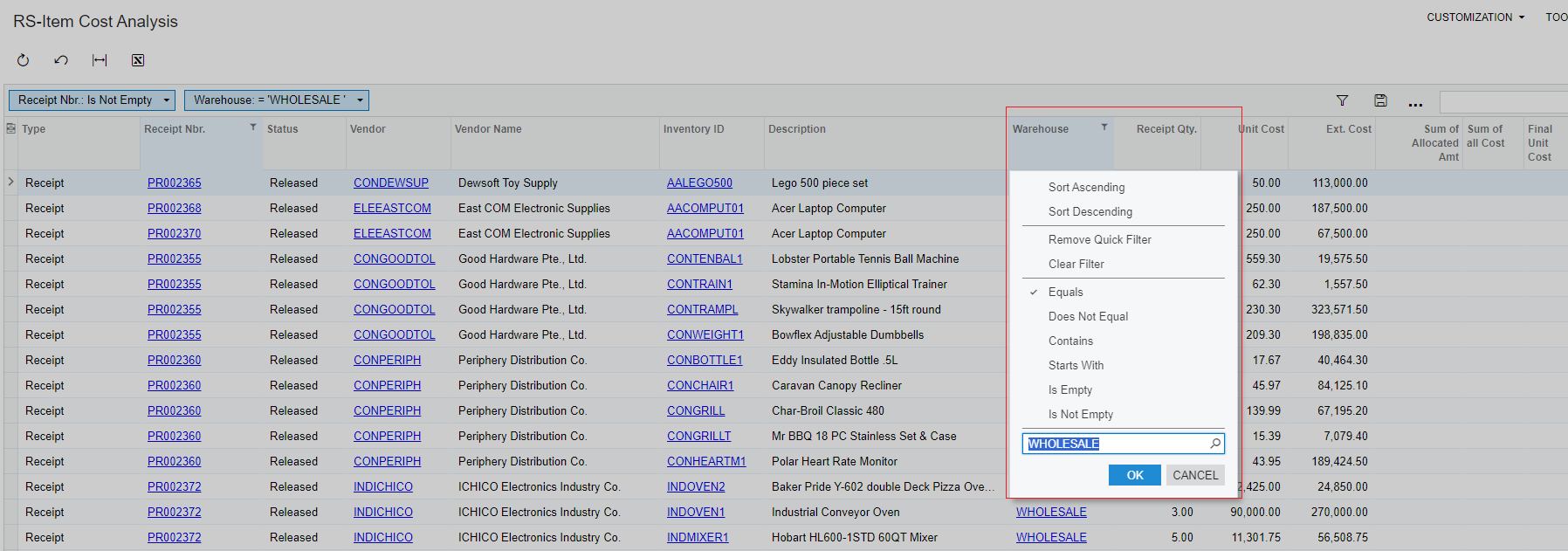
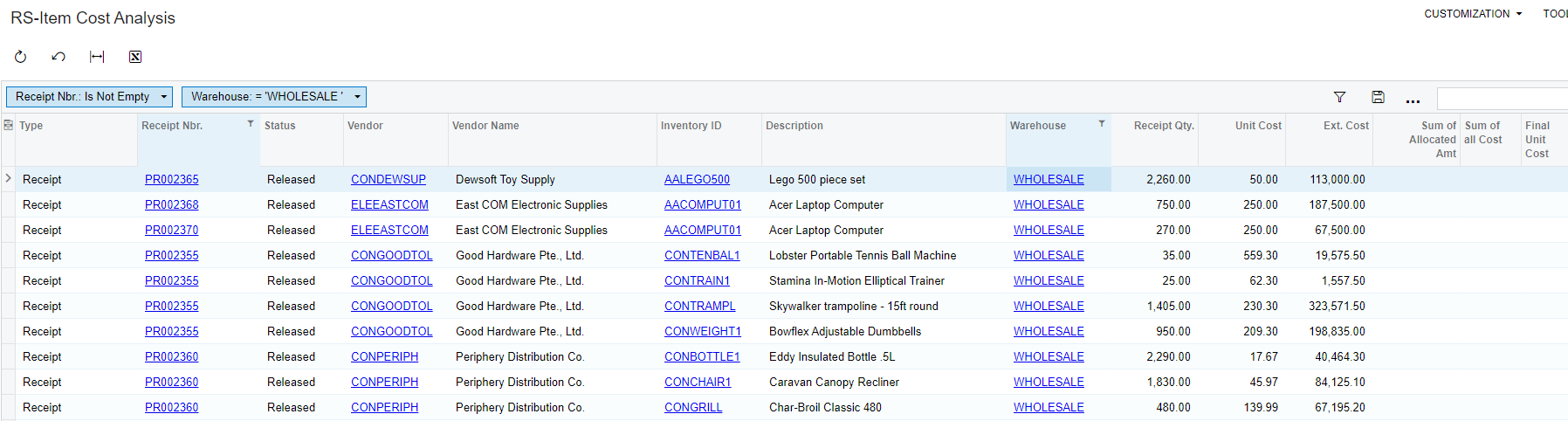
Best Regards,
NNT
Hey
its just when I filter some value → click OK and then click on any of the column names then the error gets triggered.
Enter your E-mail address. We'll send you an e-mail with instructions to reset your password.