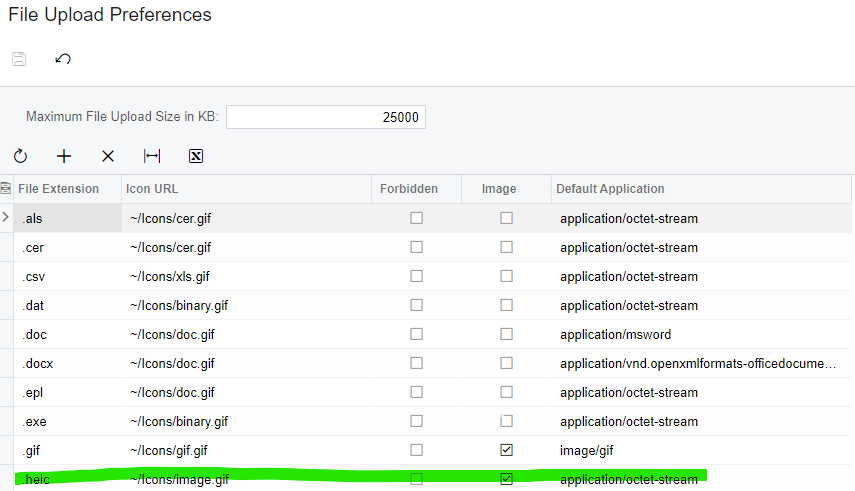Has anyone been able to get .heic files to embed in an Acumatica report?
We are using Daily Field Reports in the PM module to capture and communicate field activities. Part of that is showing, in a concise format, images of what was done during the day. Everything works great if our field personnel take pictures THROUGH the Acumatica mobile app (saves images as jpg), but sometimes they end up with a picture on their camera roll (HEIC file type) and want to upload it after the fact. The problem we’ve found is that Acumatica Reports aren’t able to render the image(s) in the report. I realize that you can just go to the report record and open each image, but it’s much less efficient and doesn’t capture all the value of being able to auto-distribute the information via e-mail.
Below you can see that we uploaded 16 photos (our report is built with enough variables to display 8), but photos #3, 6 and 8 are showing that there’s data (by virtue of the created date/time), but the image doesn’t display on the pdf or HTML version of the report. We have added HEIC as an acceptable ‘image’ file type (screenshot below).
PDF Version:
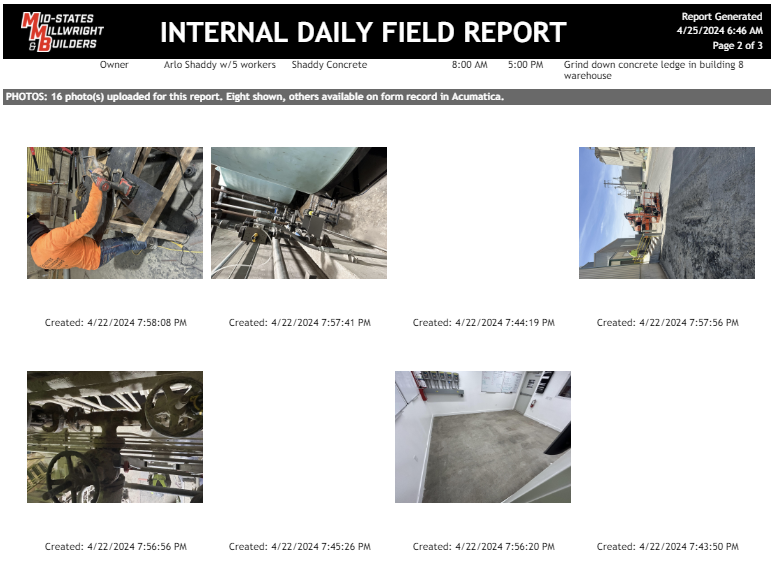
HTML Version (Specifically references that it’s not an image).
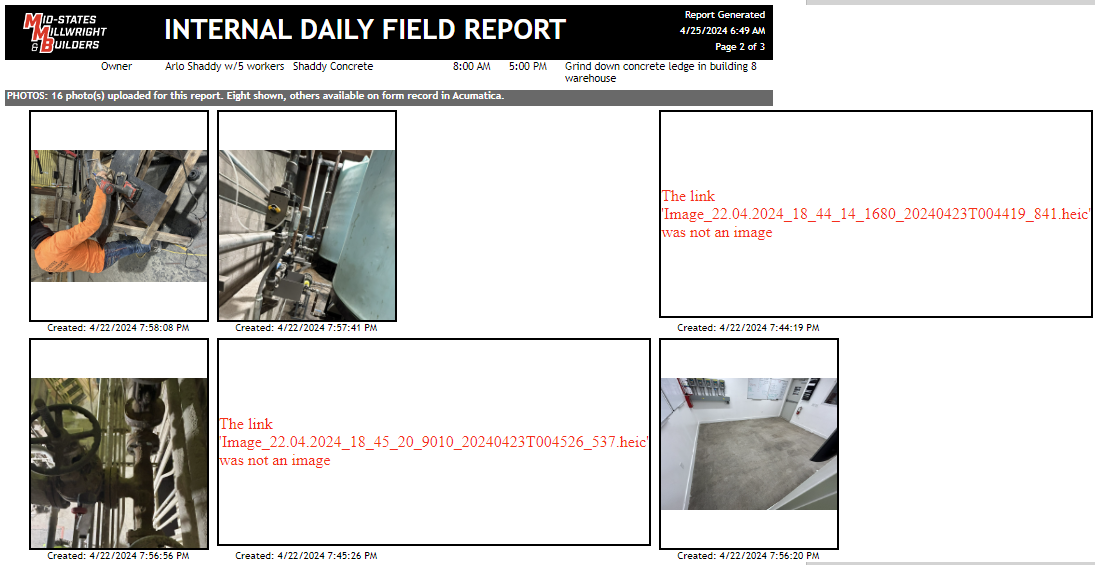
File Upload Preferences: