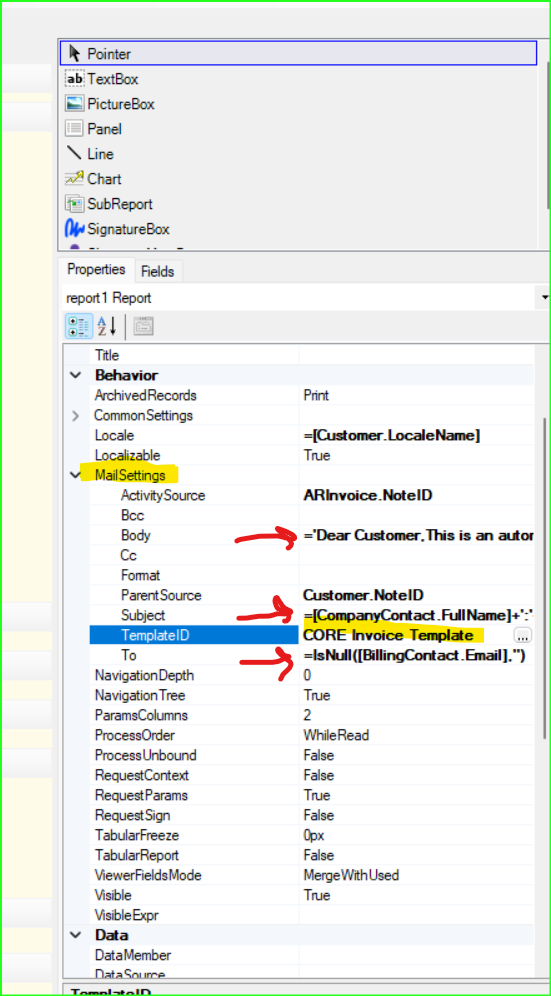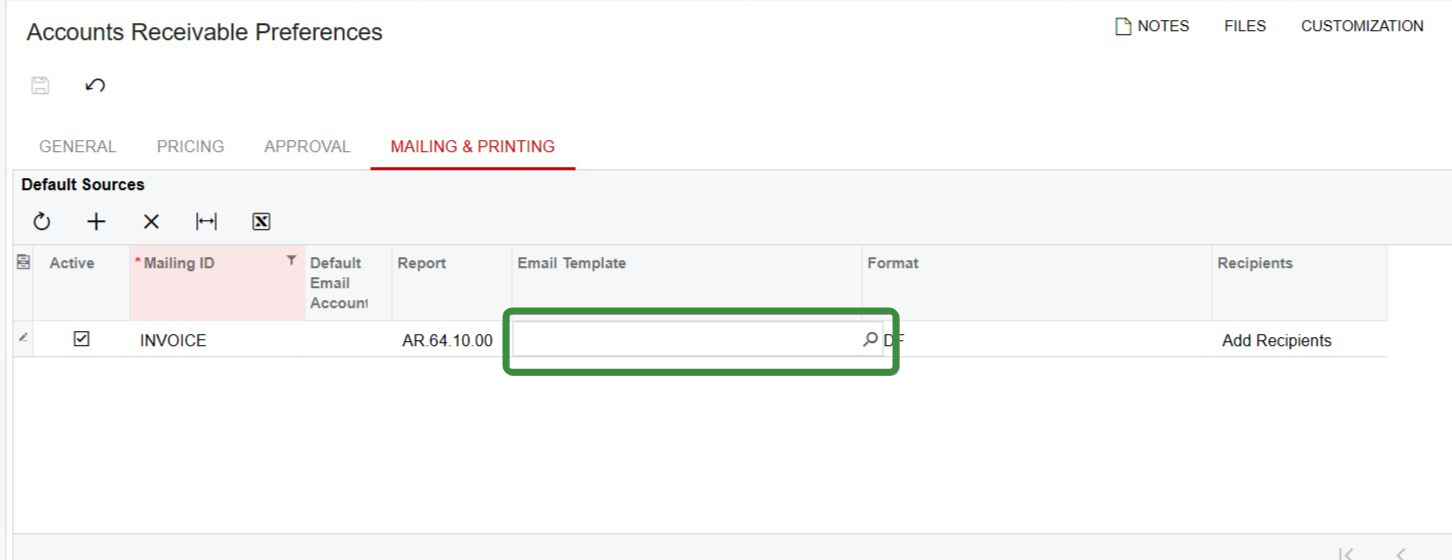Does anyone know if there is a specific setting so that the Email Template works the same on invoice screen from Actions > Email vs Actions > Print and then Email from the Invoice. I have set the template on the invoice in Report Writer and have the same invoice template set up on client and project and AR preferences. The Actions > Print and then email template is showing the DAC Labels instead of the DAC values. I have another tenant that works fine and the settings are exactly the same between, but this is a new template I have created and it just seems like it is a bug. I know I can build out the body, email, etc in the Report Designer and I have done that for some of the fields as simpler, but it seems I should be able to manager it in the Email Template.
First screen print is what is received via email (showing DAC Labels). Second screen print is the template itself. When on template I can click on Preview and it looks fine. Note when invoice is sent out via Actions > Email, it shows up fine, but for some of our messier ones, I just prefer to prefer to send it via Print and then send. Thanks for any help.
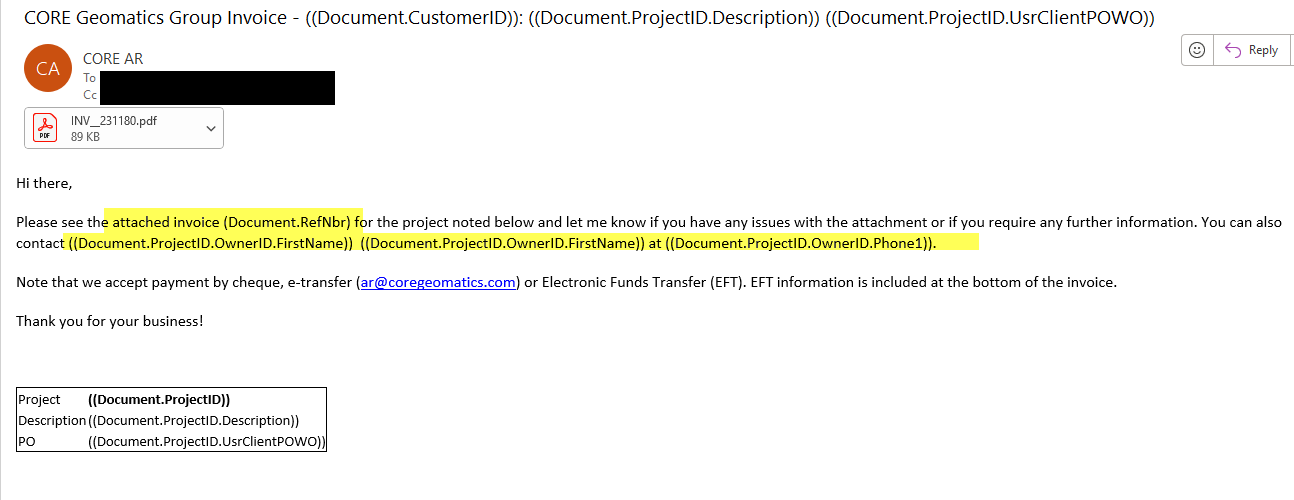
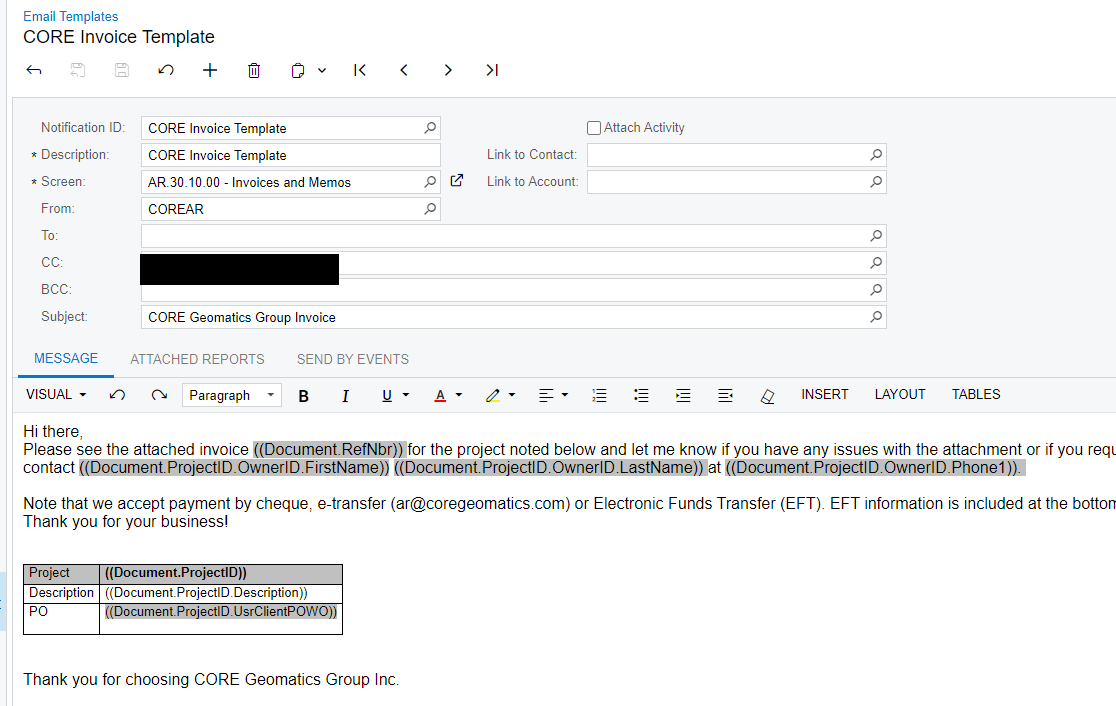
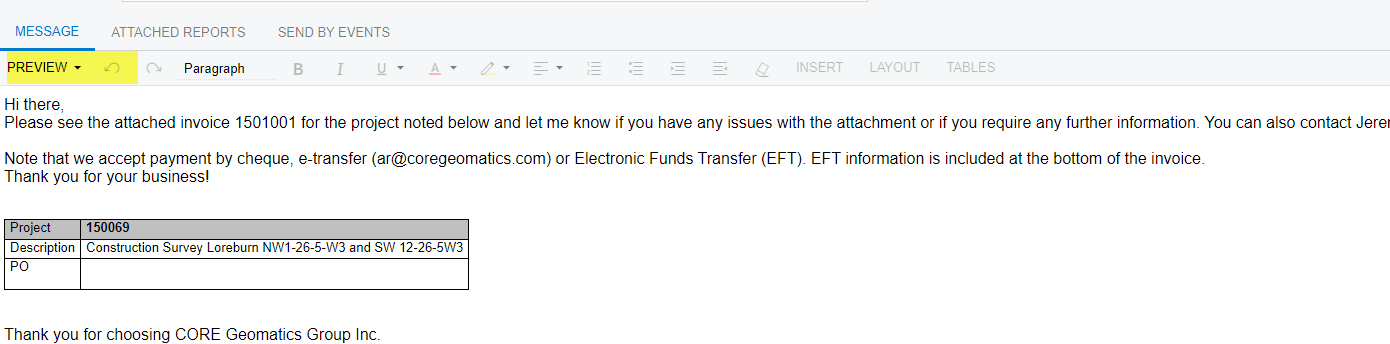
Best answer by cwalton21
View original