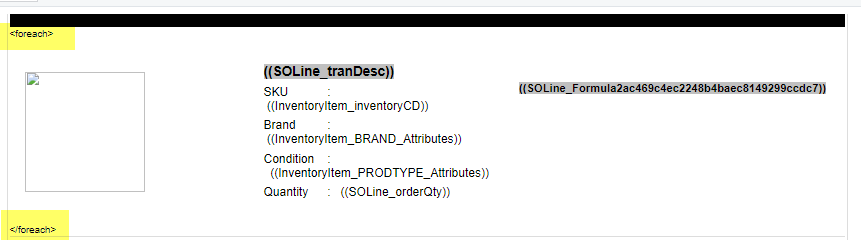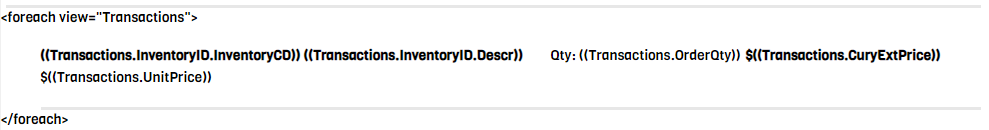I am attempting to send any ecommerce Orders an email through Acumatica instead of our ecommerce platform (BigCommerce) to be able to use some fields that are unavailable through BigCommerce. I believe I have everything set up but have run into two hurtles.
- If an SOOrder has multiple line items the email is only showing the first line. I need it to show every line, whether its 1 or 20. Even if I replicate the ((Transactions.InventoryID)) it will only show the first line item of the order.
- I am unable to pull SOOrder Notes to use that in my email template (This is where BigCommerce imports Customer Order Notes to).
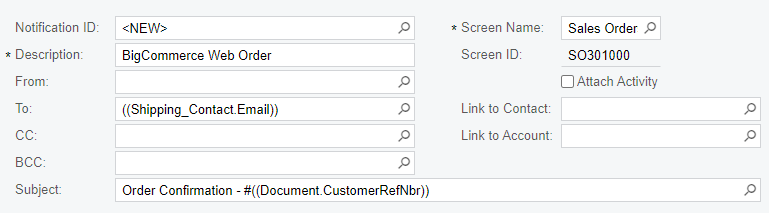
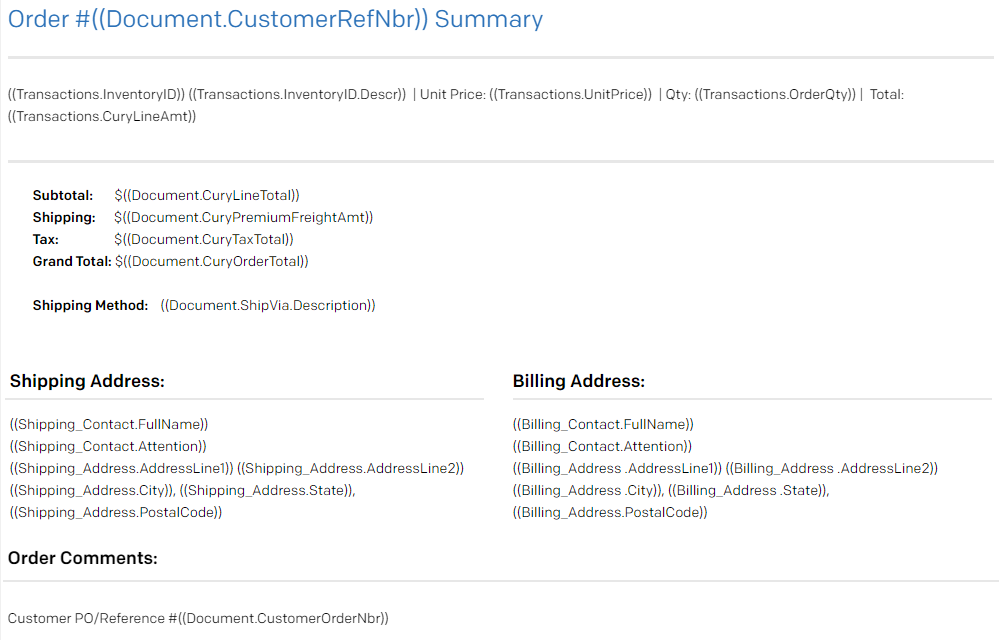
**Note: I tried using the Report Designer and embeding the report as HTML into the email but none of the fields populated from the report when using this method. The report works just fine if I attach as a PDF, but this is not the solution I’m looking for.
Thank you for your help!