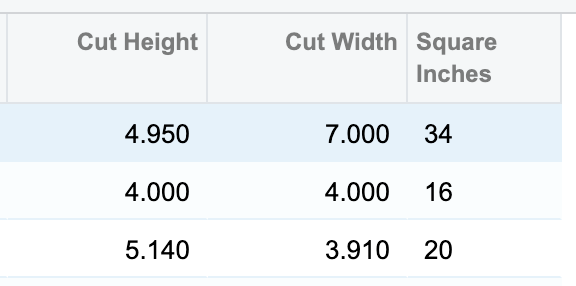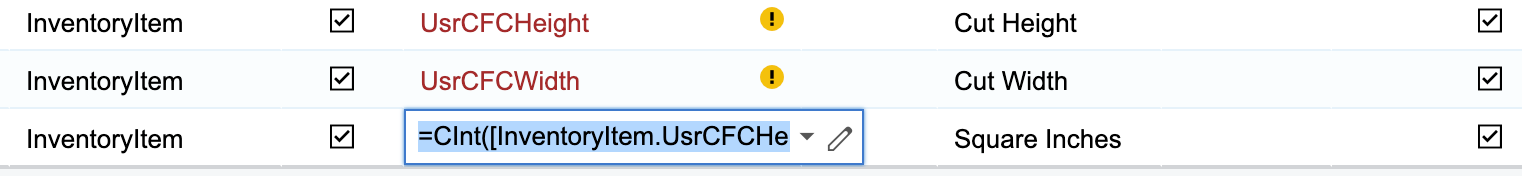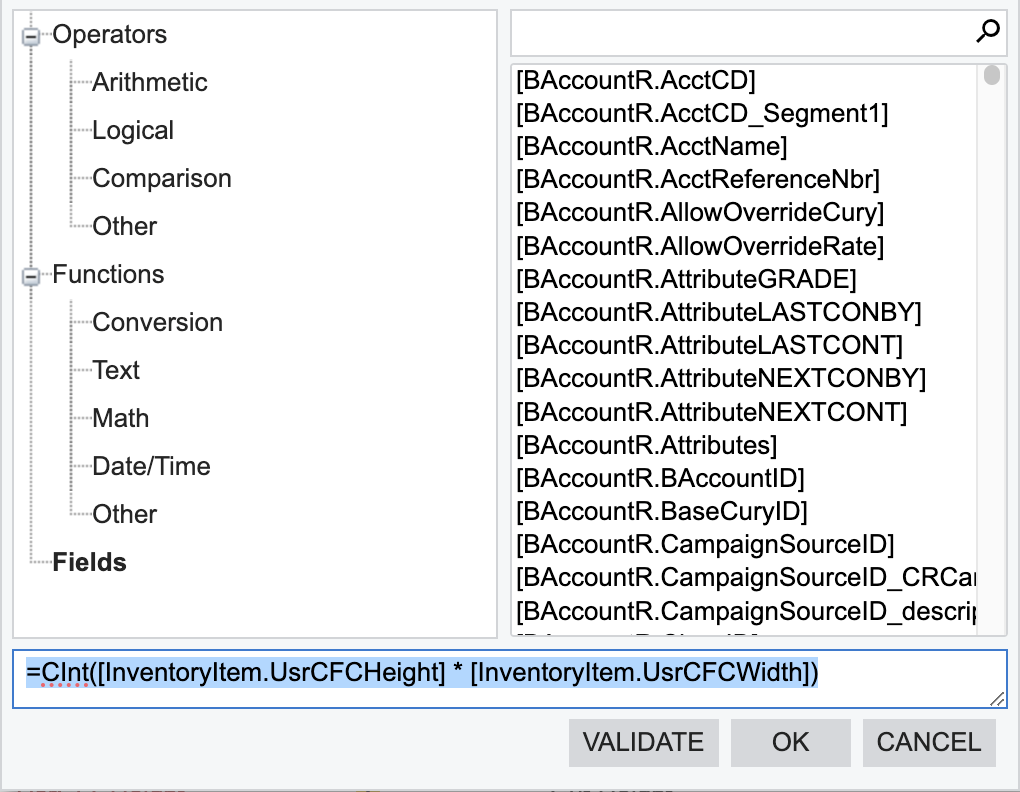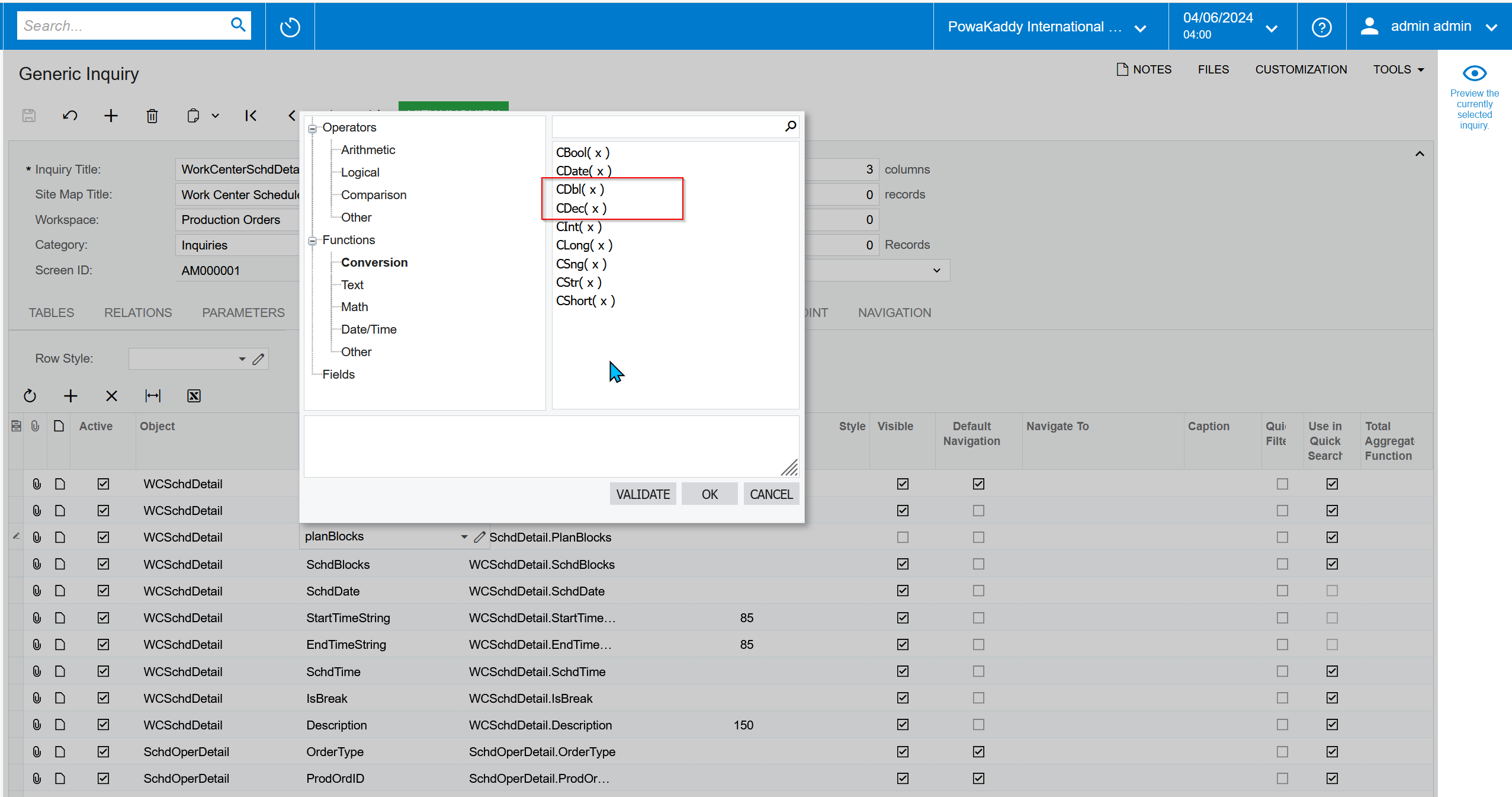All, we have fields for a graphic’s width and height. In the results grid I have a formula to calculate the Square Inches; however, it’s rounding to 0 precision (no decimal places). How do I extend this Square inches calculation to 3 places?
=CInt([InventoryItem.UsrCFCHeight] * [InventoryItem.UsrCFCWidth])