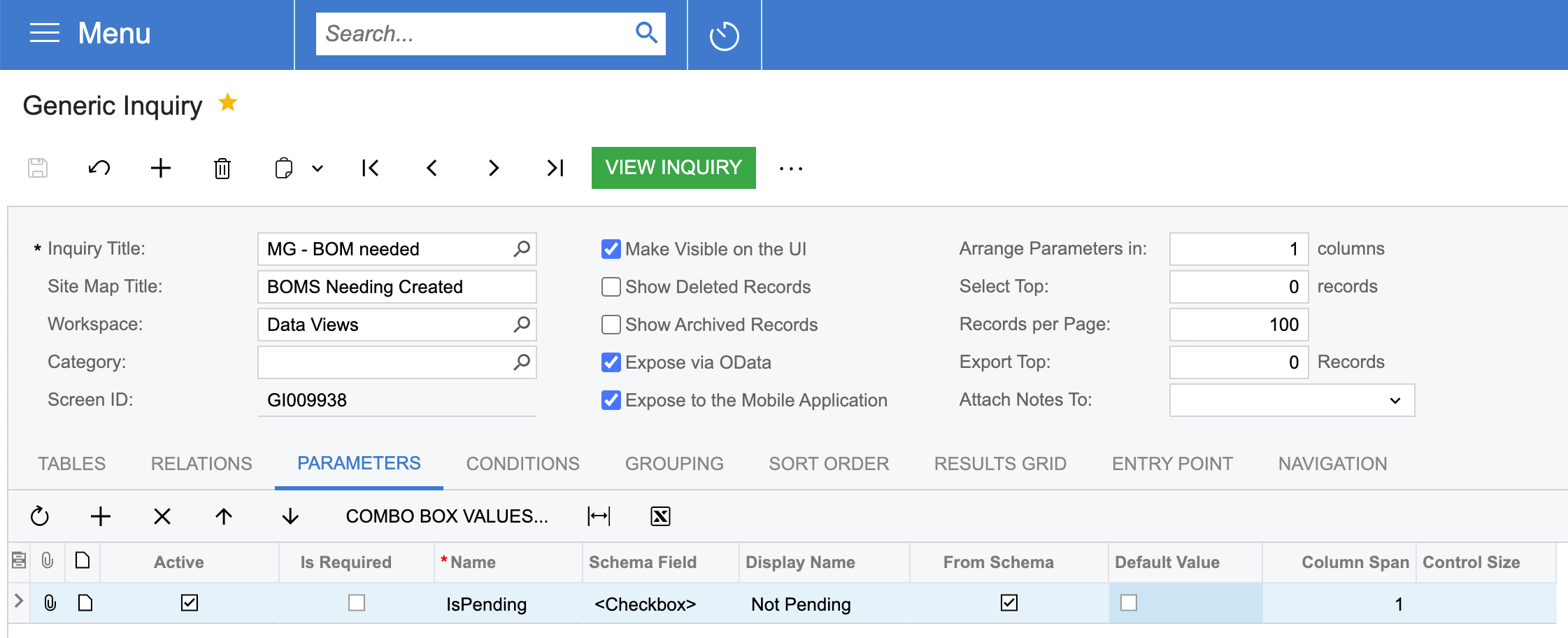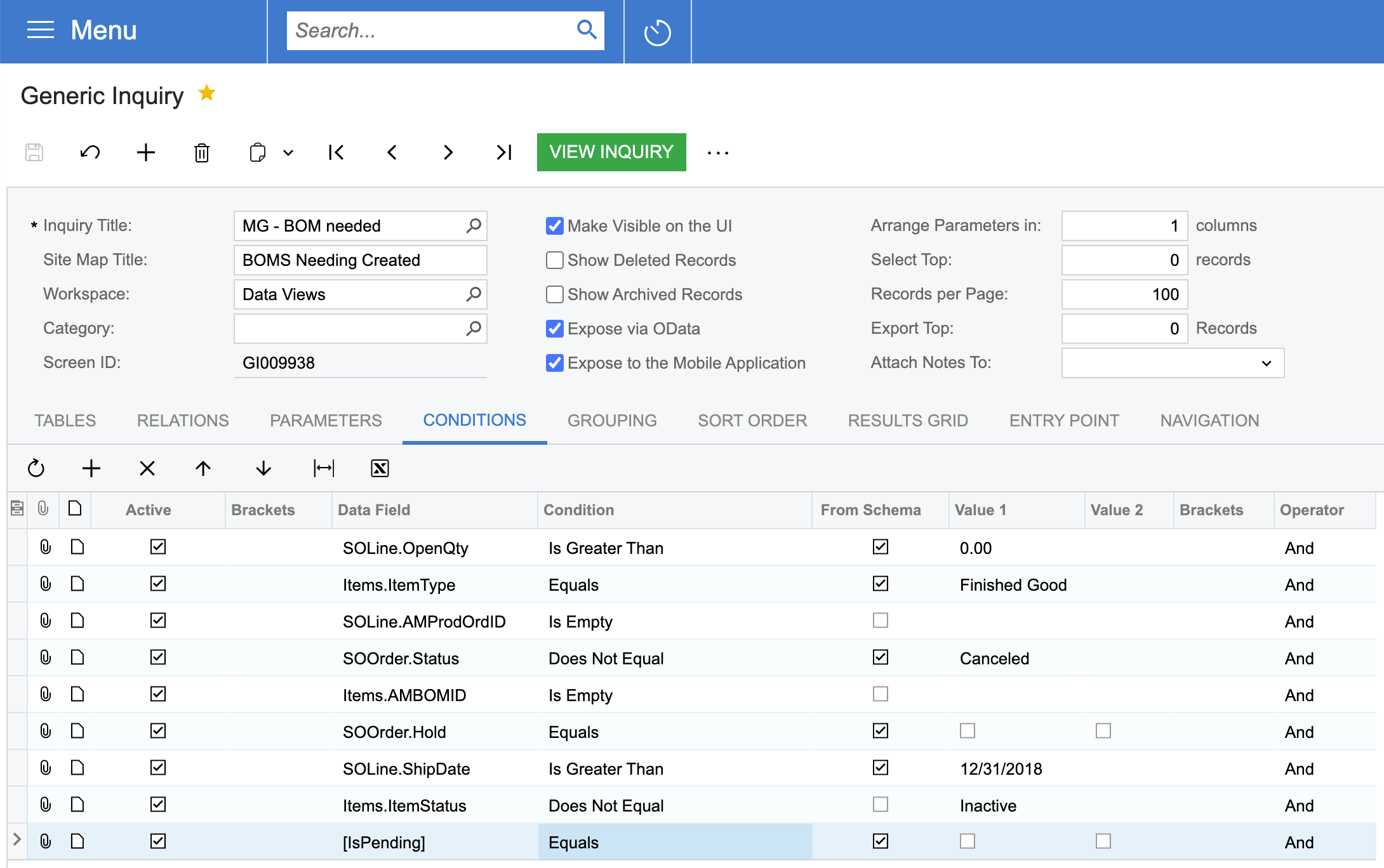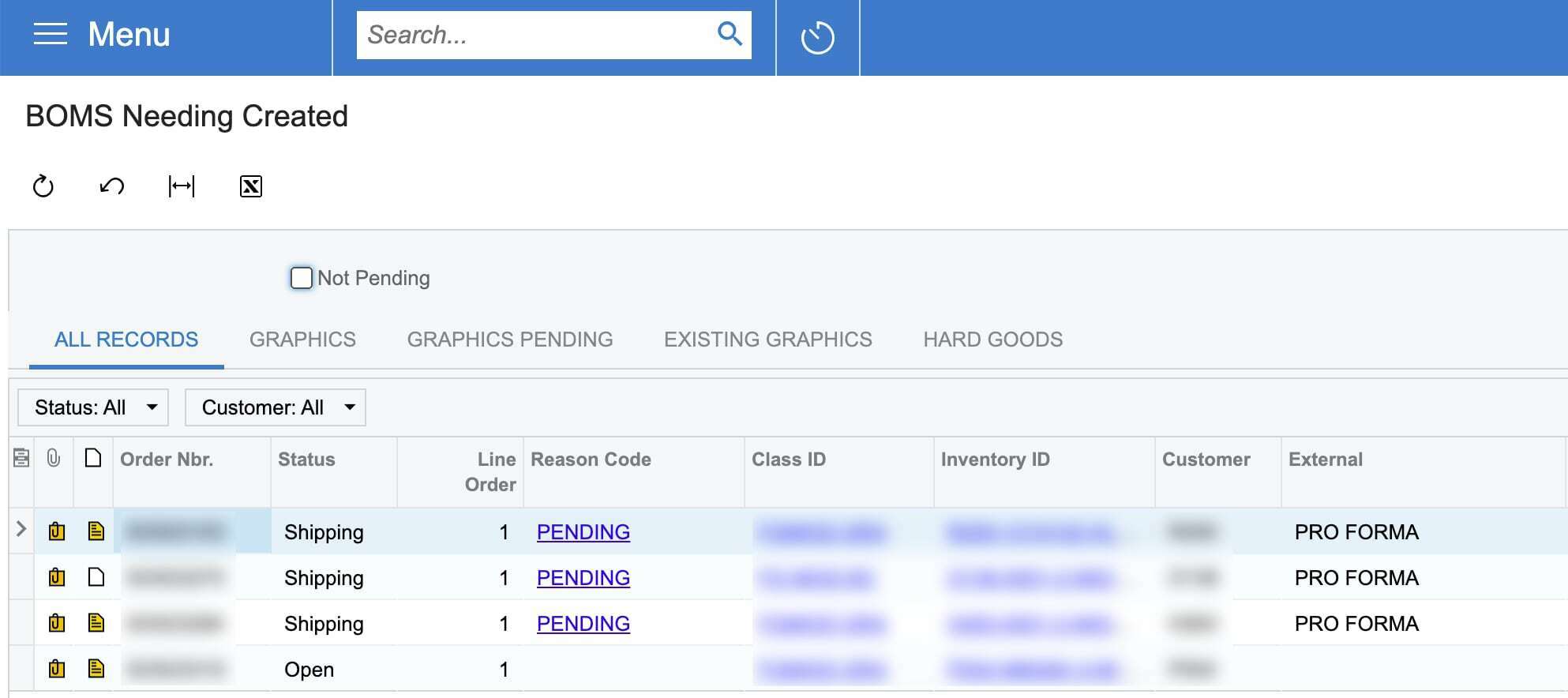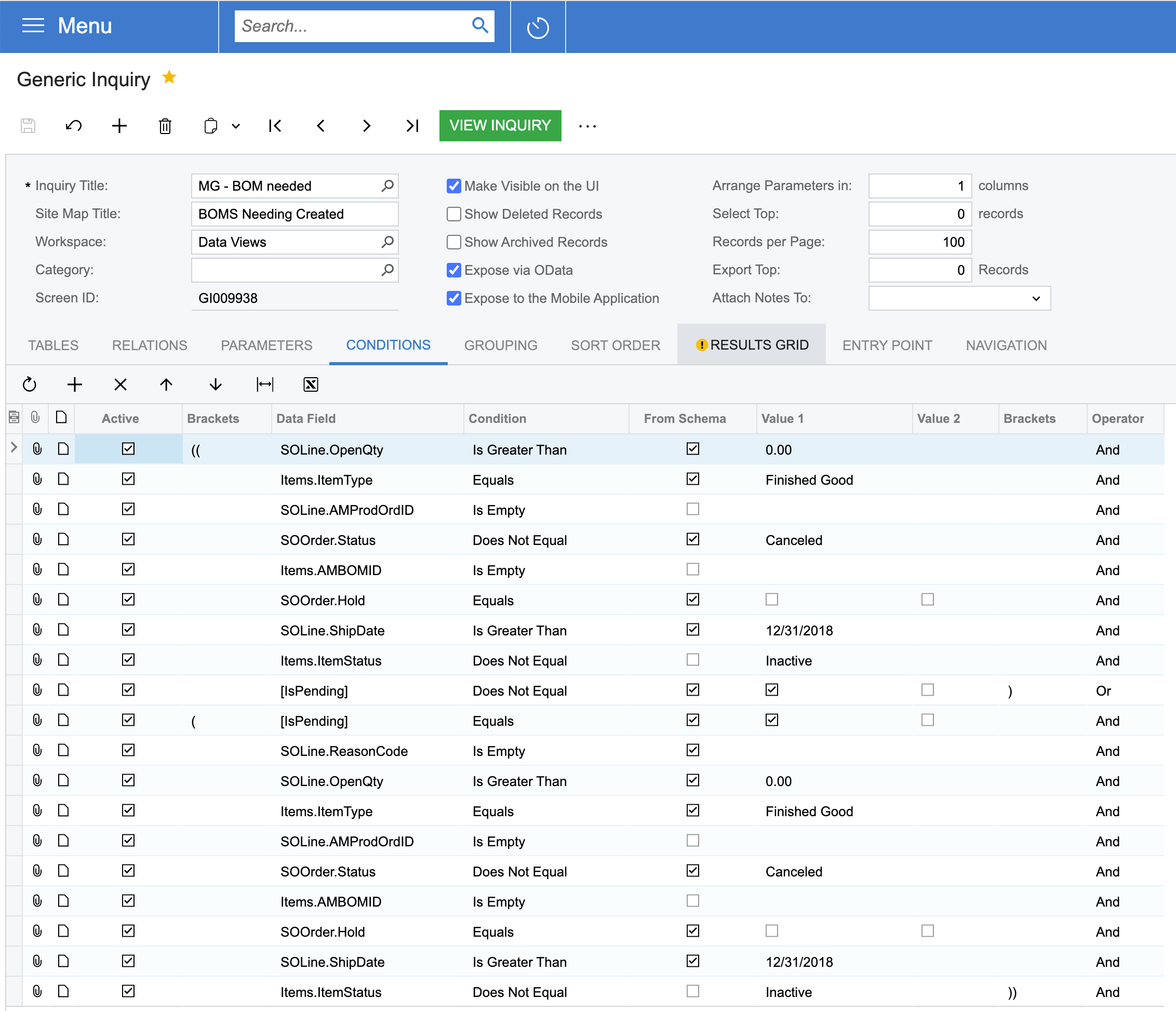All, I have a pretty rudimentary GI. I need to filter values with a check box. So I created a parameter and then a condition. Essentially, if the check box is checked I need this to be true:
[SOLine.ReasonCode]<>'PENDING'
If the SOLine.ReasonCode = ‘PENDING’, then do not display those pending orders in the results.
This is what I have. When I click the No Pending check box, all records disappear. I’m not sure where to include the [SOLine.ReasonCode]<>'PENDING'