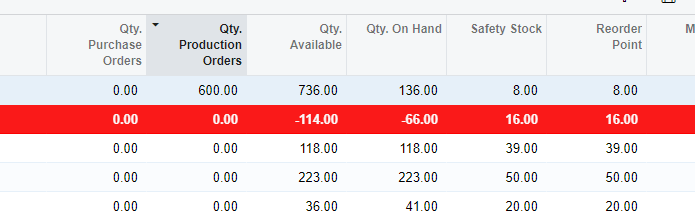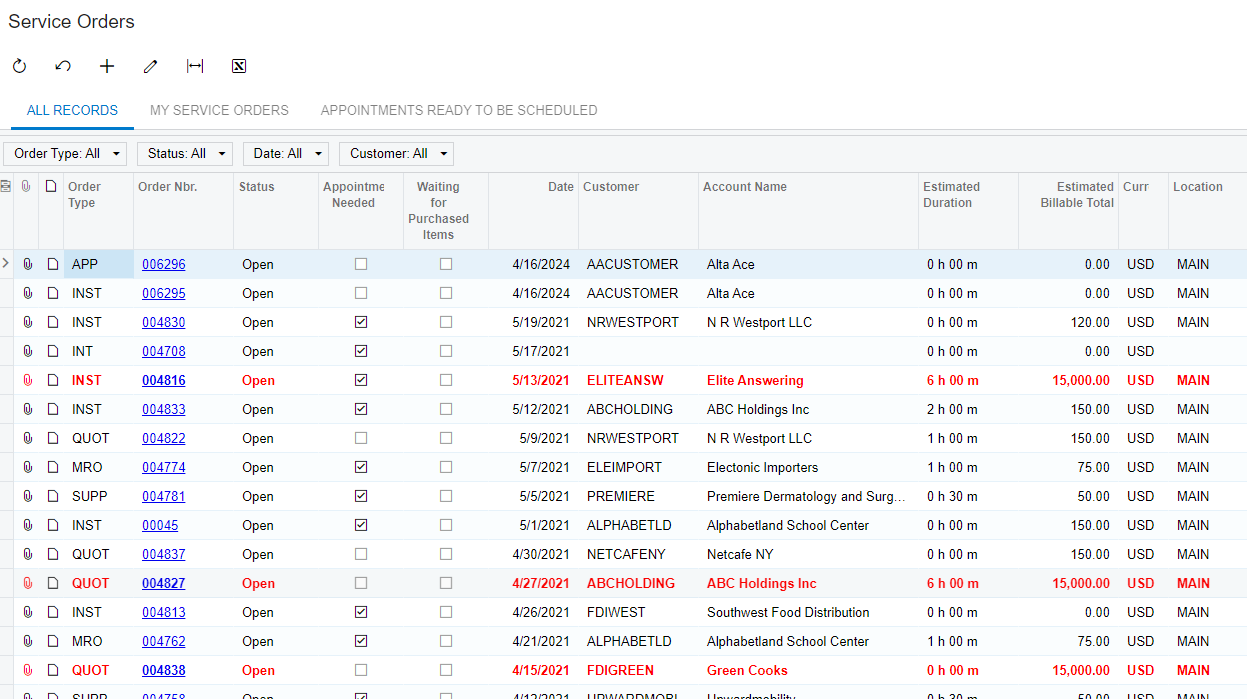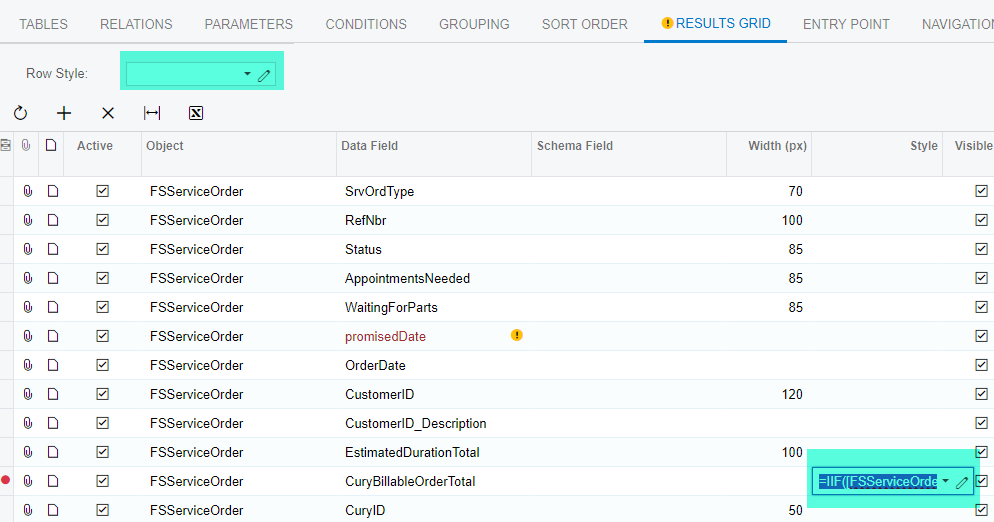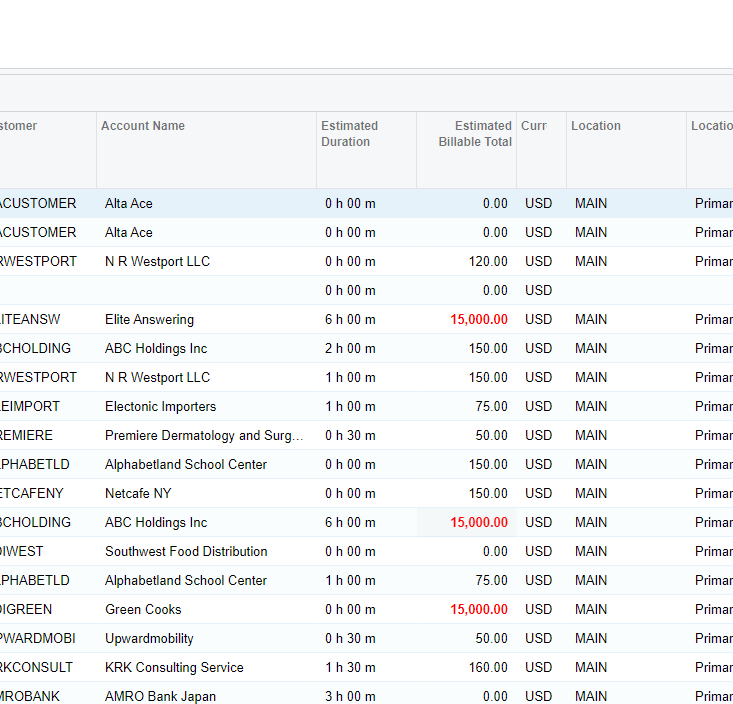Hello,
We have a GI that shows our Purchasing Dept. what needs to be re-ordered for items. I’ve been able to create the whole thing and use the Row Style to highlight High Priority items in ‘red’. They have asked if I could instead just make the color of the values ‘red’ instead of the entire row. Specifically the Qty. On Hand column. Picture below.