I am fairly new to Report Designer and I have a requirement where they want the total of a column in the header section, this should print only on the first page and values consideredshould be where page index = page count, how can I fulfill this?
Solved
Calculating Total of Column in Header Section
Best answer by Naveen Boga
Hi
If yes, I have created a sample example in Sales Order report. Please find the details below.
Ex: I’m displaying the sum of Grid Qty and showing in the Header section.
- Create a variable, where you wanted to display this Sum of the Qty value (Header Section)
- ValueExpr for the variable will be like Sum(Qty)
- Create a new textbox field in the Header section.
- Assign the variable to the newly created textbox.
Please find the screenshots for reference.
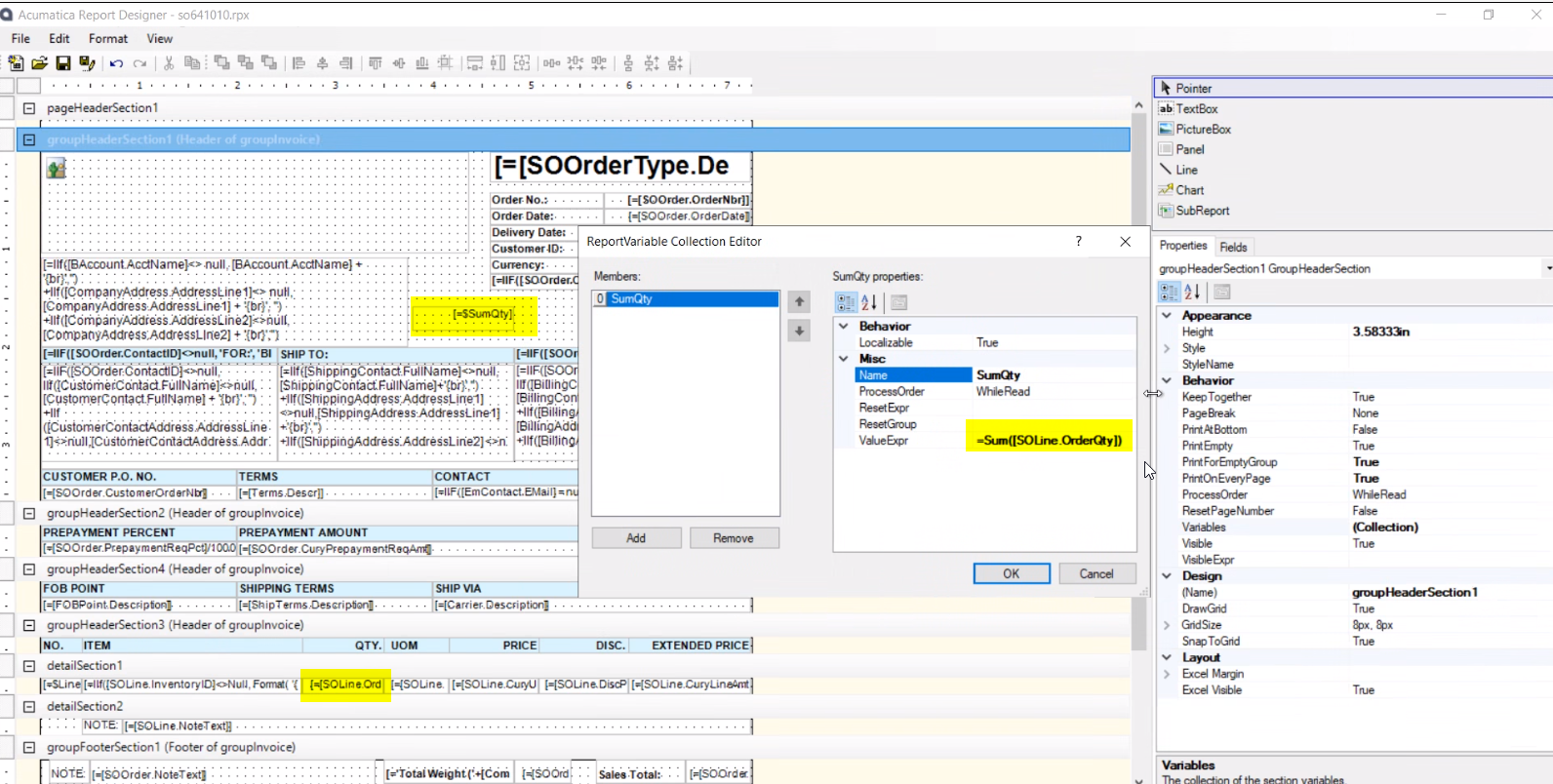
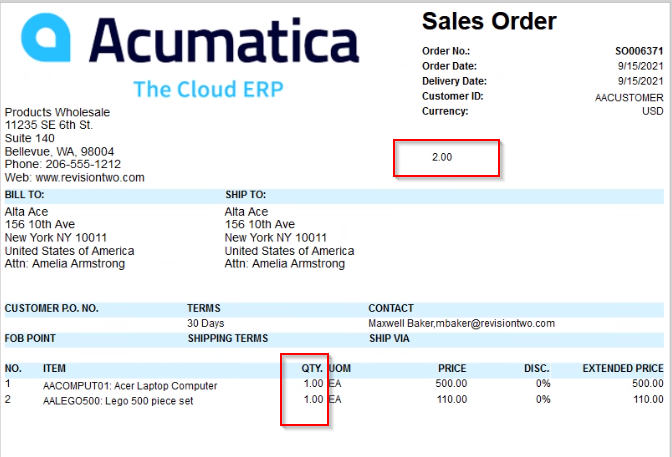
Enter your E-mail address. We'll send you an e-mail with instructions to reset your password.




