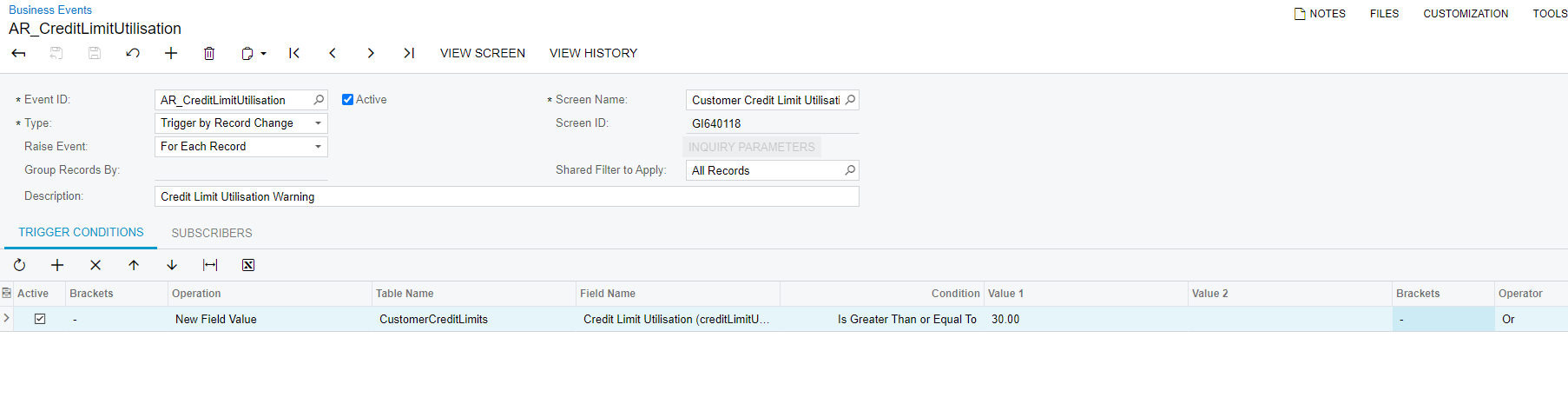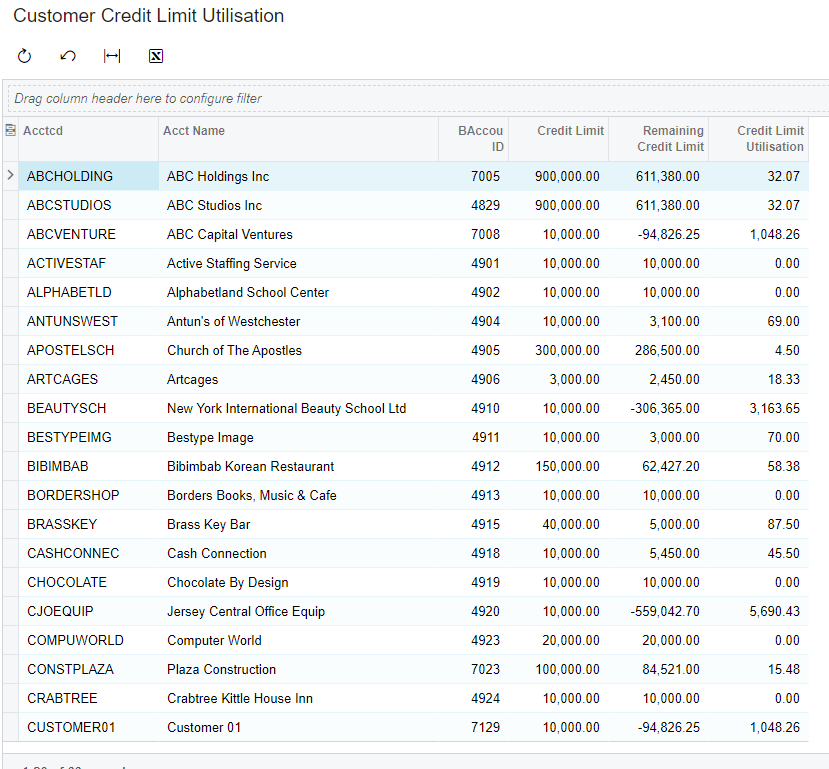Hello,
I have a situation where a user needs to be notified whenever the credit limit utilisation of a customer exceeds a certain threshold. I have tried using an existing GI which Acumatica offers out-of-the-box with title ‘AR-CreditLimitCustomers’ and added a field to calculate the utilisation percentage. The calculation is as below.
=((([ARBalancesSharedCredit.CurrentBal]+[ARBalancesSharedCredit.UnreleasedBal]+[ARBalancesSharedCredit.TotalOpenOrders]+[ARBalancesSharedCredit.TotalShipped]-[ARBalancesSharedCredit.TotalPrepayments])) / [CustomerSharedCredit.CreditLimit]) * 100
However, as expected, the business event does not trigger due to a known limitation that business events do not work on calculated fields.
For this reason, I created a SQL View which basically runs the same query as in the GI above and included the custom formula as well as a separate field. I created a DAC linked to this SQL view and added it to a new GI and a business event to it linked to this field.
Despite having this calculated field in a SQL View, the Business event is still not working.
Any idea what the issue might be please? Could this be another known limitation?
Thanks.
Best answer by Yuri Karpenko
View original