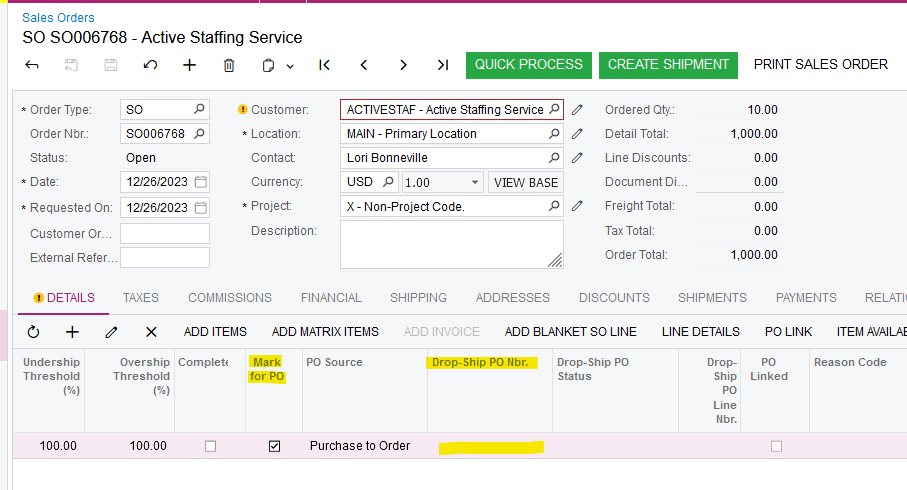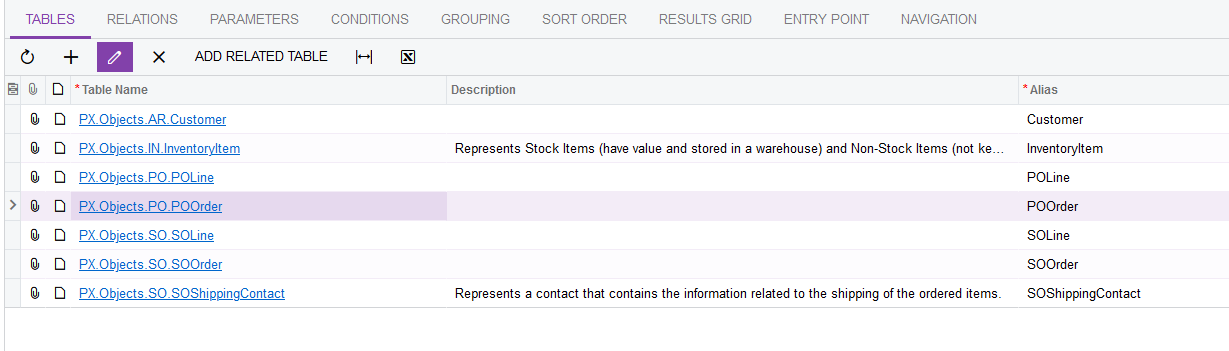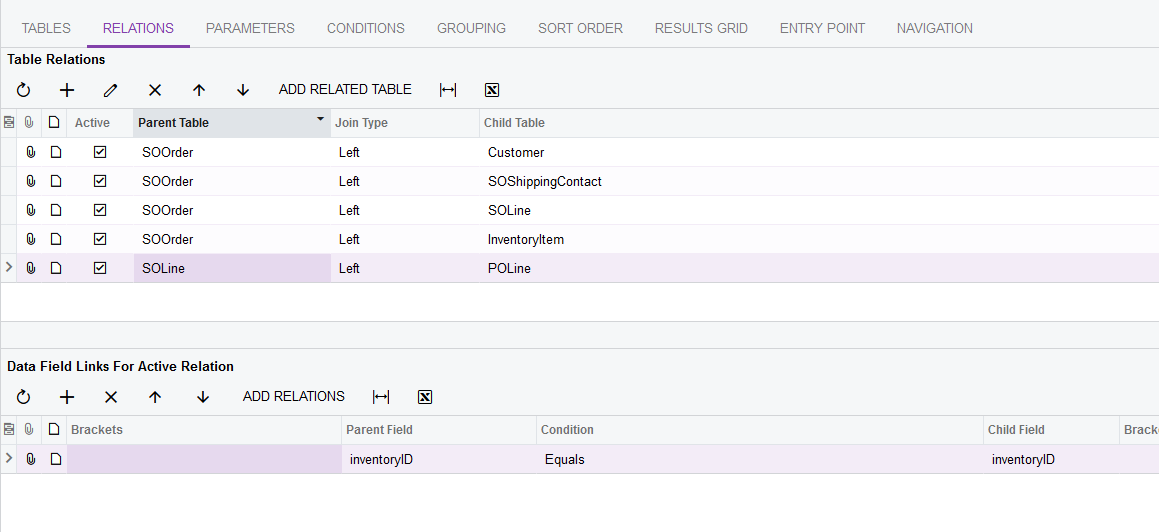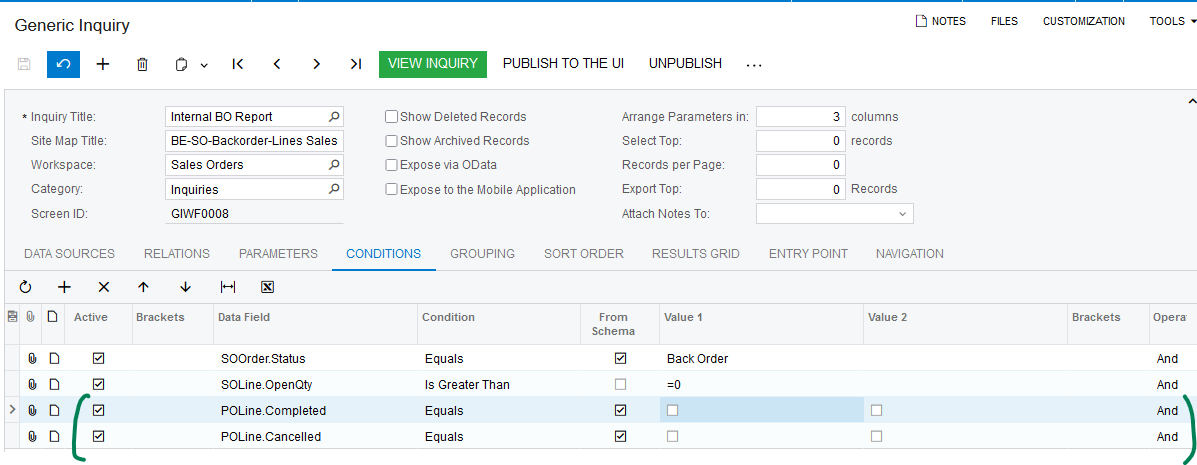Hey Guys,
I need a little help, i have a back order report im pretty sure i found on here. ive made some changes, but i’d really like to show the expected dates for the items. Im having trouble relating tables todo so. Is it as simple as adding PO.POrder to the table then adding a relation? the relations confuse me.
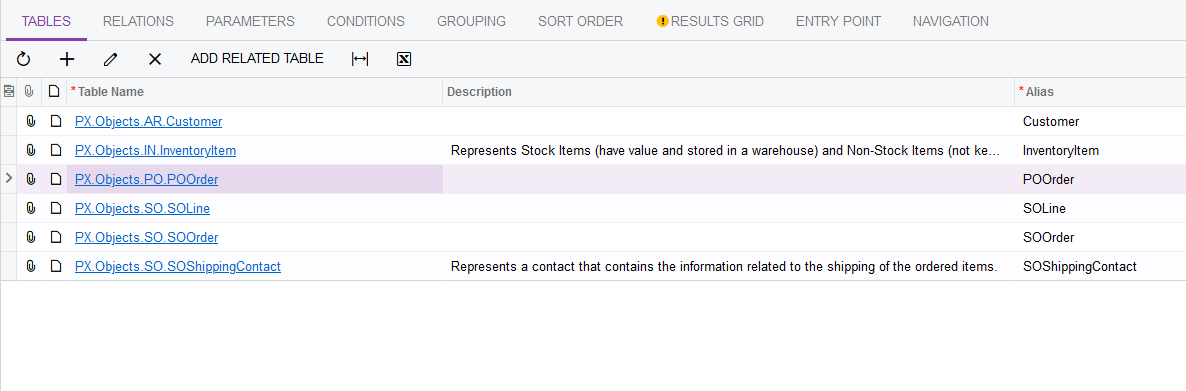
Best answer by CorbinHurst
View original