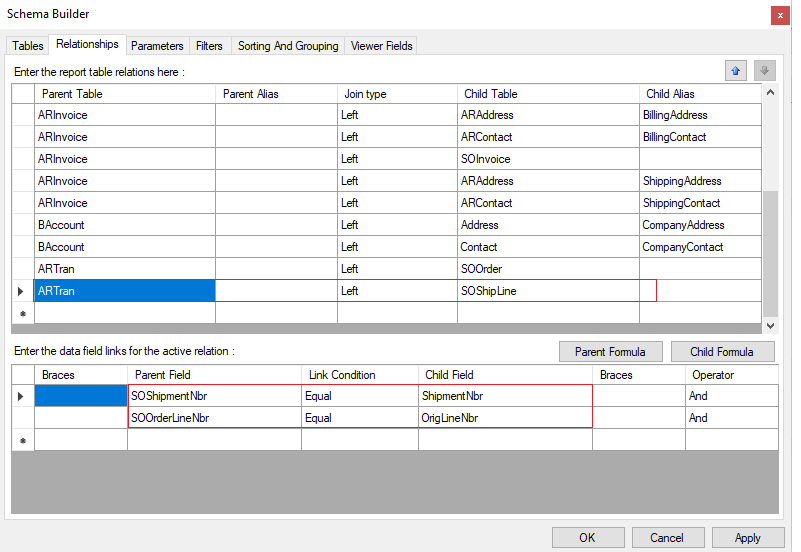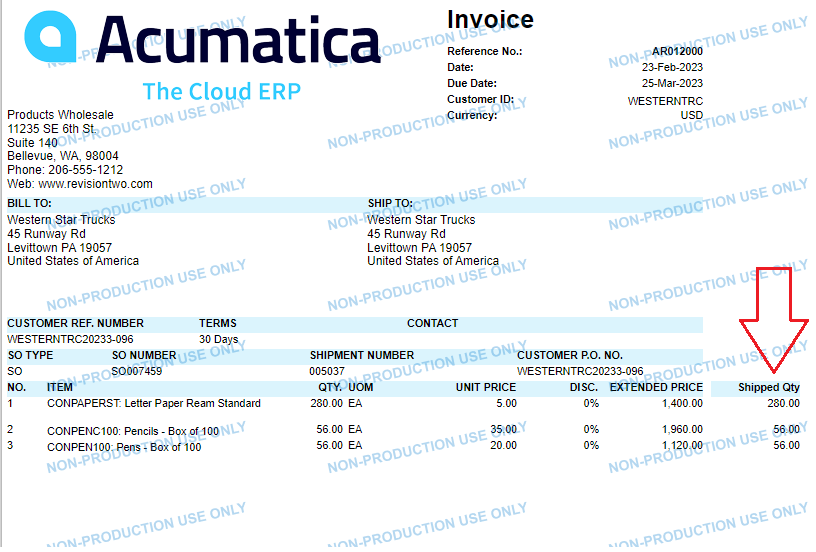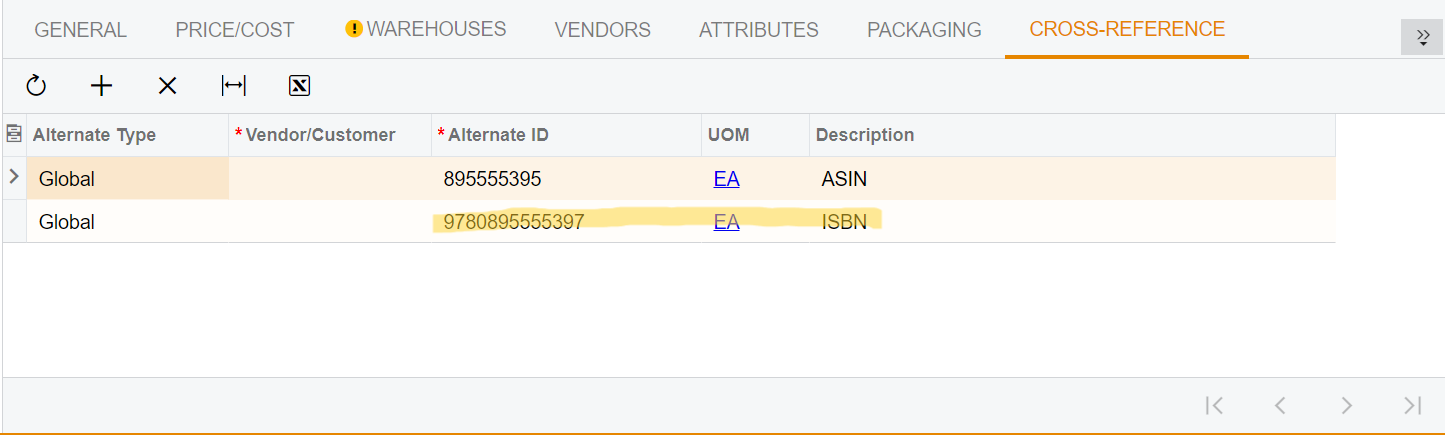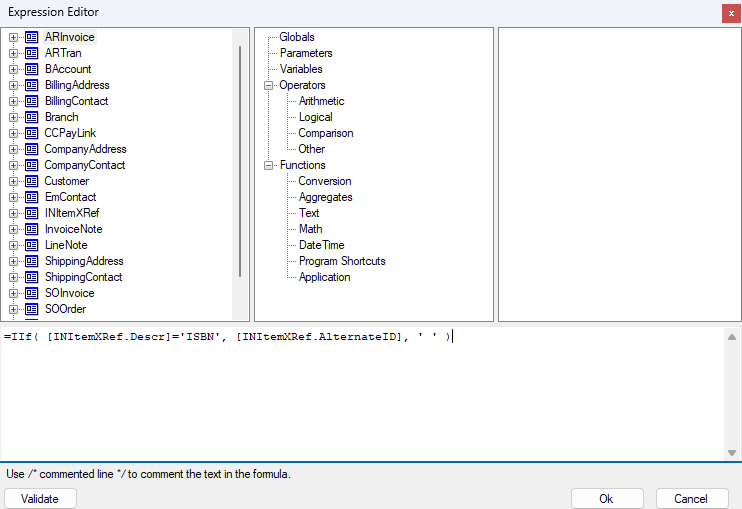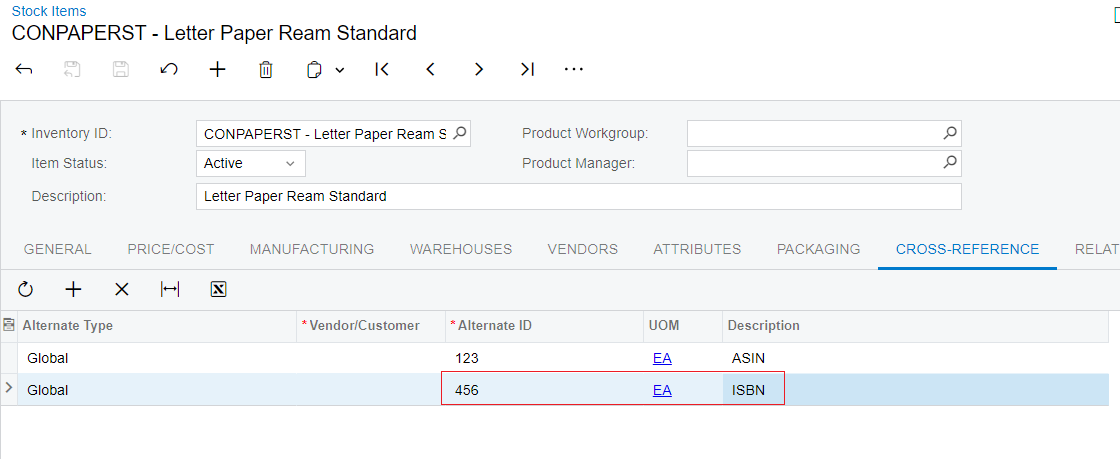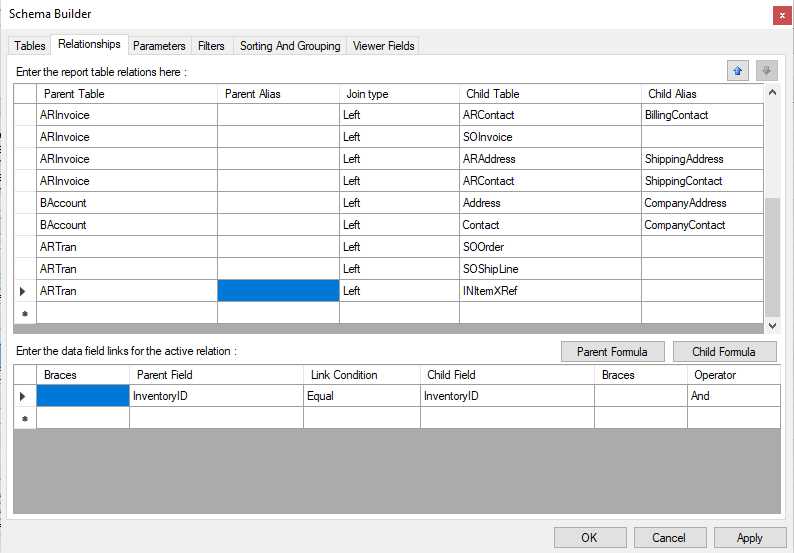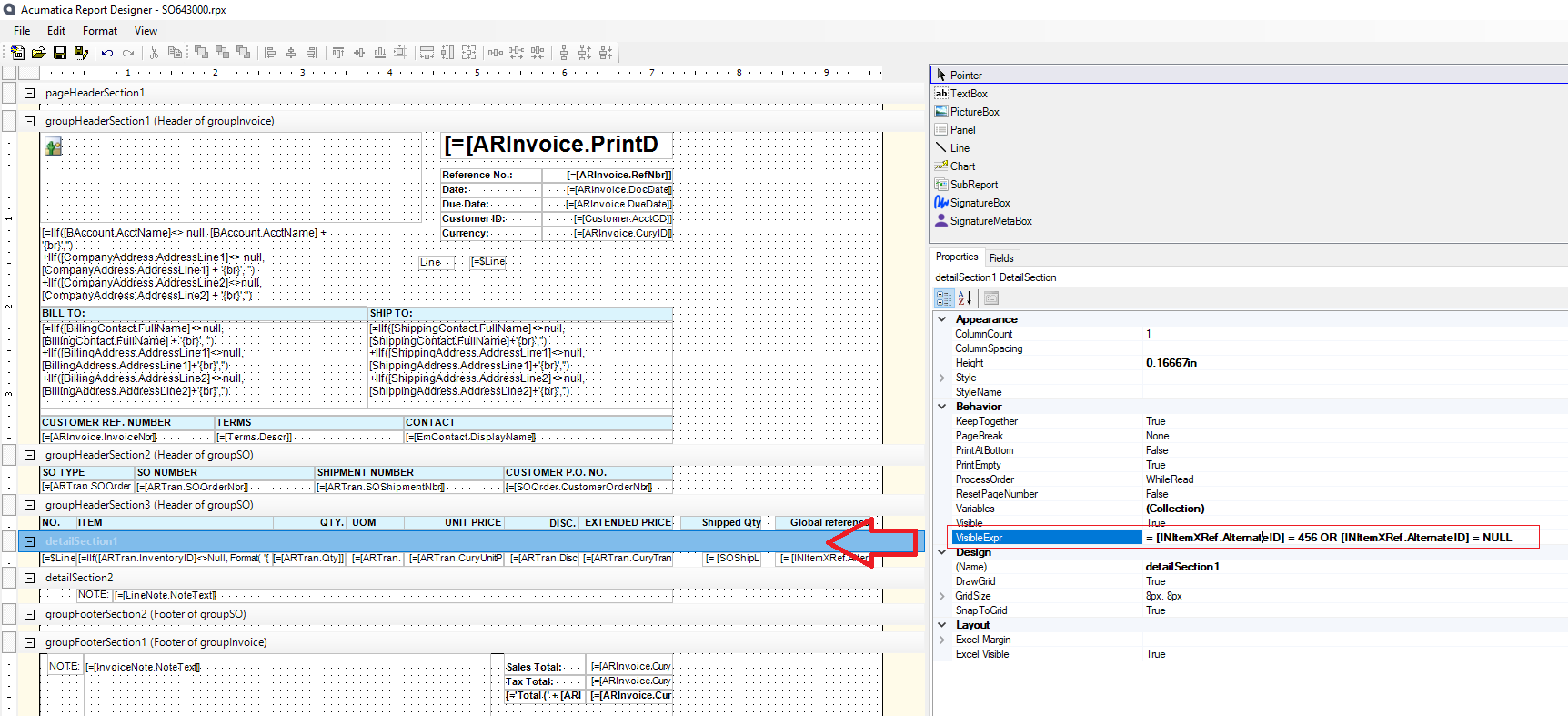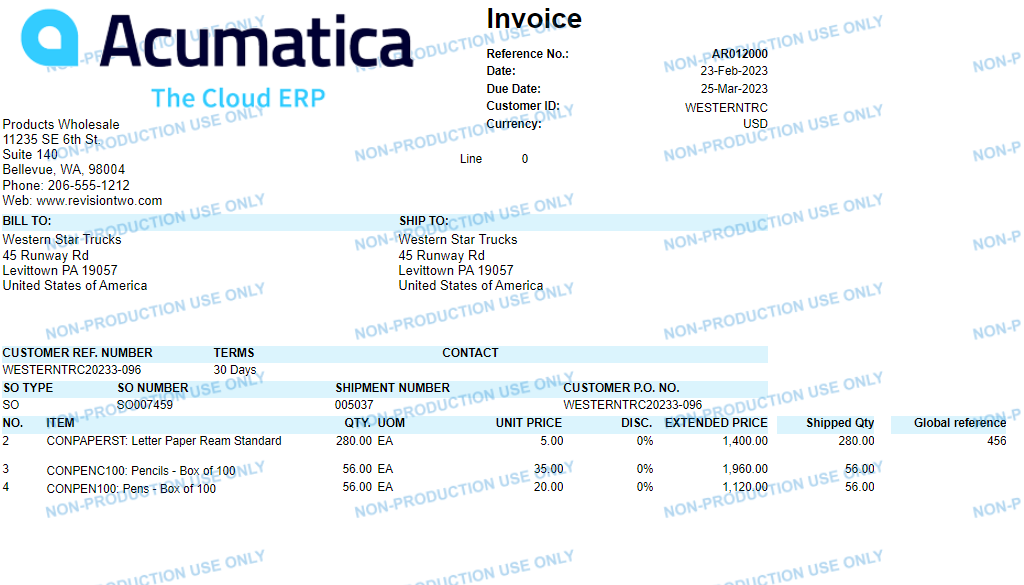Hello,
Working on report designer SO643000.rpx
I have been looking through a few solutions on the discussion boards about adding the Shipped Qty as well as the Open Order Qty onto the Invoice without duplicating lines or having the whole report error out. None of these solutions have worked for me so far.
I have tried the following connections:
ARTran-SOOrder & ARTran-SOLine
\\\\
SOOrder-SOLine
\\\\
ARInvoice-SOOrderShipment & SOOrderShipment-SOOrderLine
None of these three solutions has worked out. I either get duplicated values or the whole report errors out. Does anyone have more suggestions?
Thanks,
Megan