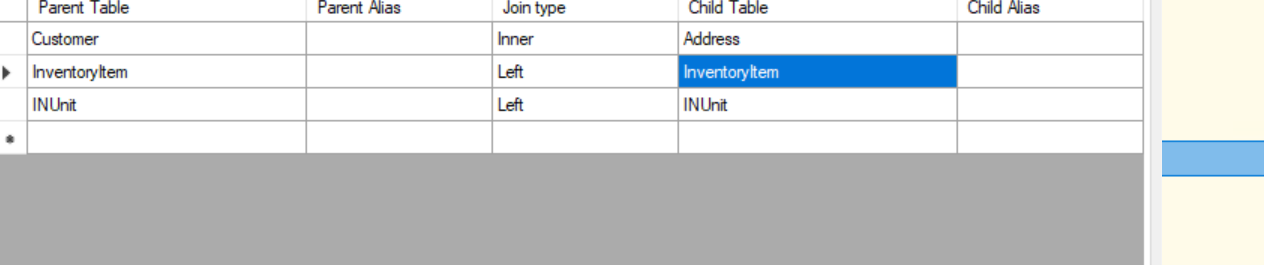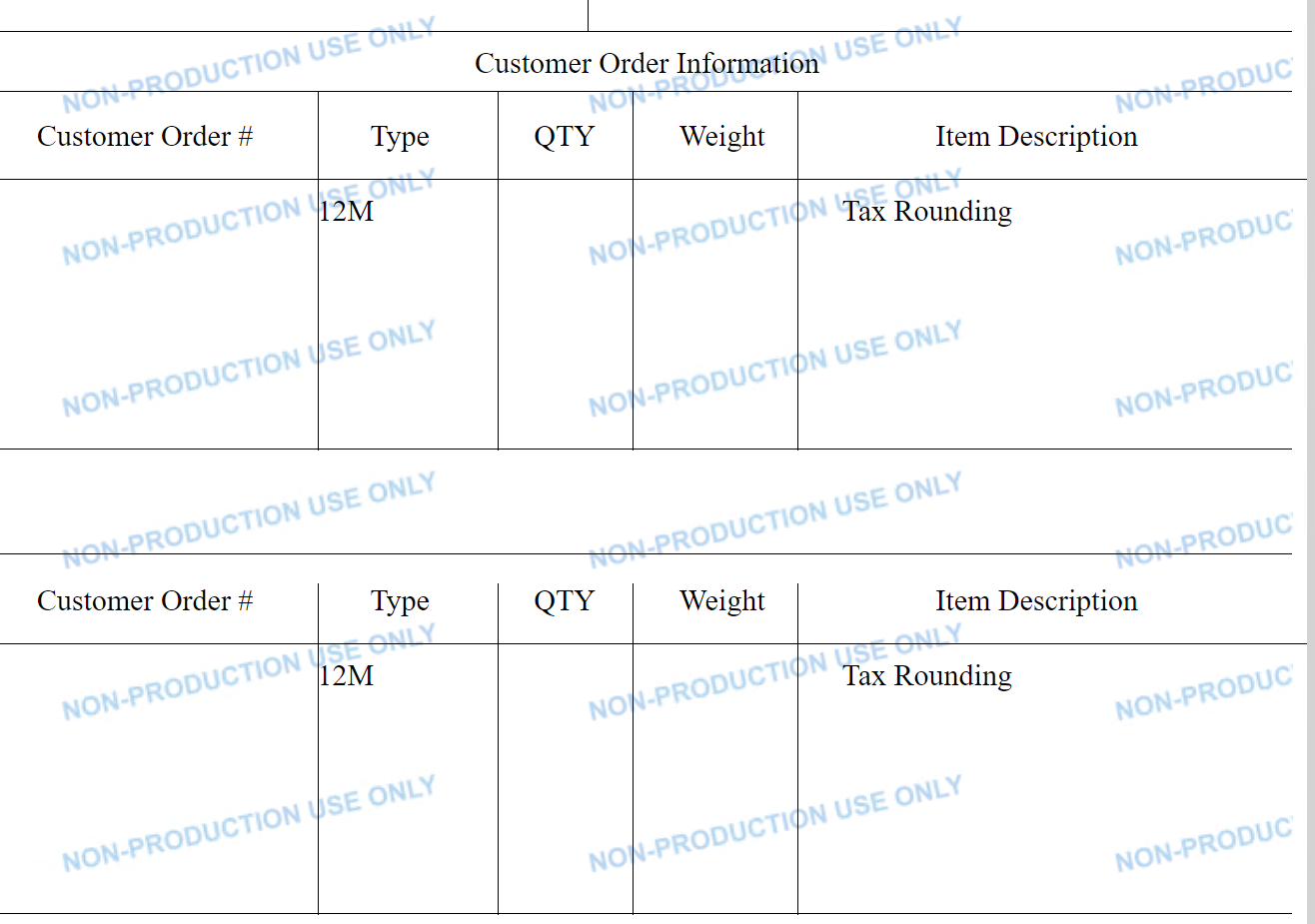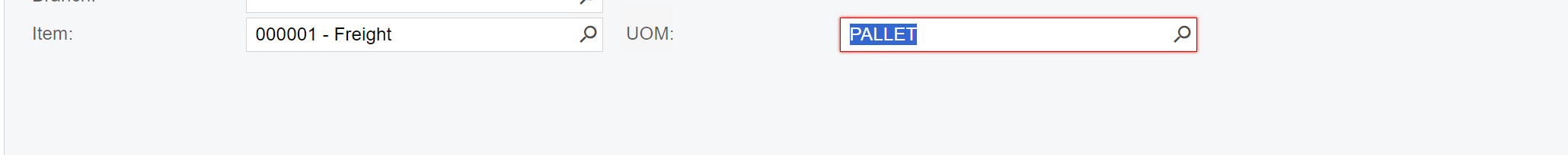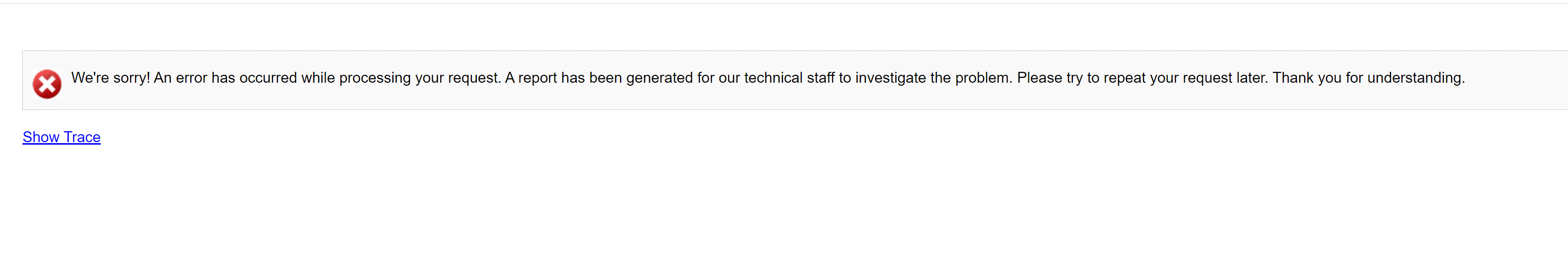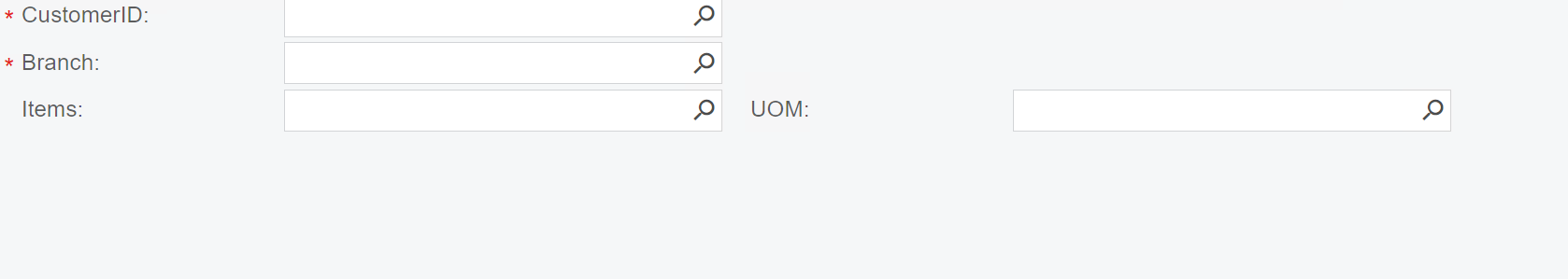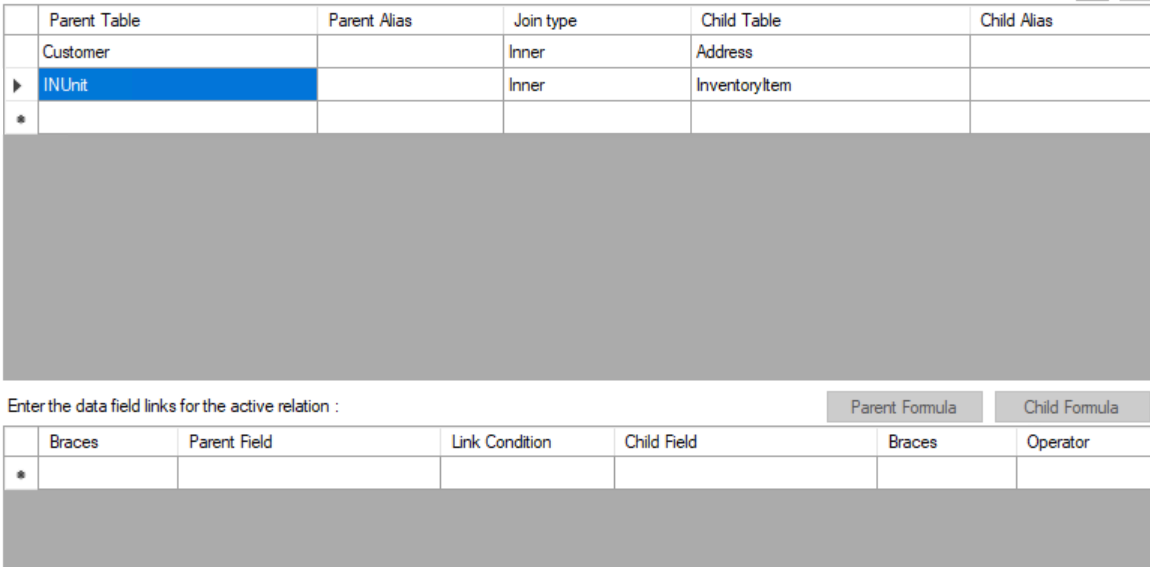hi, I am working on a report. I have passed Parameter name “Items” which is attach with inventoryitems. When I am selecting Items in parameter and running reports its duplicating the grids two time (as shown in picture below) .
- In the QTY column i want user to select the QTY from parameter. that must be from 1-100. Is there any way to do that? If yes please guide me on this.
- I wa unable to see my tables after creating relation between customer and address so I make relation of these tables like this as shown in picture is this causing the issue? I dont want to join Inventory table with any other. but without relation it was added but not shown.