I'm putting together a GI around Tasks to use for Dashboards and I need to use the Start Date and End Time fields to show the Start Date and Due Date of tasks. However, I've discovered as I was trying to set up filters for the data that the Start Date and End Time fields are displaying as 1 day earlier in the GI results than they actually are when you go inside the Task.
For example, in the GI results this Task is showing a Start Date of 6/15/22 and End Date of 6/16/22:
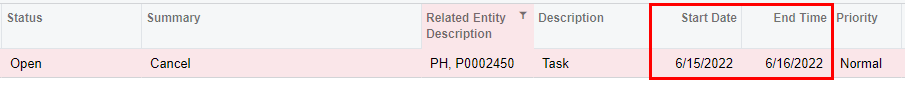
However if you go to the actual Task itself you'll see that the Start Date is really 6/16/22 and End Date is really 6/17/22:
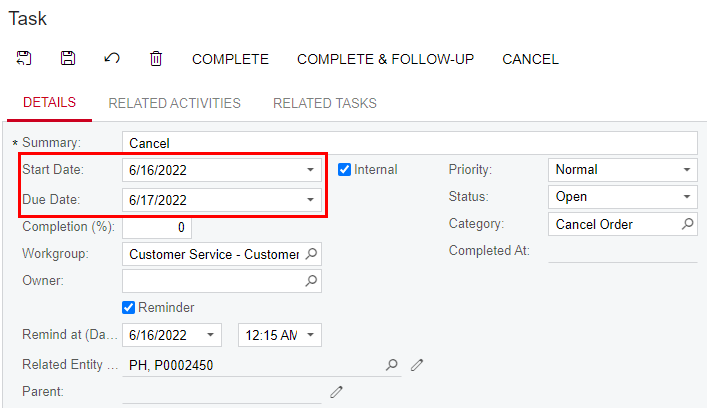
Anyone know what's going on here and how to fix it so the GI results show the correct dates? The filters appear to be working off of the true dates in the tasks which makes the GI results seem off when using the filters. The only thing I can think of is perhaps there’s a time zone issue between the fields?
Thanks!




