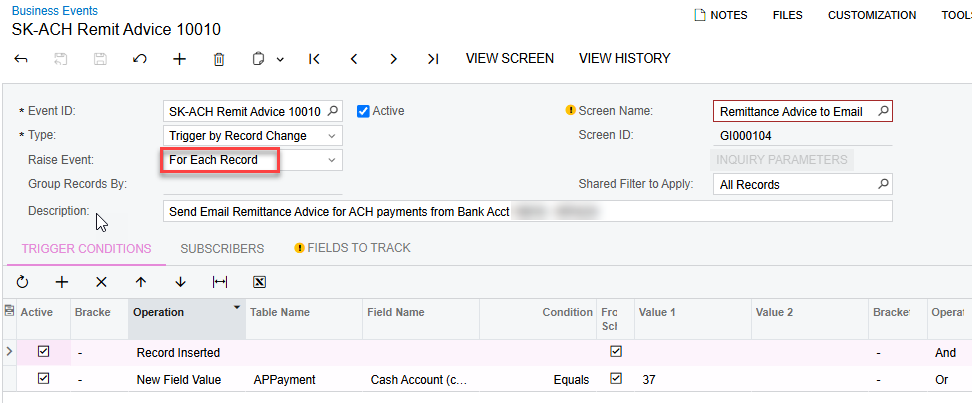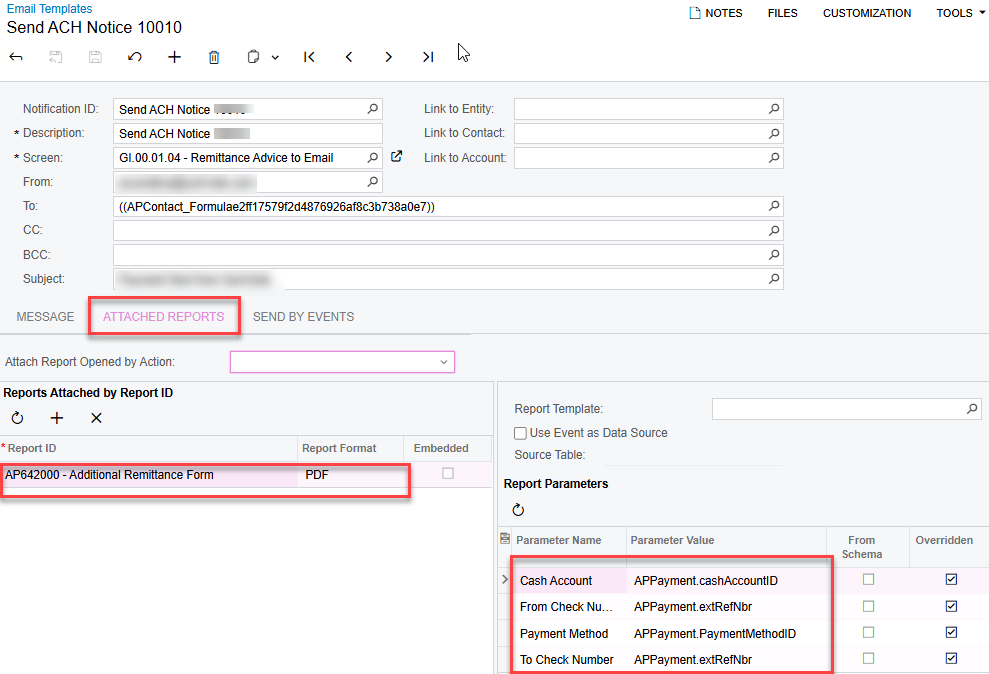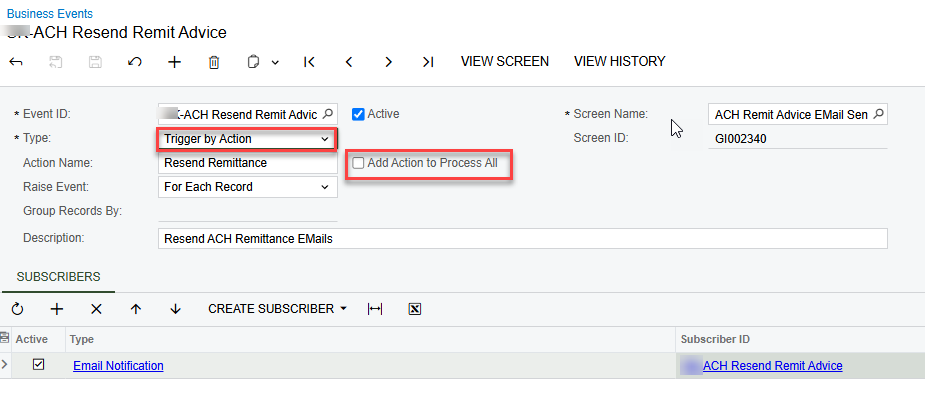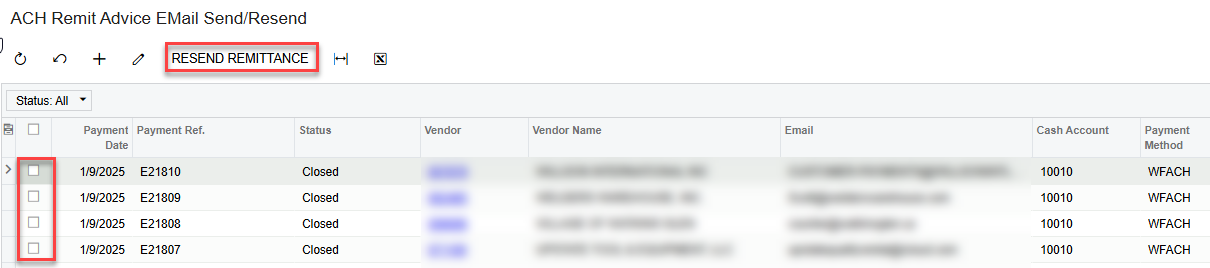Good day Team,
I have a business event that is sending remmitance reports to our vendors when paid by ACH, but some of those emails were not generated, and due to the Payment Method being a ACH, cant print AP642000 Additional Remittance Form, is there a way to make it work for manually running it for ACH?
i am talking about this part of the Report Specs:
To use this report, on the Payment Methods (CA204000) form, select the Print Remittance Report check box and select this report as the Remittance Report. Check stubs will be printed for the specified payment method and cash account for printed checks, starting with the check with the selected number.