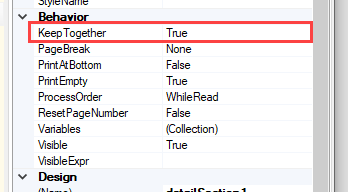When printing a Sales order (particularly large orders) we have a sub report that summarises by Item, Colour and Size. This was made up of a sub report within a sub report which was then added to the sales order form as a footer section. The issue is that for large orders, there is no page break in the summary section and the remaining information is not printed. When changed to a header section, the system is printing a line of the detail section, followed by the summary table and continues that way for the entire report. How can I get the summary information to print on multiple pages and then print the normal sales order lines. I have attached the forms and sub reports being used.
Solved
sub report not printing in full where more than one page for sub report details.
Best answer by SallyAG
Thank you everyone for your valued input, moving the details in the report to become part of the header section rather than the footer helped in printing the details out in full. Now I do not have to stress anymore. Cheers all.
Reply
Enter your E-mail address. We'll send you an e-mail with instructions to reset your password.