By passing some field from purchase receipt screen to receipt screen like below when release action in purchase receipt
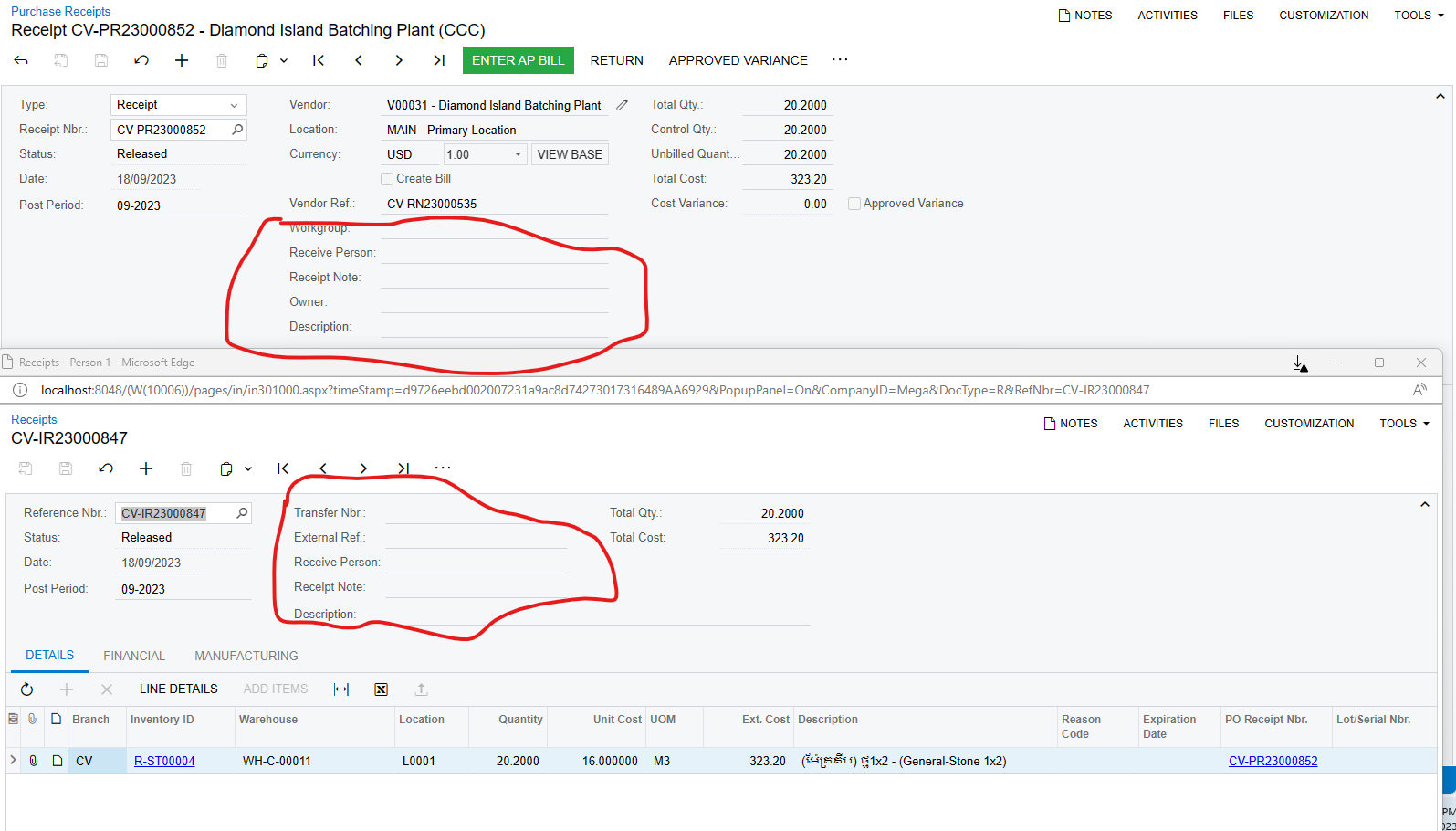
By passing some field from purchase receipt screen to receipt screen like below when release action in purchase receipt
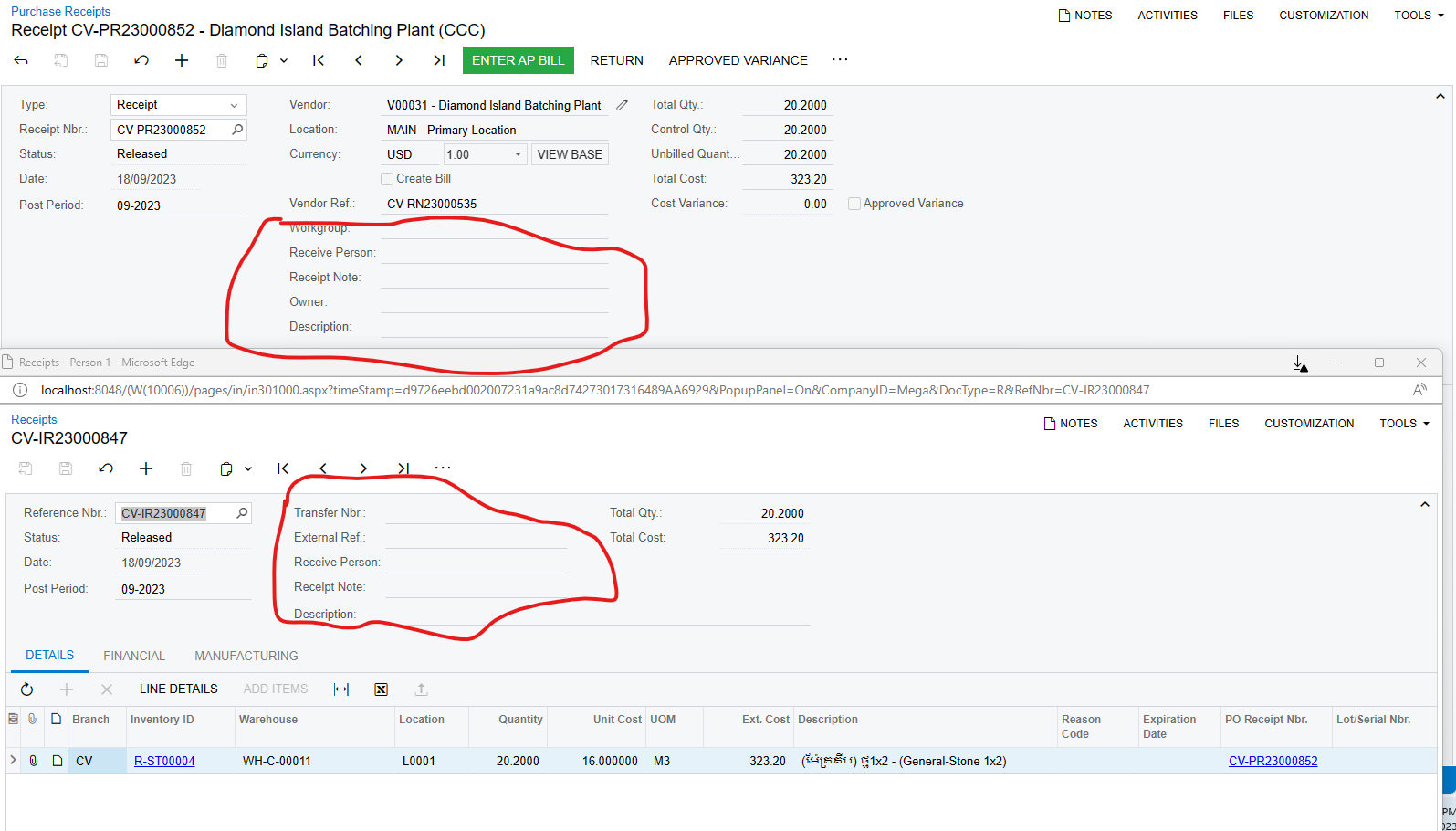
Best answer by Kyle Vanderstoep
What I have found is the best method for doing this is actually adding a row inserted/updated event inside of the Posting Graph (INReceiptEntry in this case) that links back to the originating document (PO Receipt)
Here is the following pseudocode:
So inside the INReceiptEntry graph
INTran Row Inserted / Updated
If POReceiptType, POReceiptNbr have a value
Get the Receipt header from those values
Get the current INReceipt header for this INTran
Get the extensions for both and copy the values between the two.
Enter your E-mail address. We'll send you an e-mail with instructions to reset your password.