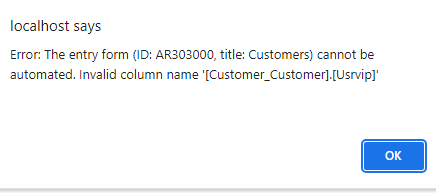so, basically I have 2 different pages, both with a (vip checkbox) data field. one page is a customerClass and the second page is a customer page. the customer page is kind of an instance of the customerclass so when a record for customer is created, certain fields are already populated with information from the customer class. the vip checkbox is a custom field that i created and i want to know how i can link them so when the checkbox on customerclass is ticked, the customer records created take that value and tick its own vip checkbox. im new to acumatica so please explain in detail if you can
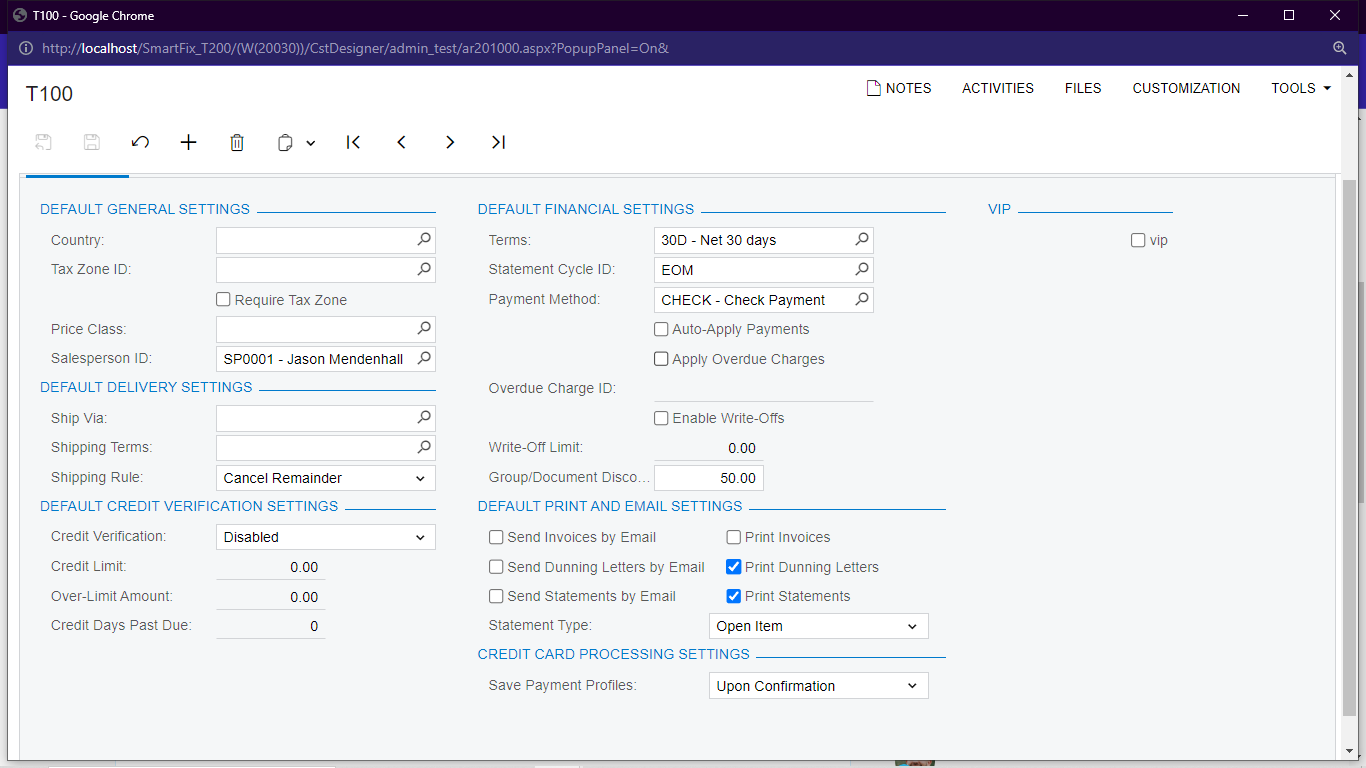
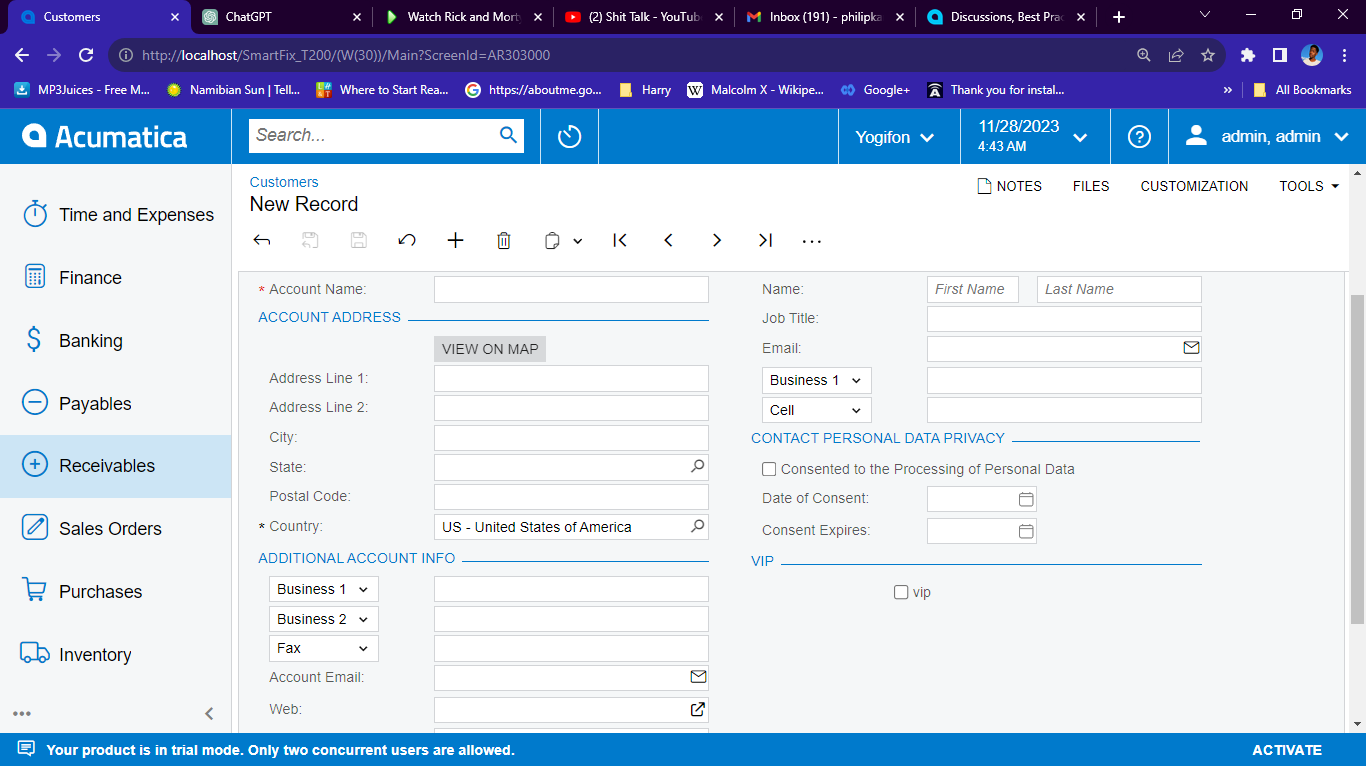
this is the customer page. when i create a new record, the vip box should already be ticked if the customerclass vip box is ticked
Best answer by darylbowman
View original