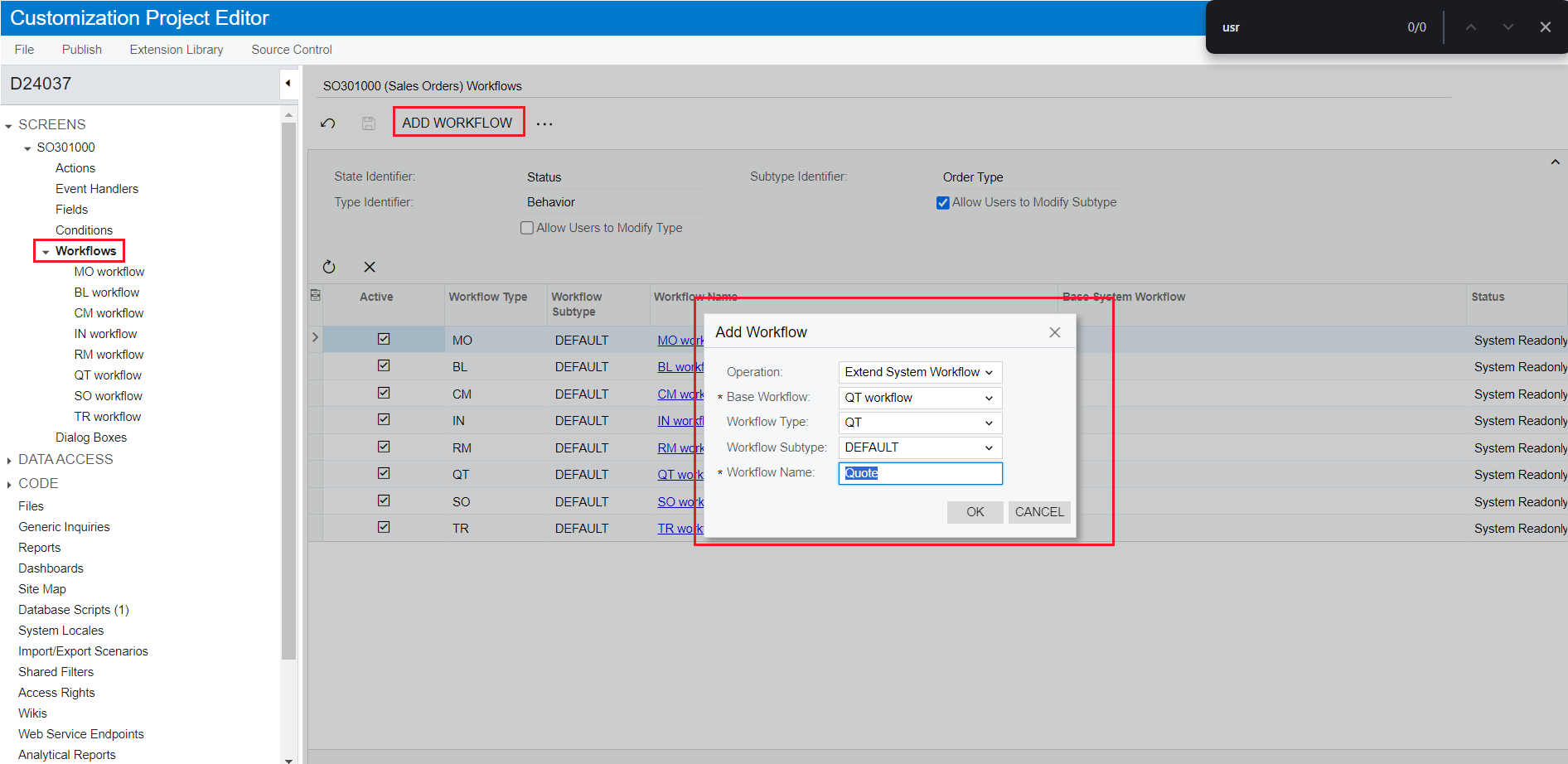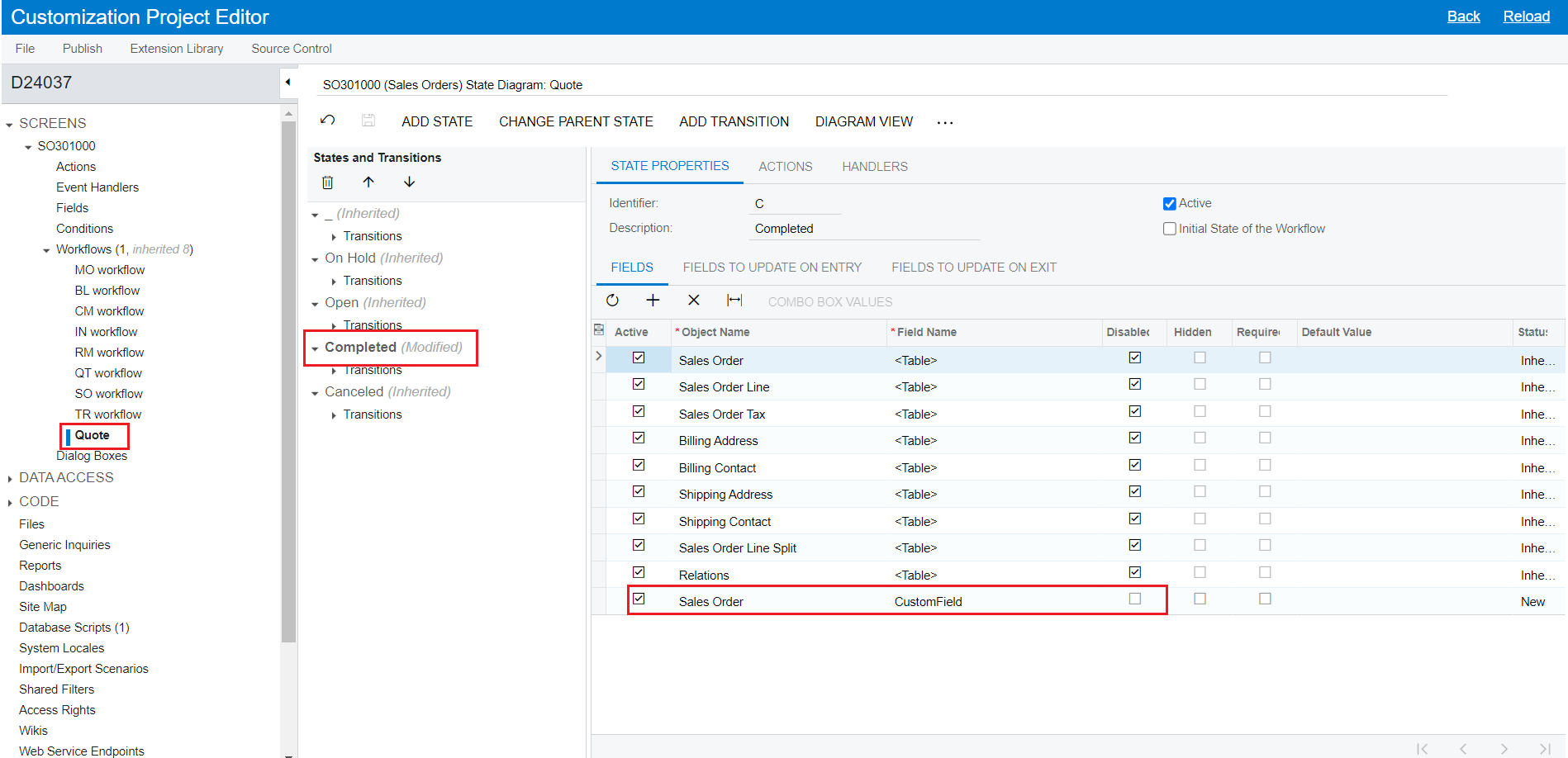Hi everyone,
In the SO301000 screen, I want one of the customised fields to remain accessible (enabled) for quotes, even when this document has been processed (Completed).
I thought I could deal with this by using an event handler implemented in one of our SOOrderEntry graph extensions.
public virtual void _(Events.RowSelected<SOOrder> e, PXRowSelected baseMethod) {
if (!(e.Row is SOOrder soOrder)) return;
baseMethod?.Invoke(e.Cache, e.Args);
if(SOBehavior.QT.Equals(soOrder.Behavior))
{
PXUIFieldAttribute.SetEnabled<SOOrderExt.myCustomField>(cache, soOrder, true);
}
}
Unfortunately, as you guess, it doesn't work. I suppose it is due to the workflow of this screen that disable all fields of SOOrder table when the status Completed is reached.
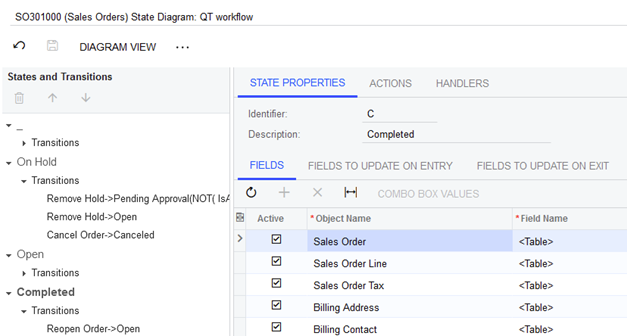
Is it possible to make my field accessible despite these settings?