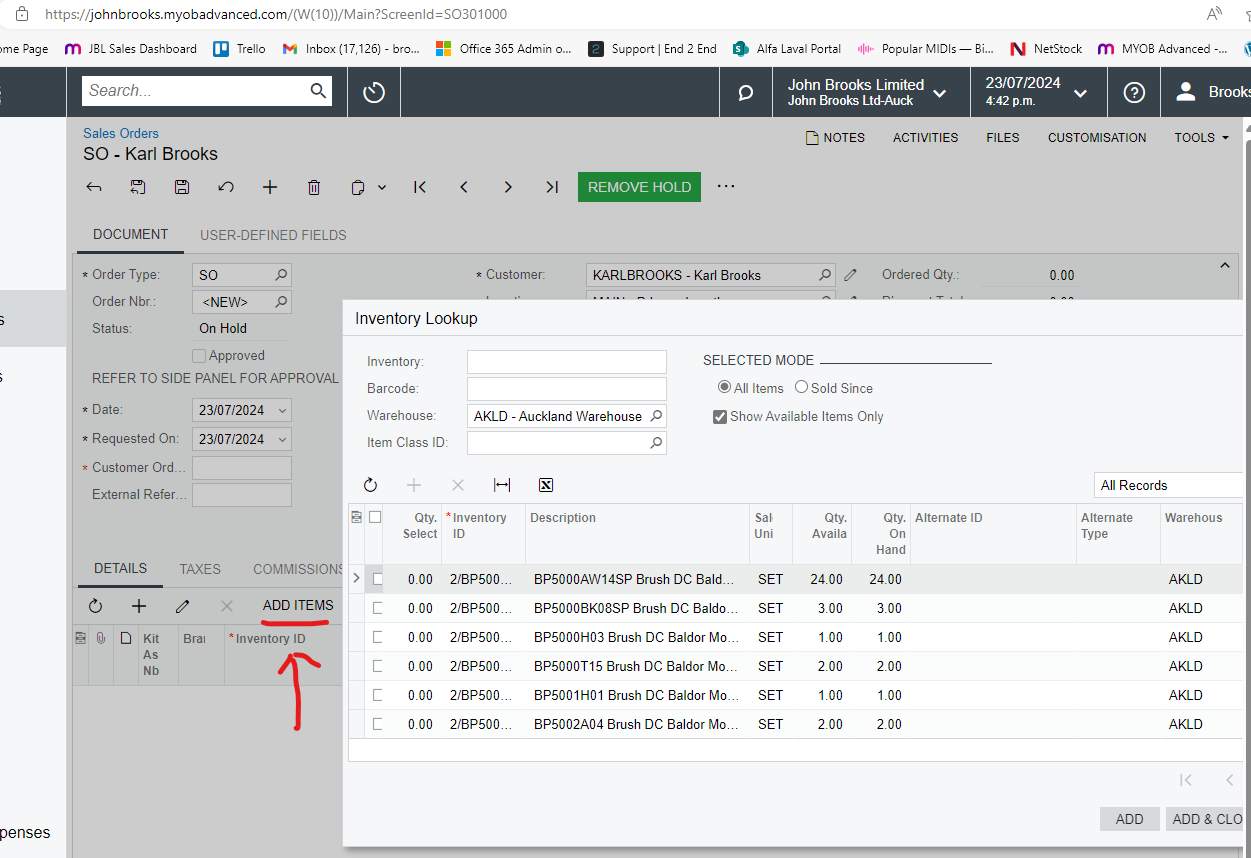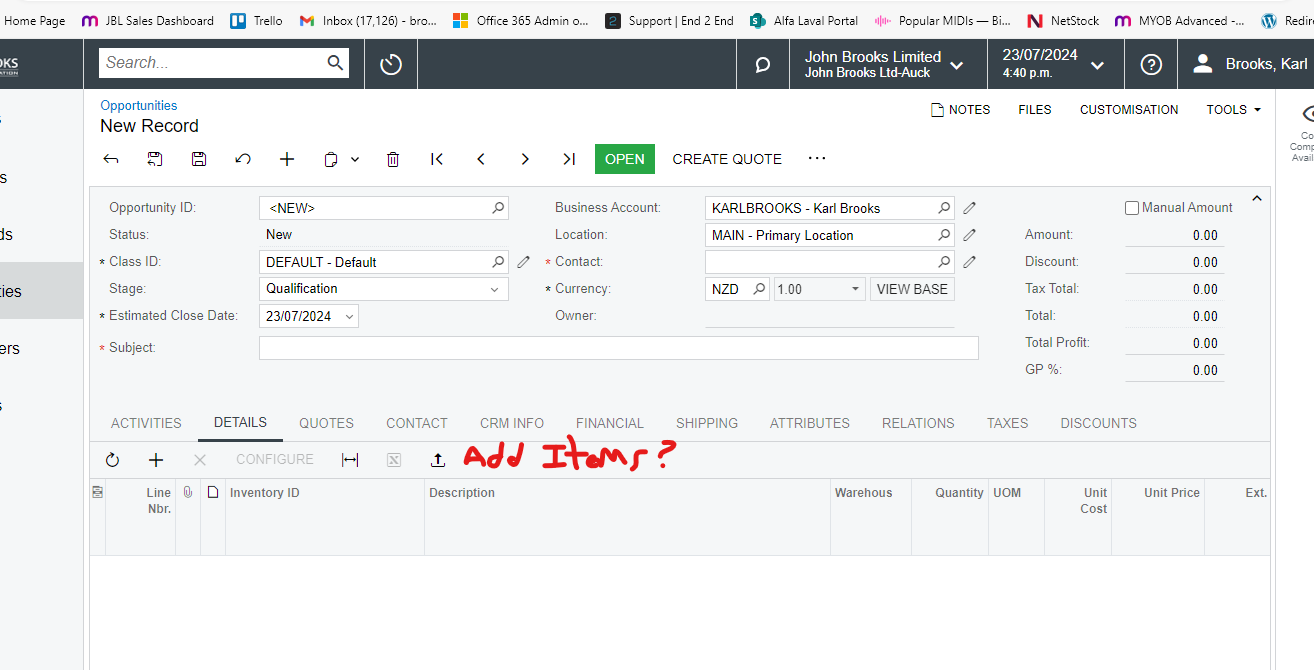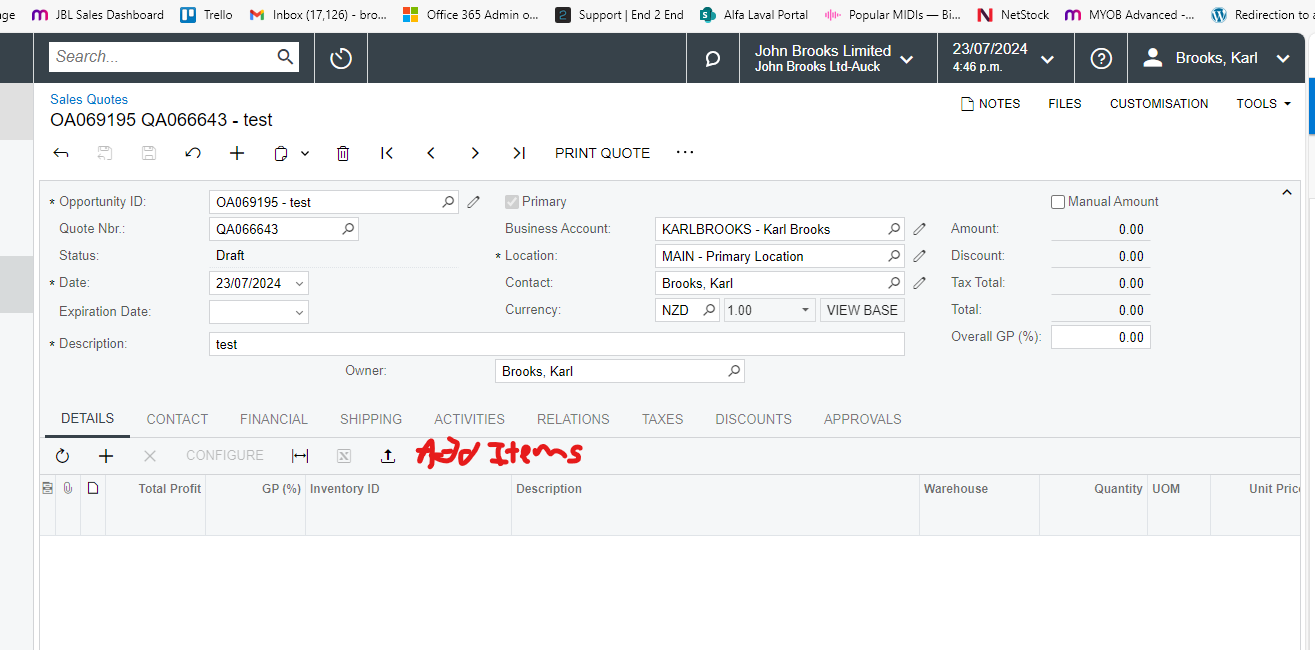The “ADD ITEMS” Button on the Sales Order (SO) is very useful as you can see Inventory in warehouses and also do a search for previous sale price using the “Sold Since” selection.
But when doing an Opportunity so you can transform to a Quote, this ADD ITEM button is missing on both opportunity and opportunity Quote form?
The Add button functionality seems to have the same features common to a Sales order ( adding inventory ) , so I am wondering if there is a reason it is missing or an oversight? Can it be added?
This will allow this price lookup functionality to be used on an opportunity quote?