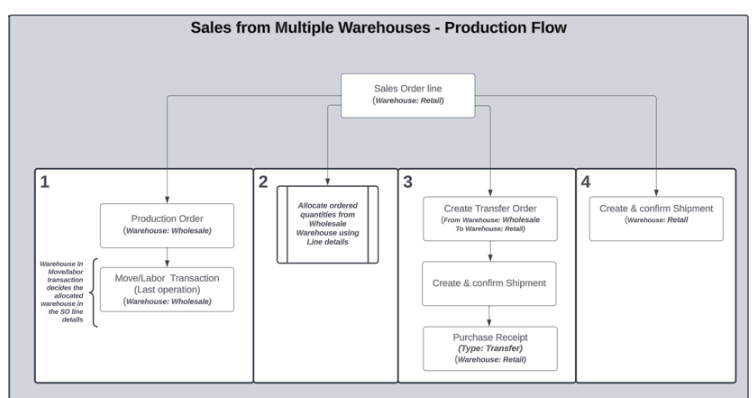Set up:
- Client has 2 warehouses, MAIN and NRD
- All orders are shipped from MAIN, no exceptions.
- Certain Items are manufactured in NRD.
- Sales Order Lines are always created for the MAIN warehouse
- Sales Order Line Item is Marked for Production
Workflow
- Production Manager (PM) creates MFG Work Order (WO)
- The new WO has MAIN warehouse, copied from the linked SO
- PM decides if the Item needs to be produced in NRD
- PM changes the WO warehouse to NRD
- System prompts the user if the SO Line should be changed to NRD
- PM selects NO (see step #11)
- At this point the WO is pointing to NRD and the SO Line to MAIN
- WO is completed
- Item is transported from NRD to MAIN and a 1-Step Inventory Transfer is released.
- Issue:
- The shipping team does not have visibility since the Order is not included in the Process Order screen SO501000 so Shipments are being missed
- If user opens SO to create Shipment:
-
- Error persists even after:
- User unlinks the WO from the SO Line
- User unchecks the Mark for Production in the SO Line
- User allocates items from MAIN
- The SO Line is stuck in “SO to Production” Allocation Type.
- Error persists even after:
- If PM answers YES in step #6 above, the warehouse is changed to NRD. The Order will get stuck if they change warehouse back to MAIN after step #9.
What options do we have in this scenario?