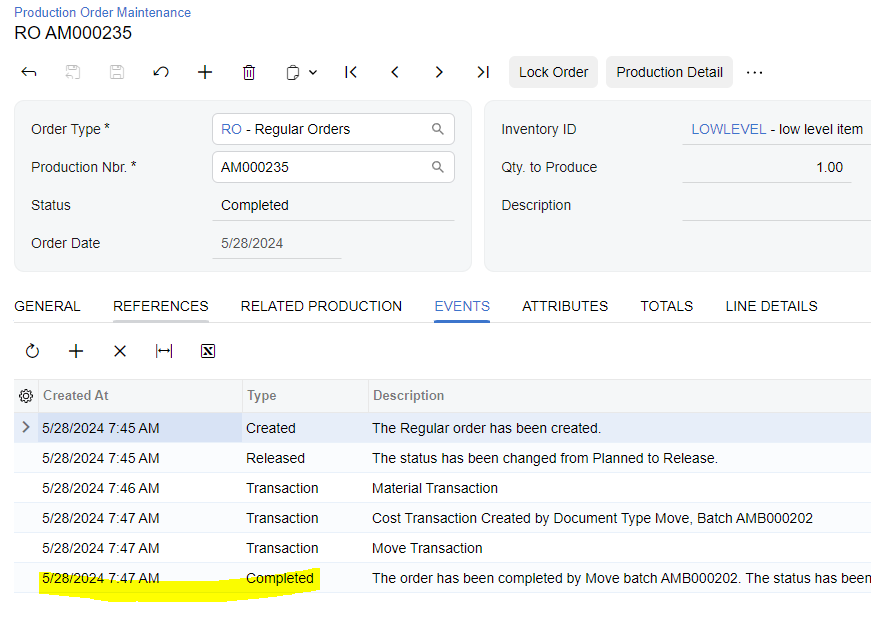Trying to build a GI or maybe a report, that can quickly show me items and when they were produced. Is there a table somewhere that captures when a order changes status? I’d like to see the date that certain Work Orders were completed.
Solved
How to find date a Production Order was Completed
Best answer by dgodsill97
The DAC is AMProdEvnt. For a GI, you can check the schema box and then select Completed; for a report the EventType = 5. Keep in mind, a production order can be “reopened” by a negative Move/Labor transaction that can change the status to in process resulting in multiple events for Completed.
Enter your E-mail address. We'll send you an e-mail with instructions to reset your password.