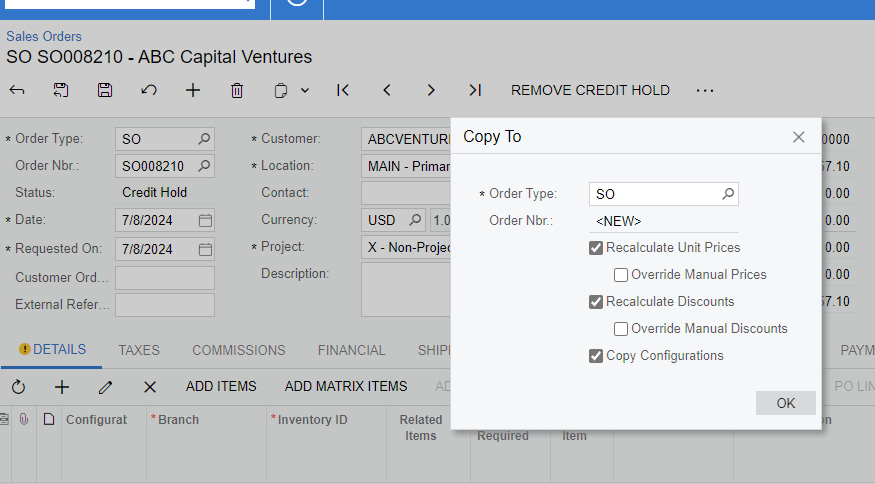Does anyone have a good method of copying a sales order line with a configuration? We have a client who often needs to copy a configuration and then make a small change to that configuration. They are looking for a way to easily copy the configuration instead of have to go through the selections again. Anybody have any ideas?
They were also lookin to try and get a report of the configuration output but also not sure if anyone has done anything like that?