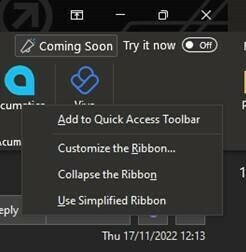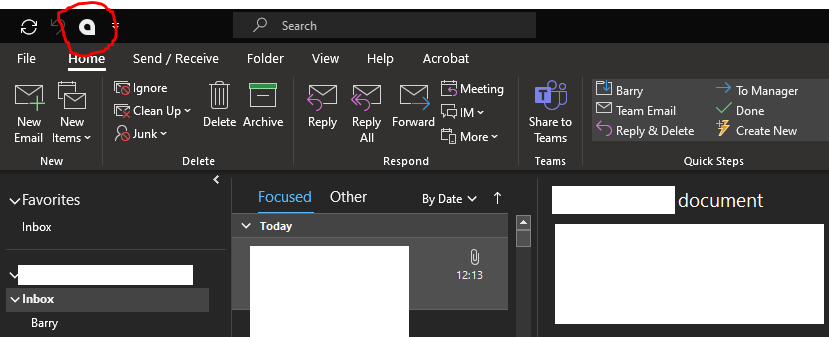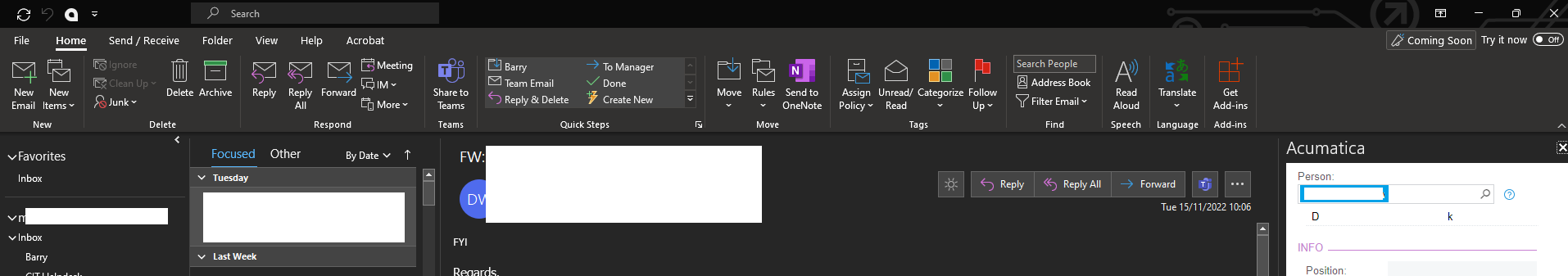Is it possible to install the outlook add-in for a shared mailbox? I have it installed for my inbox, but it’s much more useful if I can access from the shared mailbox. When I click the inbox for the shared mailbox, the add-in disappears from the ribbon.
Enter your E-mail address. We'll send you an e-mail with instructions to reset your password.