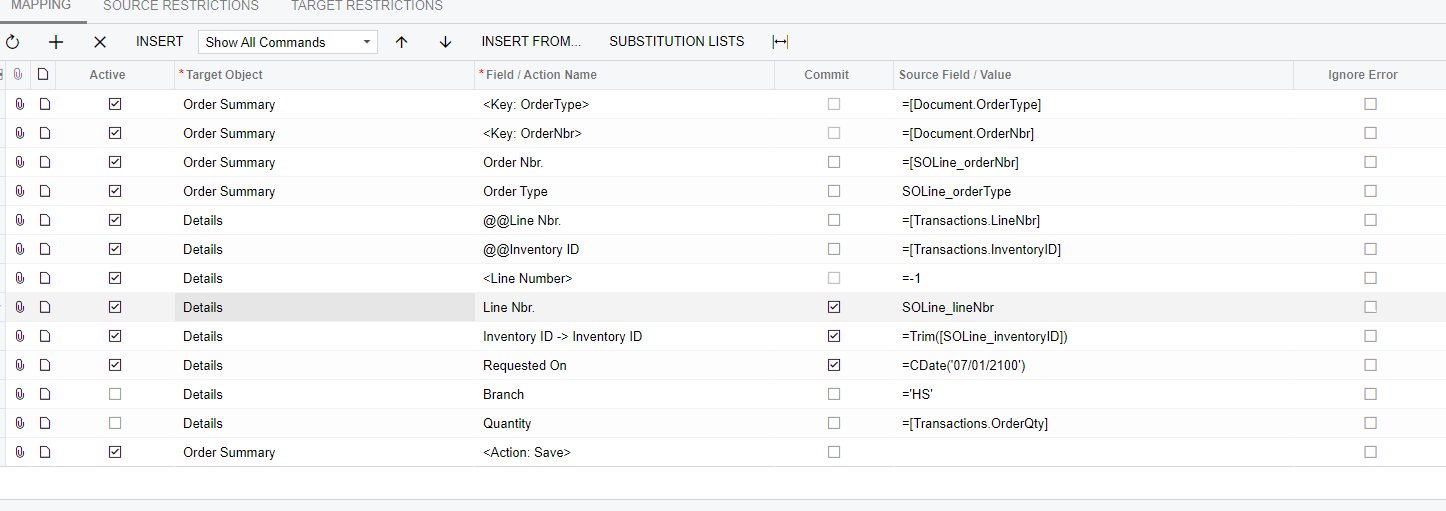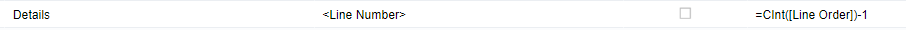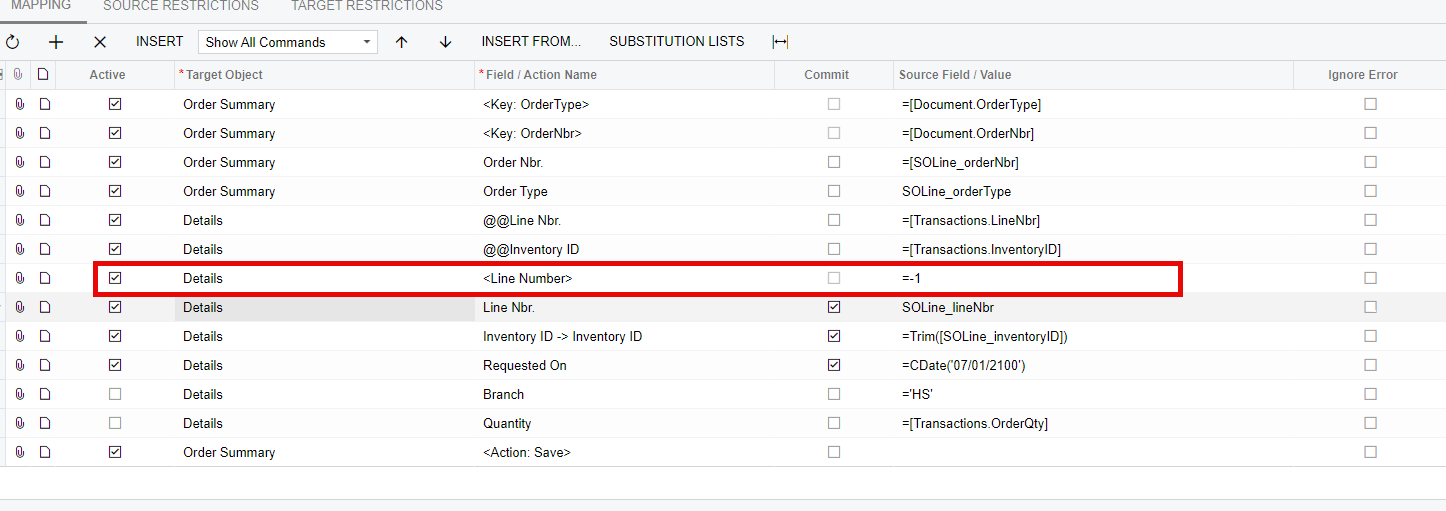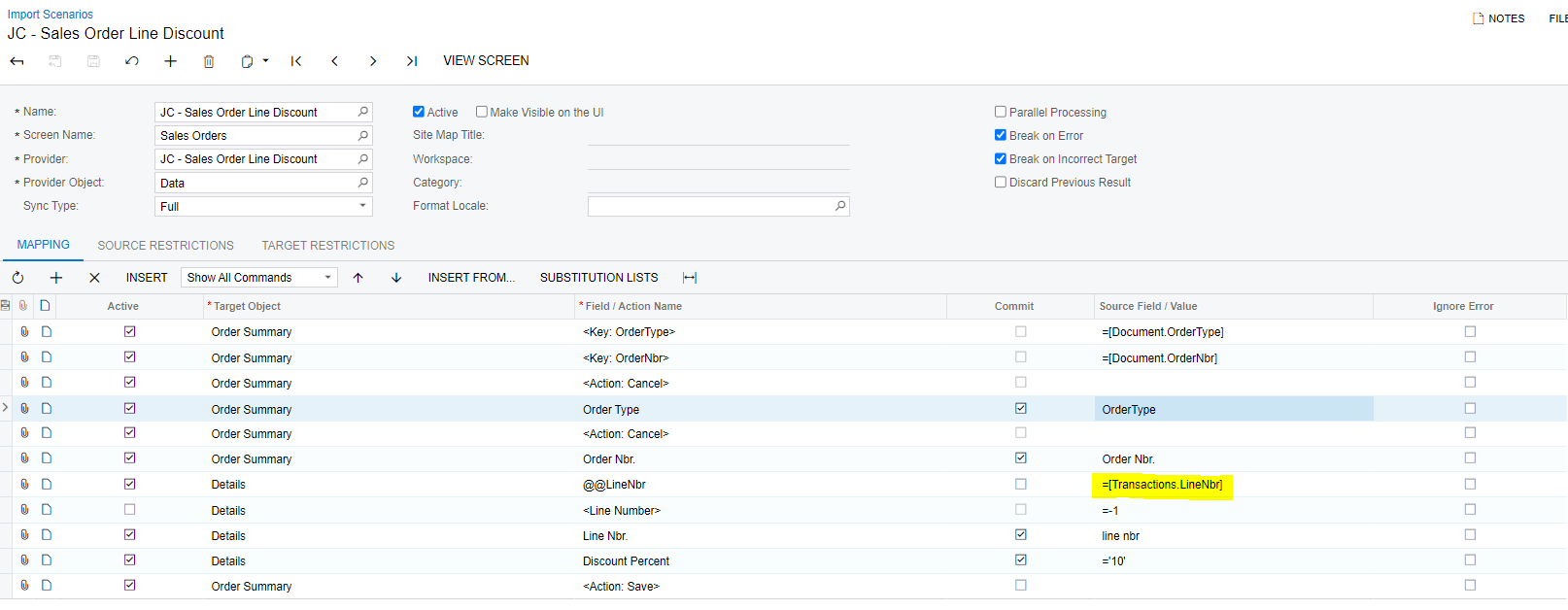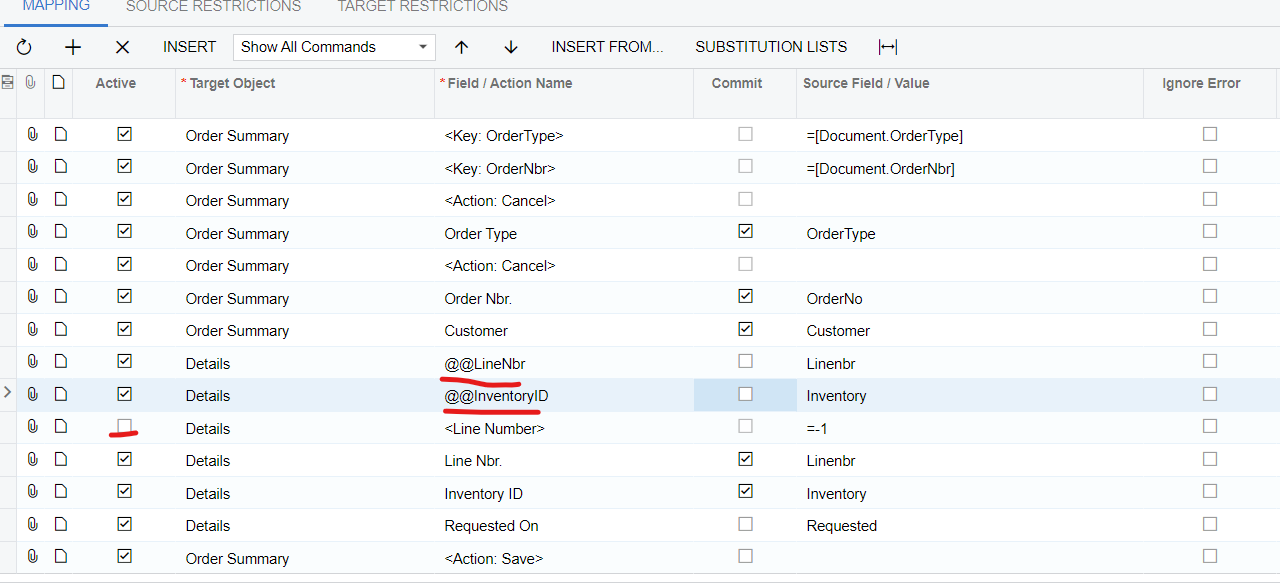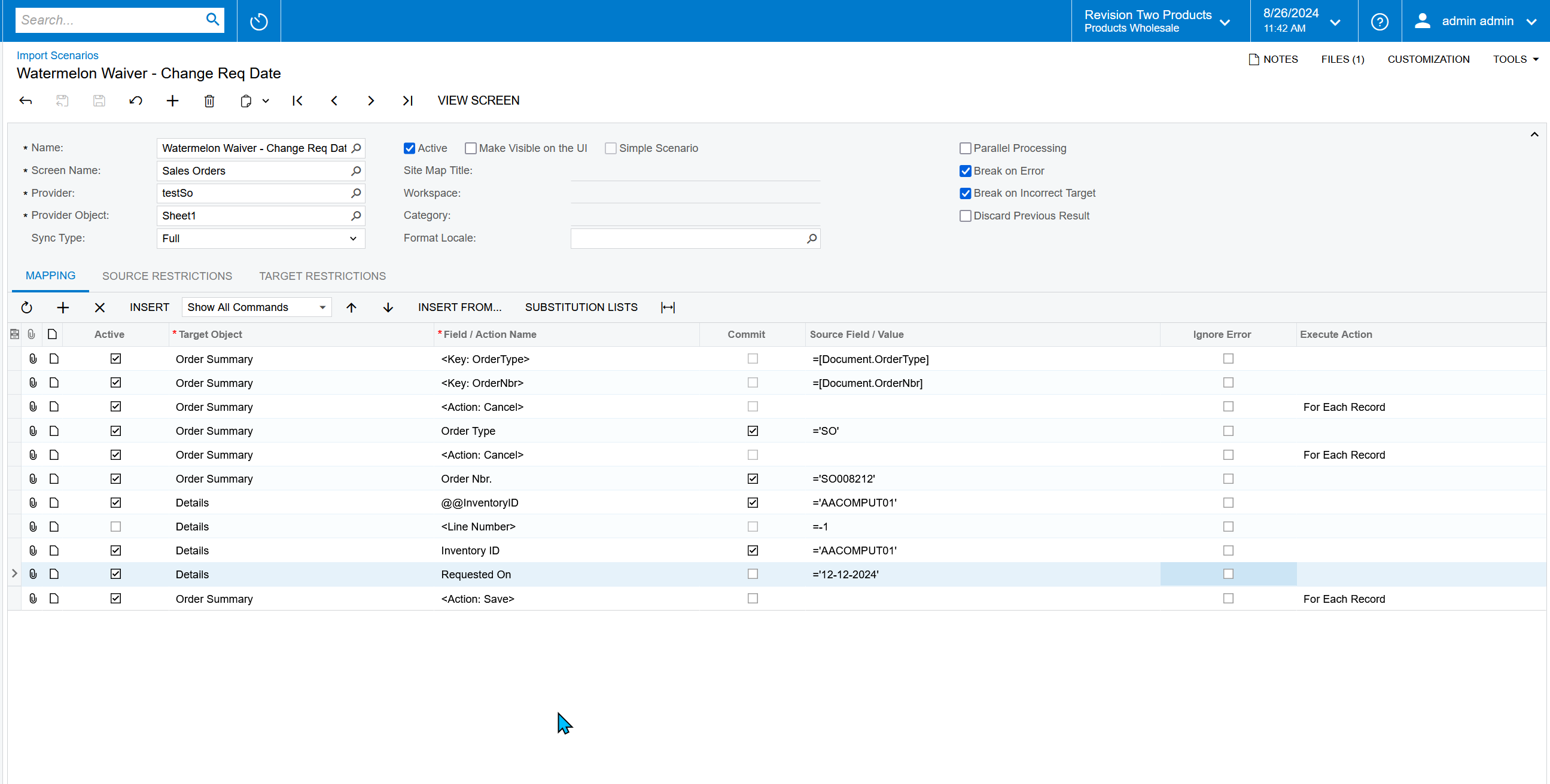I’m trying to make an import scenario that will update individual lines on a sales order to set the requested ship date to a date further in the future. The issue I’m having is the scenario will only add a line to the order instead of updating the corresponding line despite using linenbr and InventoryID as custom keys. I did have a working scenario like this previously before updating to our current Acumatica version (2023r1 build 23.115.0031) so I’m wondering if there was a change or something related to this functionality? Or am I missing something else?