My issue is when using the export feature the table fills with empty values. So, we get these gaps of information.
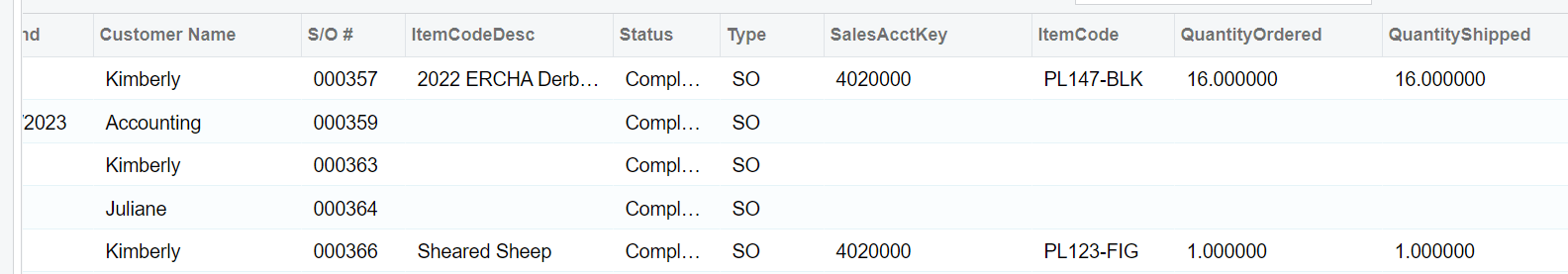
I tired making a line of code to cancel the line entry if the value was null but it doesn’t seem to be working. This causes a different problem where the table is only populated with one or two entries.
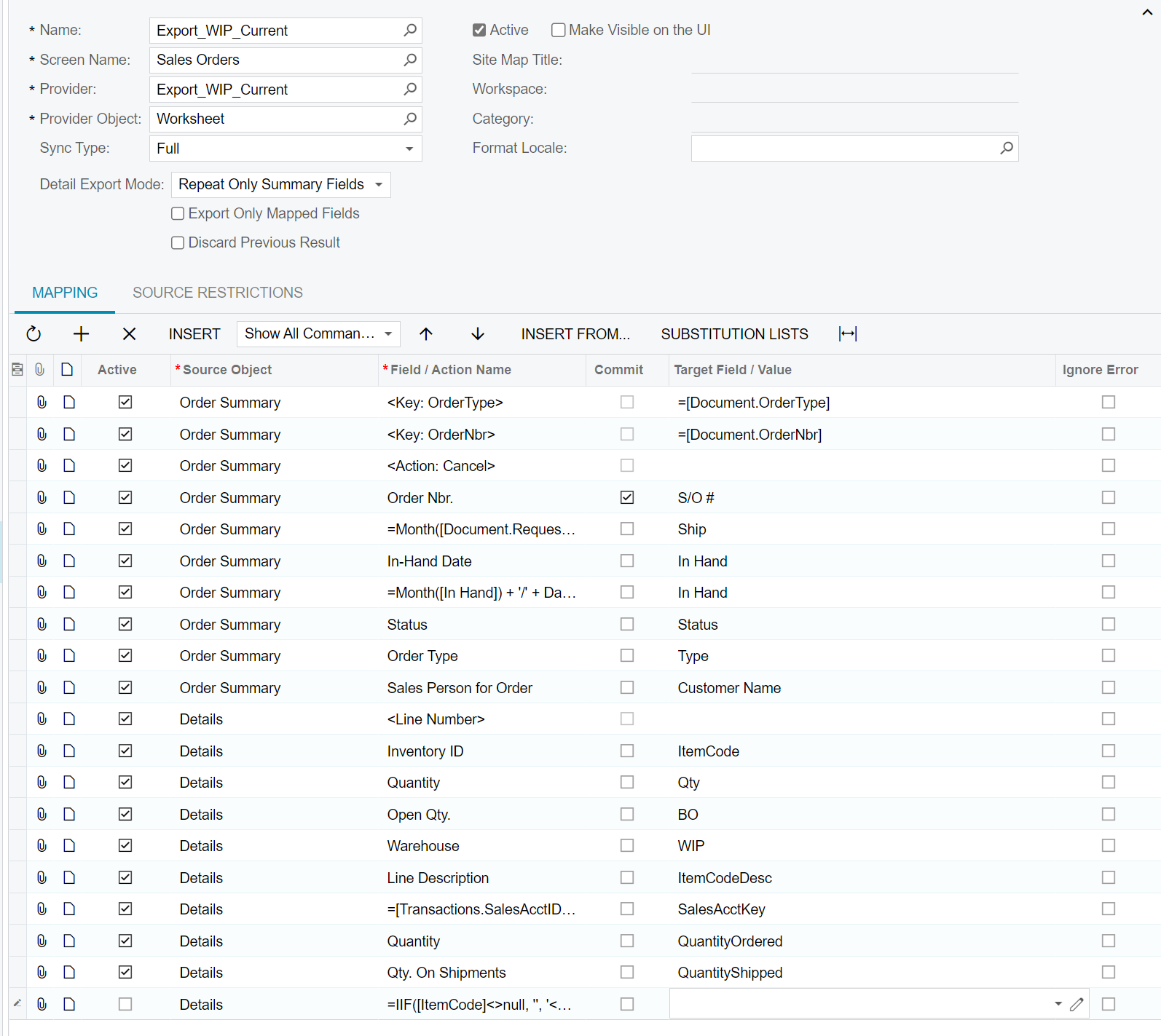
The bottom code is
=IIF([ItemCode]<>null, '', '<Action: Cancel>')
I think it may have something to do with the restrictions but not sure on what exactly.
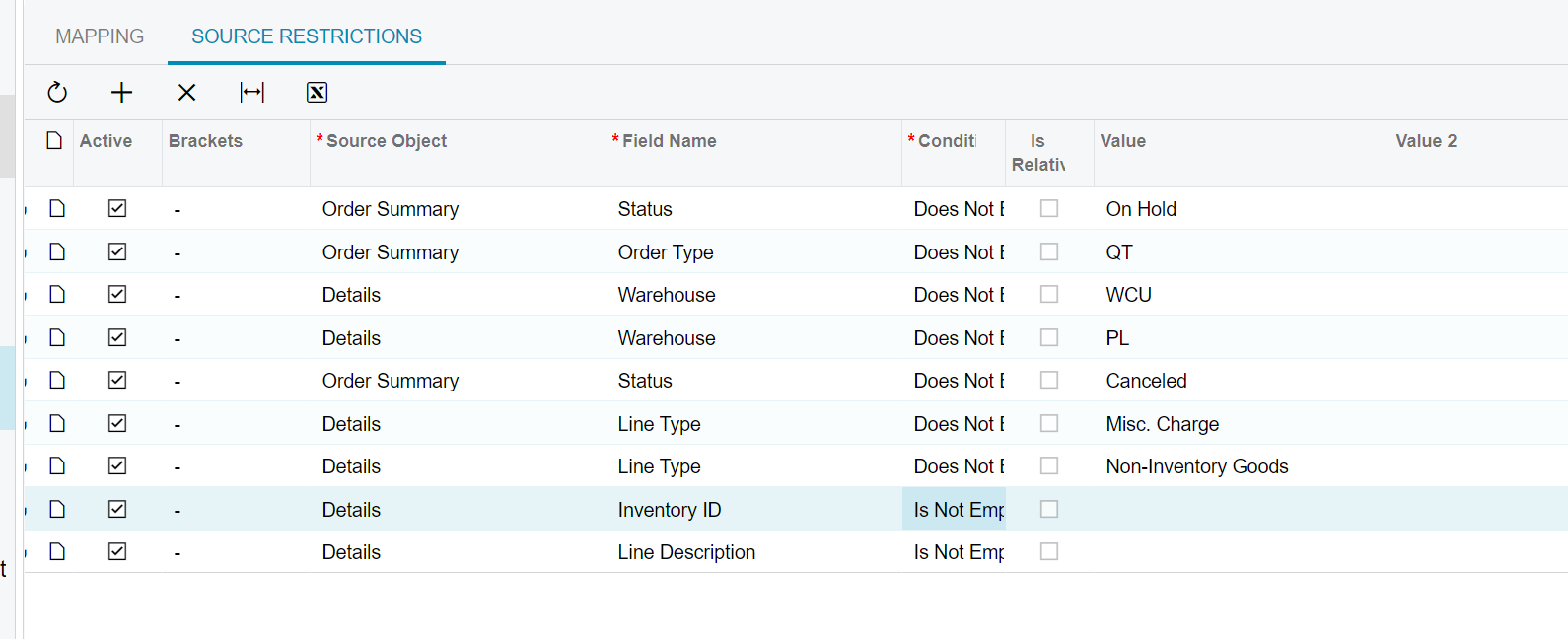
Even trying to add a restriction to not pull empty values isn’t fixing the issue.
Any help would be greatly appreciated.



