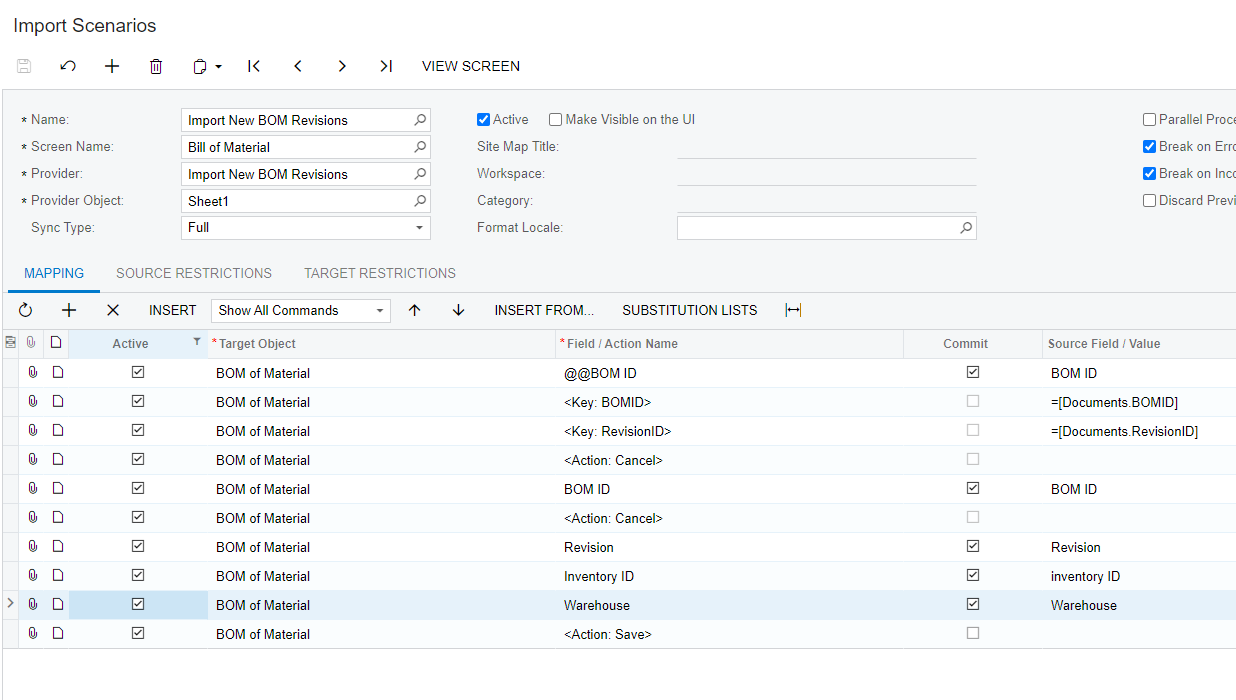When you enter a new revision name on an existing BOM it would create a new revision under the same BOM ID and would copy all the details from the BOM and original revision.
I am trying to do this through an import scenario so i can upload many new revisions under an existing BOM ID.
So the way i set up the import was starting by @@BOM ID so it knows not to create a new BOM, rather look for the exisating BOM and i passed in a new Revision name.
So it actually worked, it created a new revision under the existing BOM ID, but it didnt copy the BOM details, it created an empty BOM.
Does anyone know what i need to add to my import to also copy the details?