Hello everyone,
We probably have a very unique Usecase.
Our client is sending Data from a separate system via .csv File and SFTP Server to Acumatica.
First step for us in utilizing the data is convert a 36-digit string into a unique 4 to 5 digit value.
I can use the following formula to achieve that the calculate Hashcode function for that specific case.
My problem lies within running the actual Import Scenario on the Substitution List.
It is always erroring out if the 36 digit value is existing already no matter how specify the settings on the Import Scenario.
Either it breaks on error or does not process the remaining records due to a previous error.
I might just be missing something simple, but how do I avoid erroring out while updating the Substitution List when an existing value occurs?
Below is a snapshot of the Scenario:
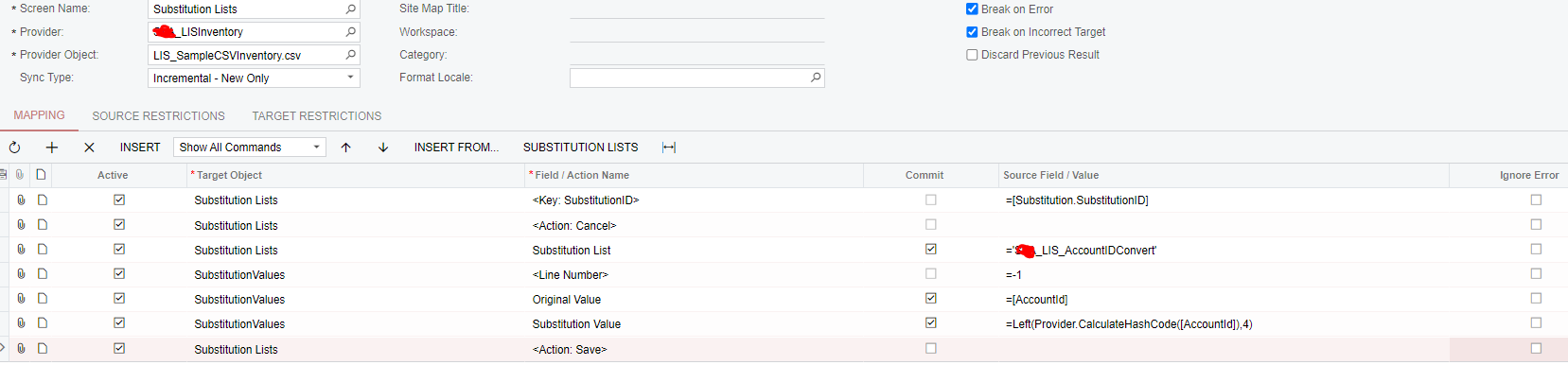
I tried Commit to the Save Action, Ignoring Errors on multiple lines etc.
Not sure if it is the Substitution List screen itself that gives the Error as duplicate entered values does not allow to save the line anymore.
I believe technically, we would need to delete errored out lines or validate on the Import scenario if that value is existing before actually adding a line on the list.

